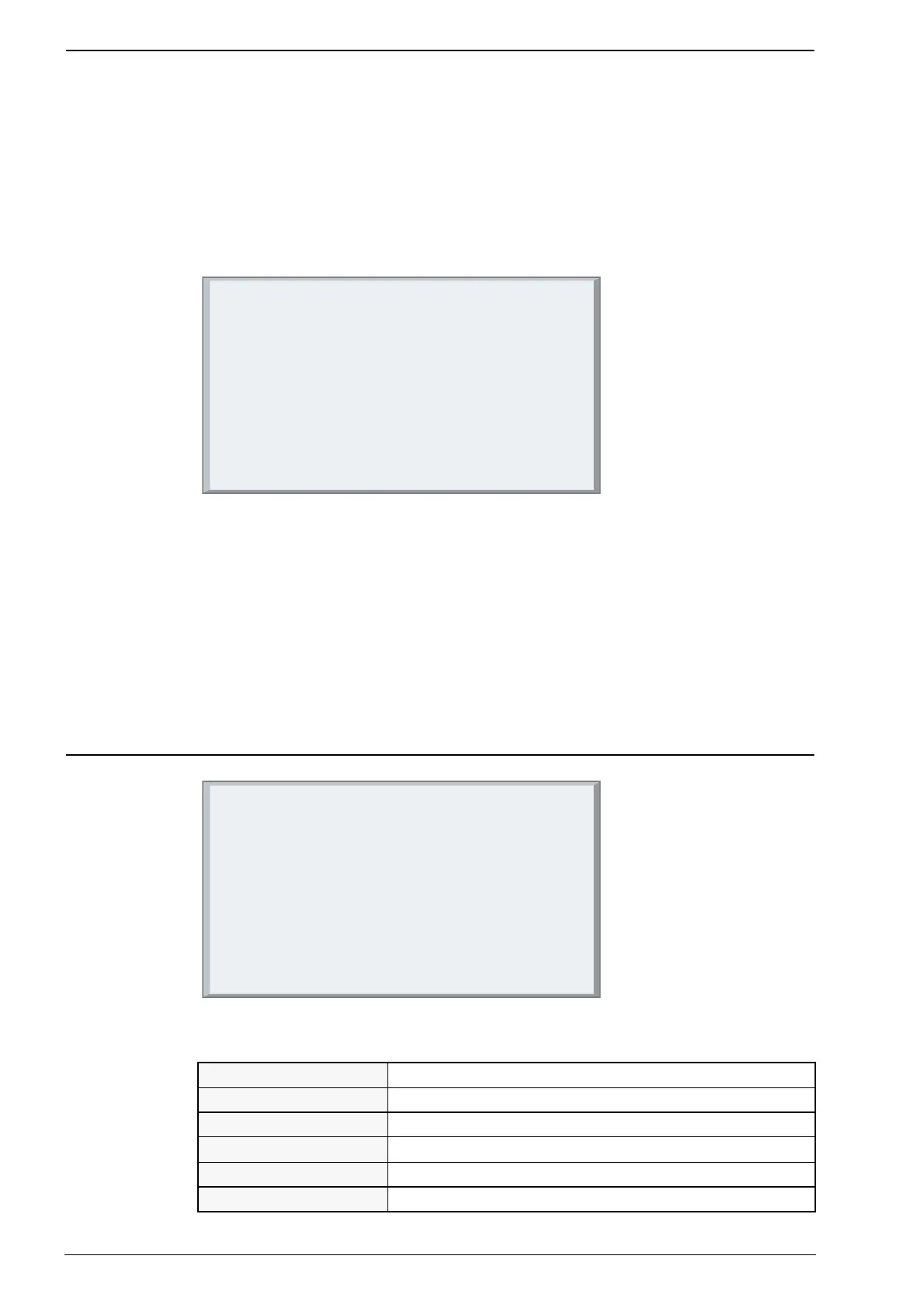Sigmadue - microPAC MP-01 - User manual
10
3-1-1 Starting the Setup Session
Accessing
the Main Menu
To start the setup session, press the ENTER (the PC sends a CR, Carriage
Return, character to the CPU) key on the setup terminal while RUN and ERR
LEDs are blinking on the Basic Unit at Power ON. If the character CR is not
sent before a predefined time (start-up timeout) the system ends the configuration
session and starts the PLC application. In this chapter some templates of a
configuration session are shown.
After the reception of the first CR character, the welcome screen appears as
follows:
Press ENTER again to reach the configuration session Main Menu.
Please note that the system has a further timeout that controls the duration of the
configuration session; this is the inactivity timeout. If the user does not work with
the console for a time greater than this timeout, the configuration session will be
ended automatically and the PLC application will be started.
Both the described timeouts can be set during the configuration. The user should
not set too short timeouts, affecting the possibility to work with the configuration
console. To select an item of a menu or to insert a value for a parameter, the user
must type the corresponding number and than press ENTER.
3-2 CPU Main Menu
Figure 3.1 - Base Unit configuration Main Menu
The Main Menu (see Figure 3.1) has 6 different items:
AAA SSS CCCCCC OOOOOO NNNNNNNNNNNNN
AAA SSS CCCCCCCCCCCC OOOOOOOOOO NNNNNNNNNNNNNN
AAA SSS CCCC CCC OOO OOO NNN NNN
AAA SSSS CCCC OOO OOONNN NNN
A AAA SSSS CCC OOO OOONNN NNN
AAA AAA SSSS CCC OOO OOONNN NNN
AAA AAA SSSS CCC OOO OOONNN NNN
AAA AAA SSSSCCC CCOOO OOONNN NNN
AAA AAA SSCCC CCCOOO OOONNN NNN
AAA AAA SSSCCC CCCC OOO OOO NNN NNN
AAAAAAAAAAAASSSSSSSSSSSS CCCCCCCCCCC OOOOOOOOOO NNN NNN
AAAAAAAAASSSSSSSSSSSS CCCCCCC OOOOOO NNN NNN
Press Enter to Continue_
Network Setup All the communication ports settings of the CPU
CPU Setup Specific CPU parameters
ModbusTCP/IP Setup Modbus TCP/ IP Settings
I/O Setup Onboard I/O Configuration
CPU Info Firmware and hardware version
Exit End the configuration session
Ascon S.p.a.
Sigma microPAC Control Unit MP-01
Device configuration
MAIN MENU
1. Network Setup
2. Cpu Setup
3. Modbus TCP/IP Setup
4. I/O Setup
5. Cpu Info
6. Exit
Enter Selection:
