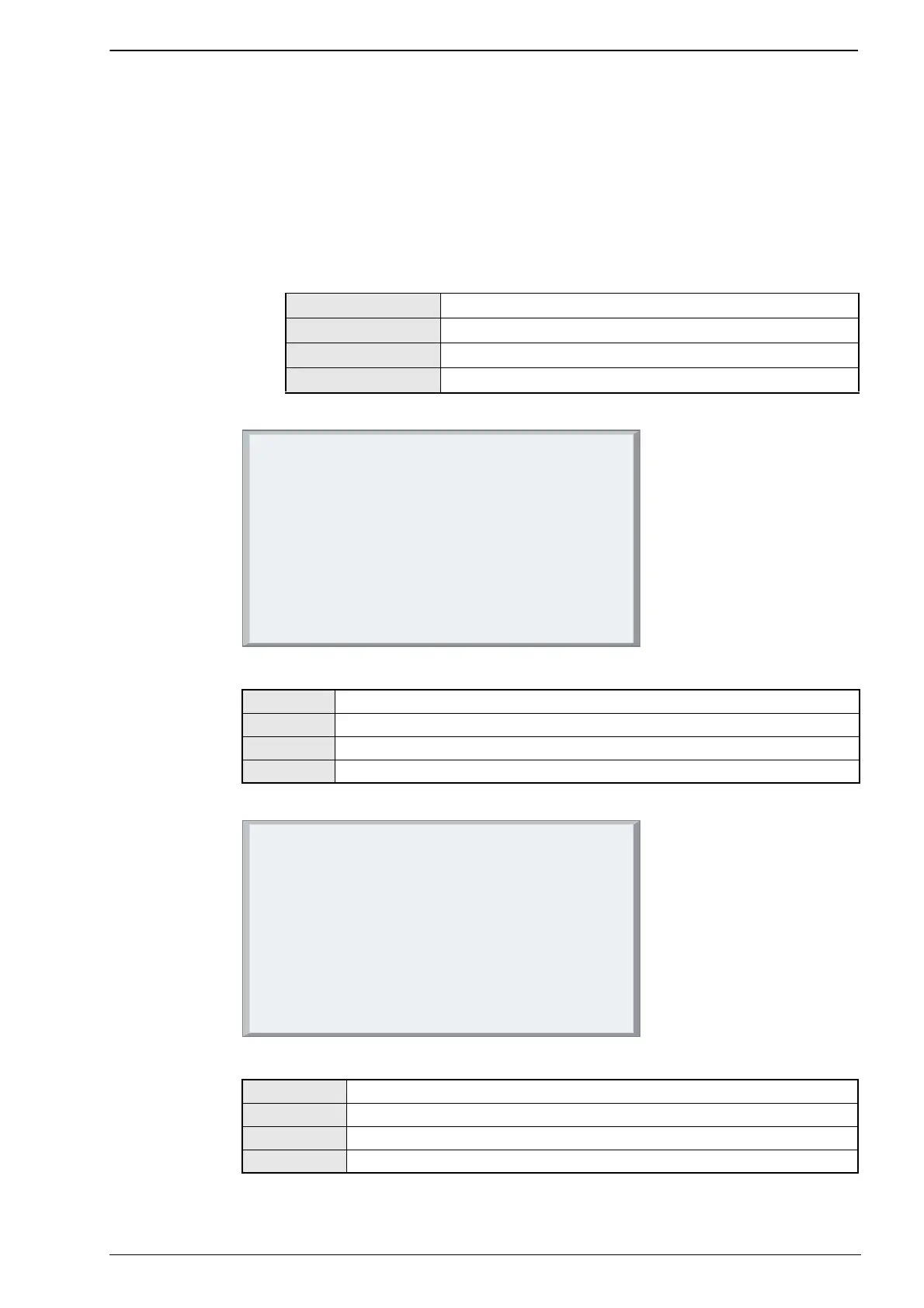Chapter 3 - CPU setup
23
5. Move the potentiometer to the “
Hi Value
”;
6. Set the command by item 1;
7. Set a Refresh command using item 2. The system will answer with “
Ready
for cal Lo
”;
8. Move the potentiometer to the “
Lo Value
”;
9. Set the command by item 1;
10.Set a Refresh command using item 2.
The system will answer with “
Exit Calib
”;
11.Set the command by item 1 to end the calibration.
3-2-15 Local AO Channel 1 & Channel 2 Menu
Figure 3.22 - Local AO Channel 1 & Channel 2 Menu
3-2-16 Local AO Channel 3 & Channel 4 Menu
Figure 3.23 - Local AO Channel 3 & Channel 4 Menu
Action Next executable action
Exec Command to execute the Action
Refresh Go to next Calibration Step
Exit Return to previous menu
Ch1 Analogue Output Channel 1 Configuration
Ch2 Analogue Output Channel 2 Configuration
Enabled “
Ye s
” if the Optional Analogue Output Channel 1 and 2 are present
Exit Return to previous menu
LOCAL AO CH1 & CH2 MENU
1. CH1
2. CH2
3. ENABLED: Yes
3. Exit
Enter Selection:
Ascon S.p.a.
Sigma microPAC Control Unit MP-01
Device configuration
Ch3 Analogue Output Channel 3 Configuration
Ch4 Analogue Output Channel 4 Configuration
Enabled “
Ye s
” if the Optional Analogue Output Channel 3 and 4 are present
Exit Return to previous menu
LOCAL AO CH3 & CH4 MENU
Enter Selection:
Ascon S.p.a.
Sigma microPAC Control Unit MP-01
Device configuration
1. CH3
2. CH4
3. ENABLED: Yes
3. Exit
