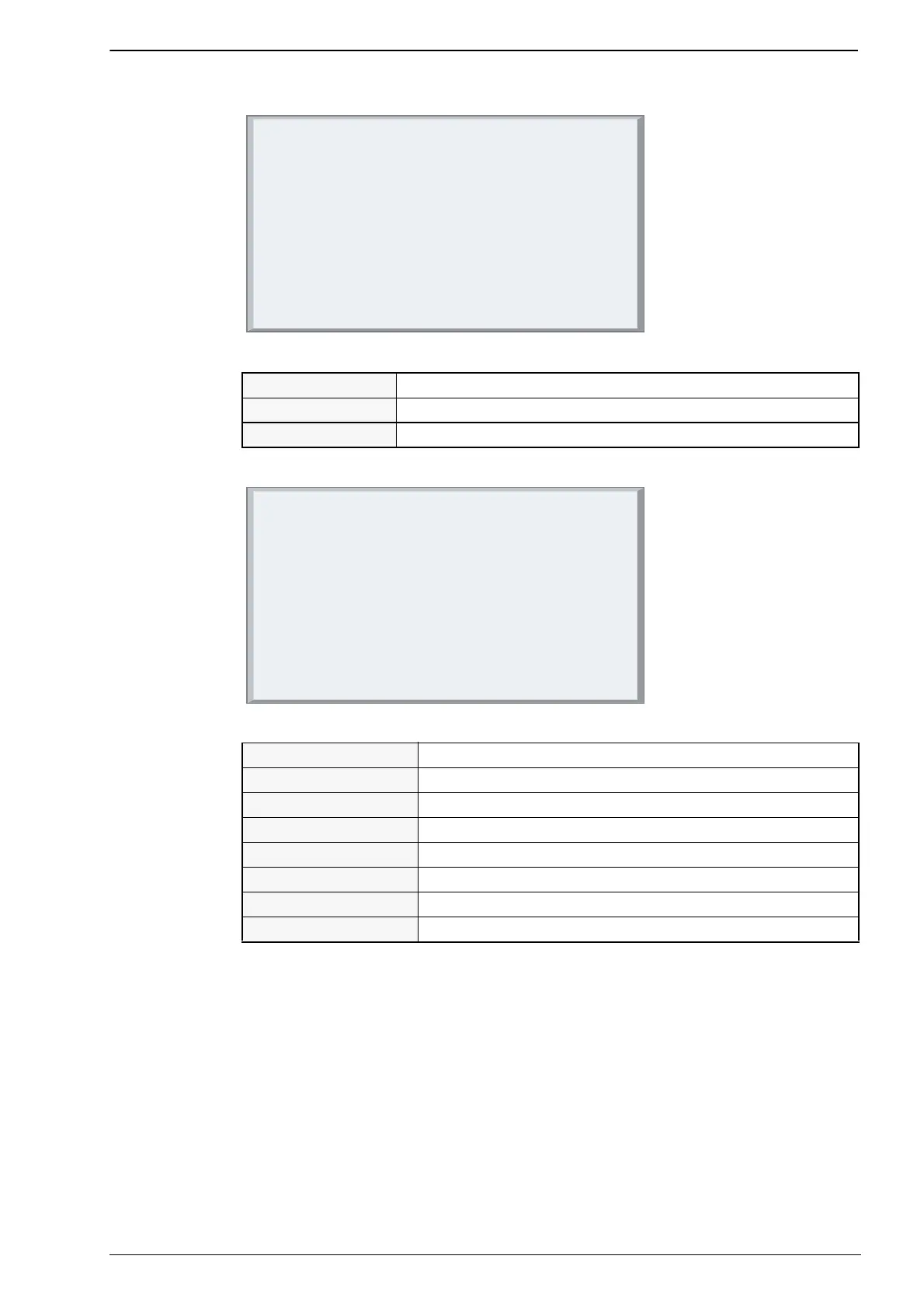Chapter 3 - CPU setup
11
3-2-1 Network Setup Menu
Figure 3.2 - Network Setup Menu
3-2-2 Ethernet Setup Menu
Figure 3.3 - Ethernet Setup Menu
Ethernet Setup Ethernet Setup Parameters
Serial Setup Serial Setup Parameters
Exit Return to previous menu
Network setup menu
1. Ethernet Setup
2. Serial Setup
3. Exit
Enter Selection:
Ascon S.p.a.
Sigma microPAC Control Unit MP-01
Device configuration
MAC Address Device Board MAC Address Display
IP Address Device IP Address
Subnet Mask Device subnet mask
Gateway Address The Network Gateway Address
Server Address The DHCP Server Address
DHCP DHCP Protocol Enable
Port OpenPCS Logic Port Number
Exit Return to previous menu
ETHERNET SETUP
1. MAC Address: 00:50:c2:47:60:ff
2. IP Address: 192.168.5.11
3. Subnet Mask: 255.255.255.0
4. Gateway Address: 192.168.5.10
5. Server Address: 192.168.5.10
6. DHCP: DISABLED
7. Port: 1200
8. Exit
Enter Selection:
Ascon S.p.a.
Sigma microPAC Control Unit MP-01
Device configuration
