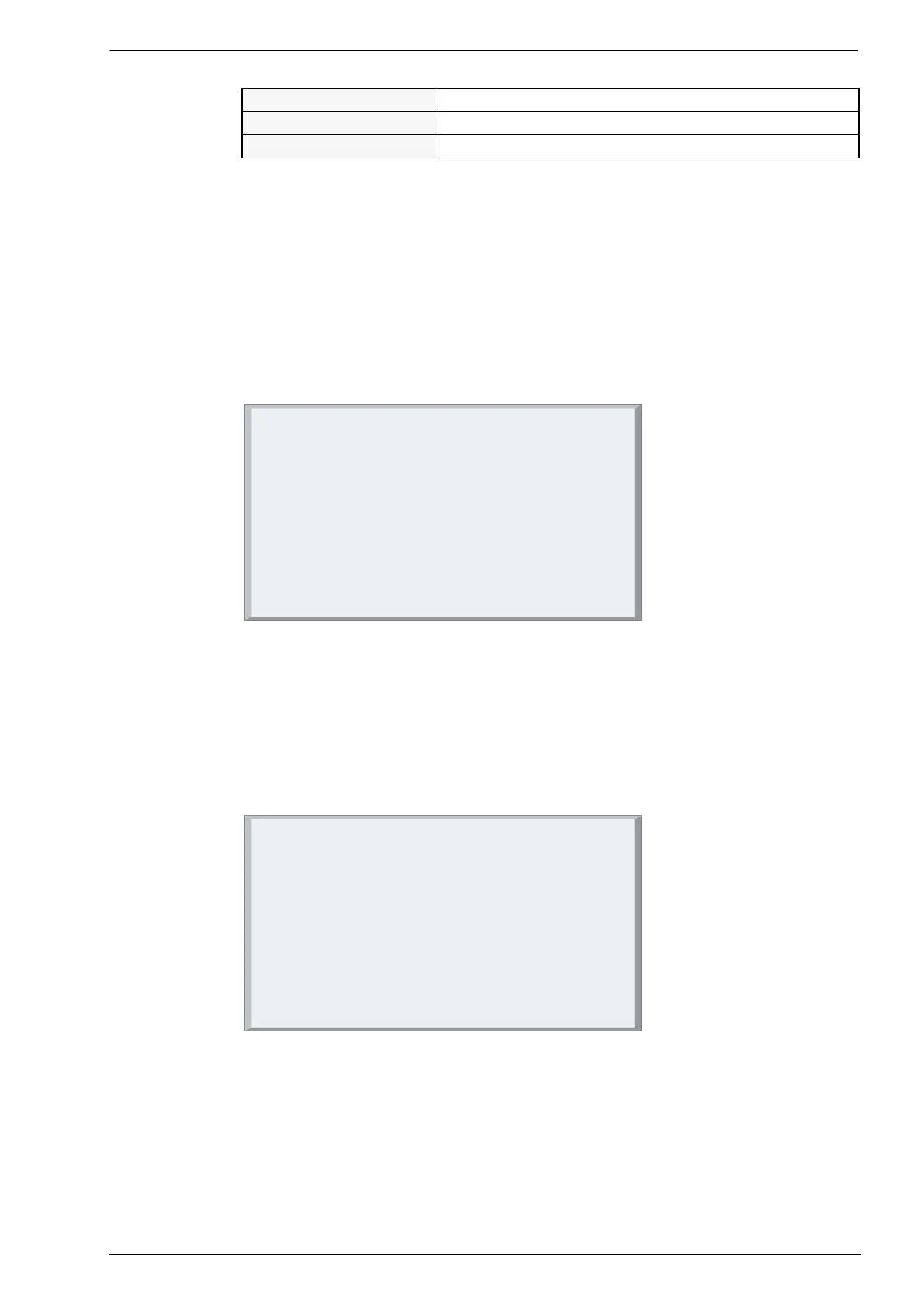Chapter 3 - CPU setup
17
To verify the connection state after a long period of inactivity, the TCP/IP "keep
alive" protocol is used. The protocol performs the following steps sequentially:
1. At each received message the timeout is zeroed ;
2. In the event that the programmed timeout is reached, a "probe" message is
sent in order to verify if the connection is still active;
3. If an answer to the "probe" is received, then the timeout is zeroed;
4. I no answer is received, the "probe" will be sent again three times, every 10
s;
5. After the fourth "probe" has received no answer the connection will be
closed.
3-2-10 Modbus TC/IP Secure Address Table Menu
Figure 3.12 - Modbus TCP/IP Secure Address Table Menu
When the security functions are enabled (please see the "
Firmware Function
Block Library Manual
"), the list of the addresses present in this menu will indicate
the Modbus TCP/IP Clients that can access the CPU module.
To insert a new address, select “0”, then type in the new address; it will be
inserted in the first free position. To delete an address, select the number of the
address you want to remove.
3-2-11 Modbus TC/IP Priority ADDRS Table Menu
Figure 3.13 - Modbus TCP/IP Secure Address Table Menu
The insertion rules are the same as described for the “
Security address pool
”.
Addresses inserted in the “
Priority connection pool
” are managed by the system in a
specific way. The Modbus TCP/IP server agent can maintain up to 10 TCP connec-
tions at the same time. When a new connection request is made and all available
connections are utilized, the system will close one of the present active connections
to satisfy the new request. Addresses not belonging to the “
Priority connection
pool
” will be closed firs, followed by those which have been inactive longest
Secure Address Setup Secure Address Setup Menu
Priority Address Setup Priority Address Setup Menu
Exit Return to previous menu
MODBUS TCP SECURE ADDRESSES TABLE MENU
Enter Selection:
0. Insert New Address
31. Exit
1. 192.168.0.10
2. 192.168.0.25
3. 192.168.0.100
4.
5.
6.
7.
8.
9.
10.
11.
12.
13.
14.
15.
16.
17.
18.
19.
20.
21.
22.
23.
24.
25.
26.
27.
28.
29.
30.
Ascon S.p.a.
Sigma microPAC Control Unit MP-01
Device configuration
MODBUS TCP PRIORITY ADDRESSES TABLE MENU
Enter Selection:
0. Insert New Address
31. Exit
1. 192.168.0.12
2.
3.
4. 192.168.0.75
5. 192.168.0.123
6.
7.
8.
9.
10.
11.
12.
13.
14.
15.
16.
17.
18.
19.
20.
21.
22.
23.
24.
25.
26.
27.
28.
29.
30.
Ascon S.p.a.
Sigma microPAC Control Unit MP-01
Device configuration
