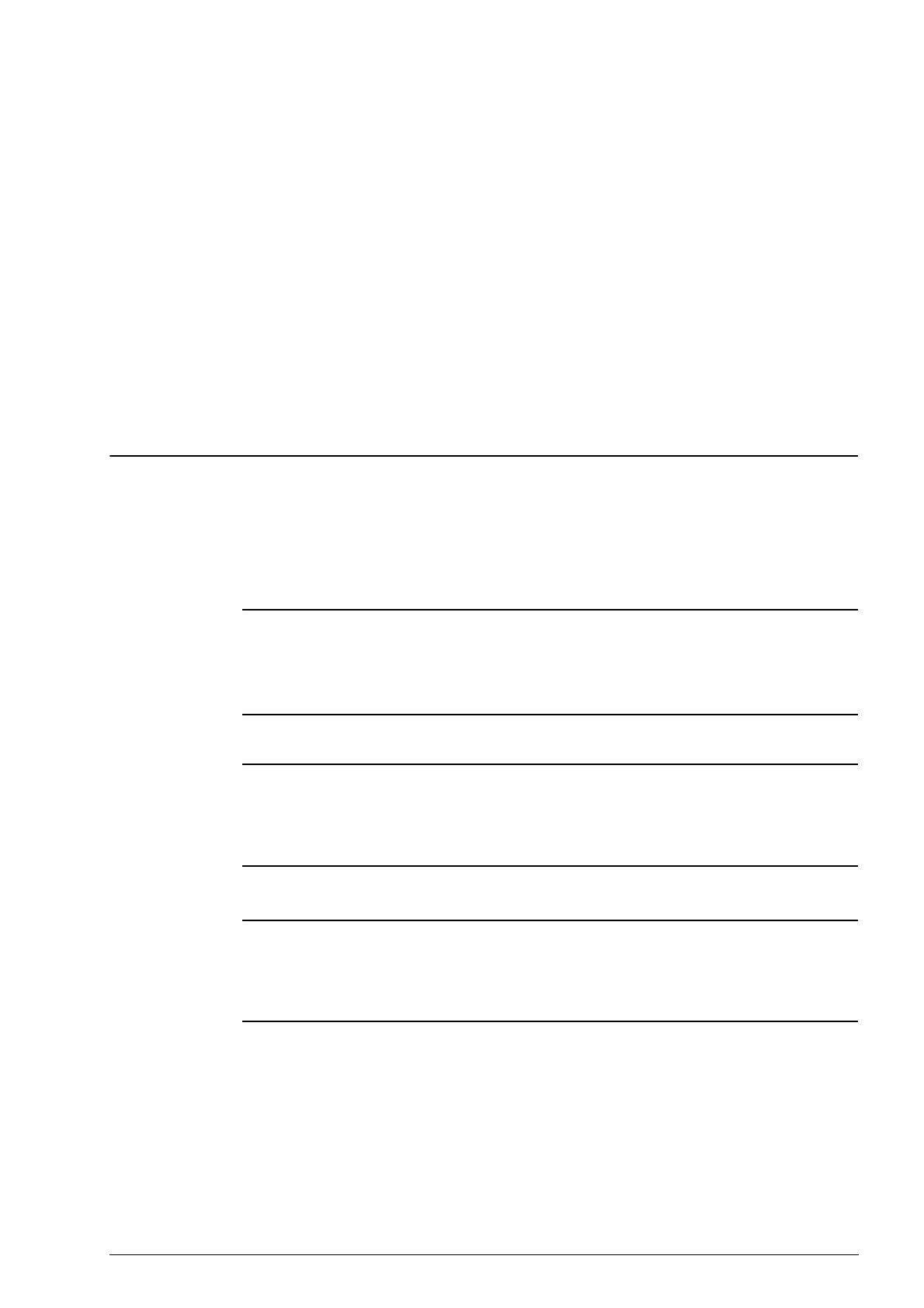vii
Prerequisites
The products described in this manual should be installed, operated and
maintained only by qualified application programmers and software engineers who
are familiar with EN 61131-3 concepts of PLC programming, automation safety
topics, and applicable national standards.
Using this manual
Specifications within the text of this manual are given in the International System
of Units (SI), with non SI equivalents in parentheses.
Fully Capitalized words within the text indicate markings found on the equipment.
Words
in bold
style within the text indicate markings found in the Configuration Tools.
Warnings, Cautions and Notes are used to emphasize critical instructions:
DANGER!
Indicates an imminently hazardous situation which, if not avoided, will result in
death or serious injury.
WARNING
Indicates a potentially hazardous situation which, if not avoided, could result in
death or serious injury.
Caution
Indicates a potentially hazardous situation which, if not avoided, may result in
minor or moderate injury, or property damage.
Note: Highlights important information about an operating procedure or the equipment.