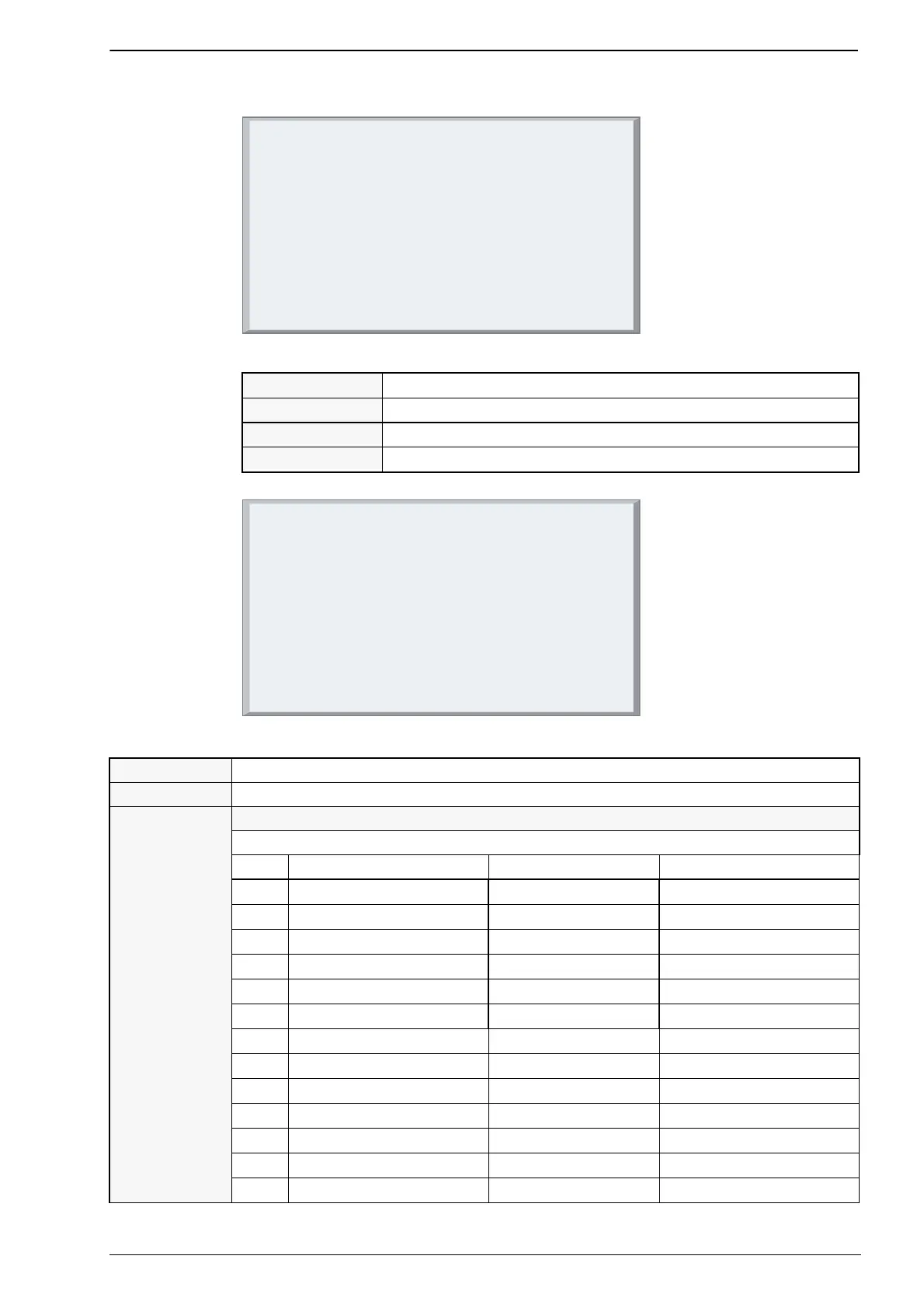Chapter 3 - CPU setup
21
Optional Local AI Universal Menu
Select an
Optional Local
AI Universal
Channel
Figure 3.19 - Additional Local AI Universal Selection Menu
Setup the
Selected AI
Universal
Channel
Figure 3.20 - Optional Local AI Universal Setup Menu
Ch7 Analogue Input Universal Channel 7 Configuration
Ch8 Analogue Input Universal Channel 8 Configuration
Enable “
YES
” if the High Level Analogue Inputs Option is present
Exit Return to previous menu
LOCAL AI UNIVERSAL OPTIONAL MENU
1. CH7
2. CH8
3. Enable (0..1): Yes
4. Exit
Enter Selection:
Ascon S.p.a.
Sigma microPAC Control Unit MP-01
Device configuration
LOCAL AI UNIVERSAL OPTIONAL CH MENU
CH NUMBER: 7
1. Installed: Y
2. Channel Input Type (0..15): 6 (Type J)
3. Temperature unit (0..2): C
4. Cold Junction Compensation (0..1): N
5. Read Value: 0.00 C
6. Refresh
7. Freq Rejection [0..1]: 50Hz
8. Calibration Potetntiometer
9. Exit
Enter Selection:
Ascon S.p.a.
Sigma microPAC Control Unit MP-01
Device configuration
CH Number Chosen Analogue Input Channel (Note)
Installed
“
Ye s
” If the Universal Analogue Inputs Option is present
Channel Input
Type
Analogue Input Type
Possible values:
Value Type LO range HI range
0 -15... +15 mV
1 -35... +35 mV
2 -50... +50 mV
3 -100... +100 mV
4 -300... +300 mV
5 -1.25... +1.25 V
6 Thermocouple J
-210°C (-346°F)(63K) 1200°C (2192°F)(1473K)
7 Thermocouple K
-200°C (-328°F)(73K) 1372°C (2501°F)(1645K)
8 Thermocouple L
-200°C (-328°F)(73K) 600°C (1112°F)(873K)
9 Thermocouple N
0°C (32°F)(273K) 1300°C (2372°F)(1573K)
10 Thermocouple R
0°C (32°F)(273K) 1600°C (2912°F)(1873K)
11 Thermocouple S
0°C (32°F)(273K) 1760°C (3200°F)(2033K)
12 Thermocouple T
-200°C (-328°F)(73K) 400°C (752°F)(673K)
