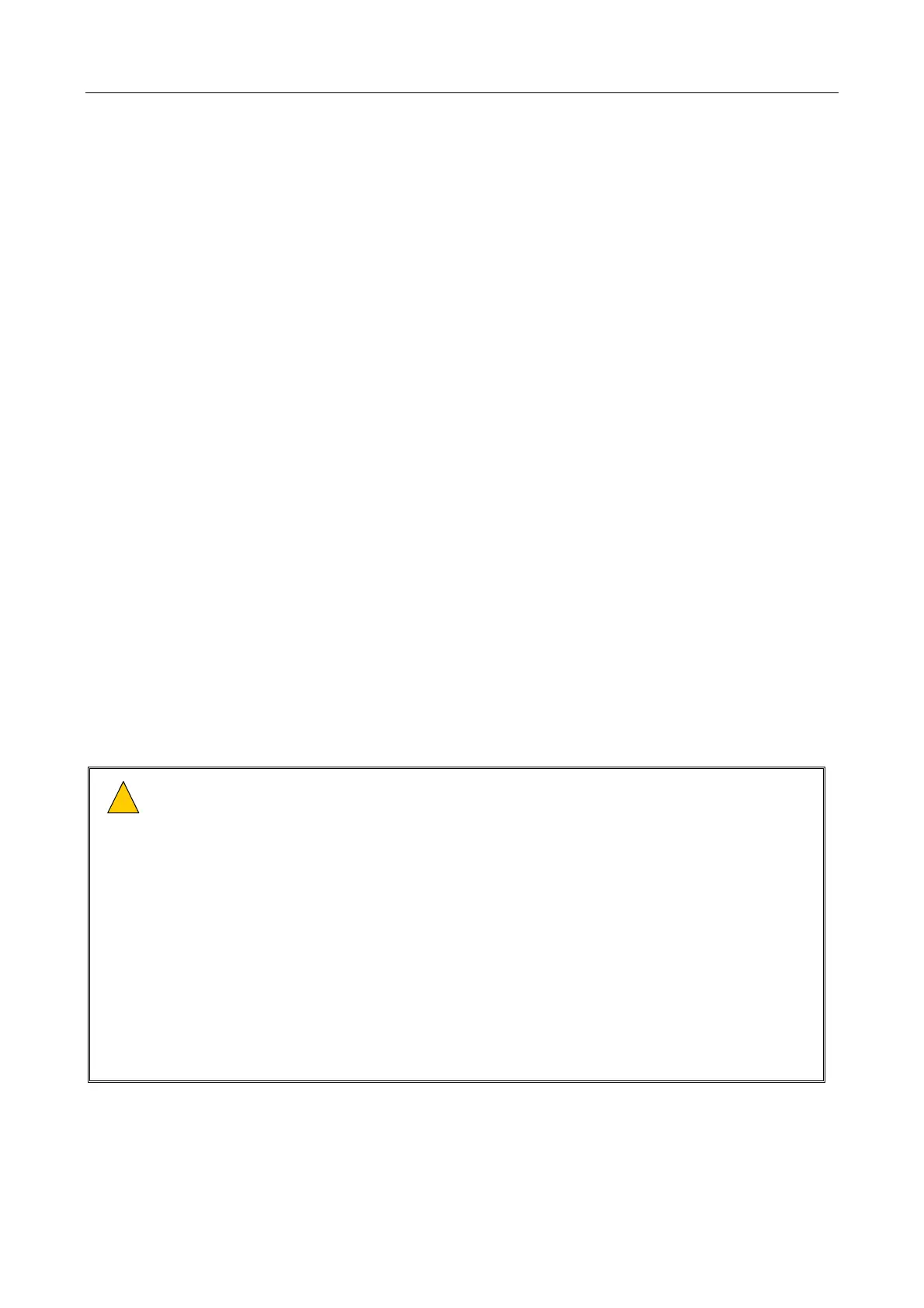V2000 User’s Manual
U-0623-0383.docx – Issue: 05 complete, approved – 17/12/15
Page 11 of 36
4.3 VIPEDIA-12
4.3.1 Firmware
The V2000 is compatible with VIPEDIA-12 firmware V2.0.0.0 or later.
4.3.2 IP address configuration
Configure all VIPEDIA-12 IP addresses first before moving on to the V2000s. Refer to the VIPEDIA-12
User’s Manual for guidance.
4.3.3 Static configuration .xml file
A static configuration file containing all VIPEDIA-12 configuration is required. V2000 configuration will be
added to this existing file.
4.3.4 No Learn Check
The V2000 does not use the learn feature found on VIPEDIA-12. In order to prevent the no learn fault to be
continuously reported the feature needs to be disabled. Refer to the VIPEDIA-12 User’s Manual for
guidance. Note in later versions of VIPEDIA-12 host CP firmware, this is disabled by default if no V400 or
X400 frames are found in the configuration.
4.4 PC
A PC with Ethernet connection to the PAVA system with the System Configuration Tool installed.
These tools are included with the System Configuration Tool:
• ASL Transfer Tool
• VIPEDIA-12 Dynamic Configuration tool
• V2000 Dynamic Configuration Tool
They are launched from within the System Configuration Tool.
1. All software tools need to be V2.0.0.0 or later.
2. Note that this document is valid for software tools up to these versions:
• ASL Transfer Tool – V2.1.2.3
• System Configuration Tool – V2.1.2.3
• V2000 Dynamic Configuration Tool – V2.1.2.0
3. When first launching software a firewall message may appear. Ensure all checkboxes are ticked,
then click ‘Allow access’.
4. The PC needs networking configuration before beginning. Refer to section 11 - PC Requirements.
5. The PC needs to be on the same subnet as the V2000 in order to communicate. The factory
default IP address of the V2000 is 192.168.1.101 and the subnet mask is 255.255.255.0.