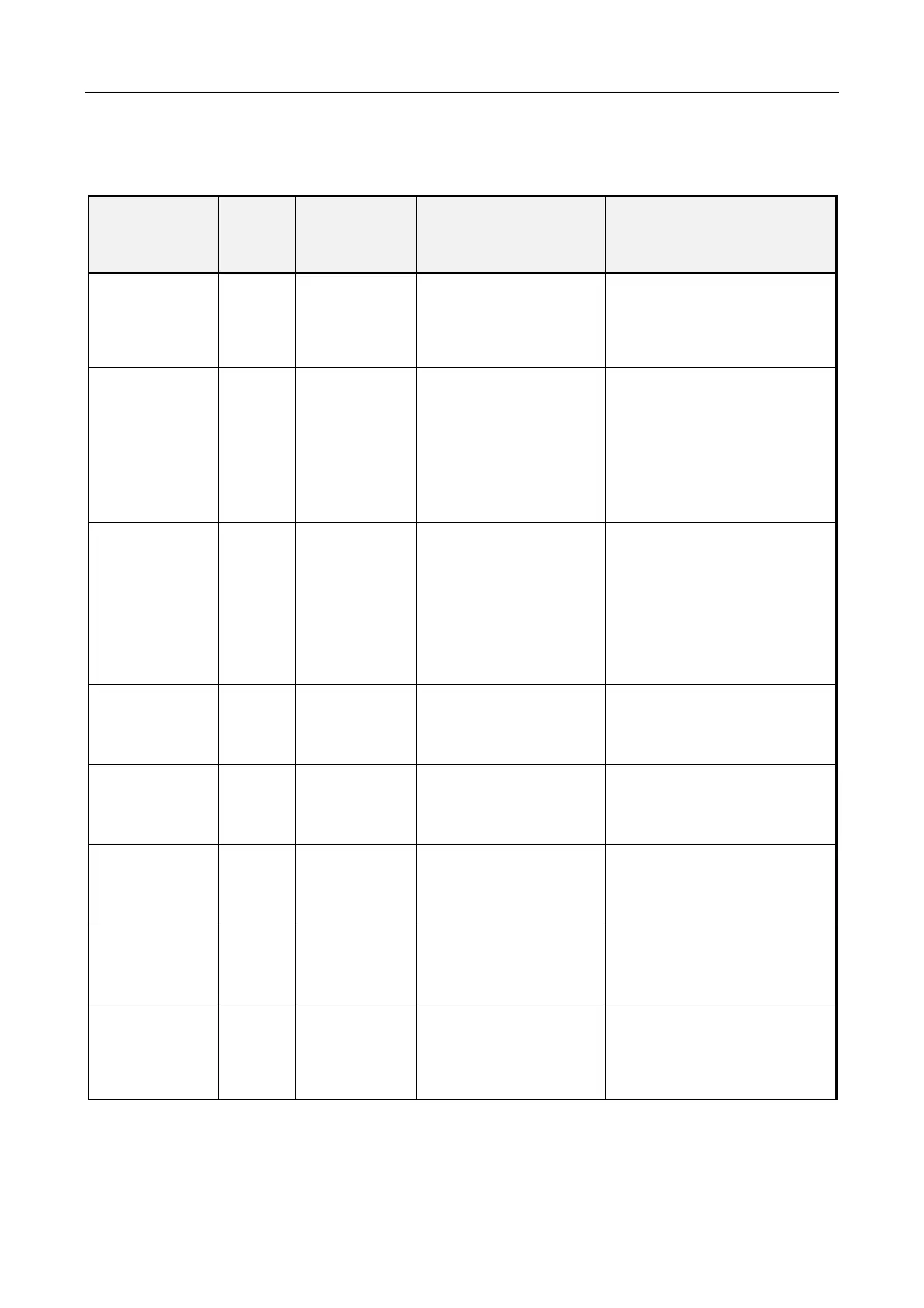V2000 User’s Manual
U-0623-0383.docx – Issue: 05 complete, approved – 17/12/15
Page 27 of 36
8 VIPEDIA-12 Fault Codes for V2000
Fault Code(s)
(VIPEDIA-12 front
panel Faults
menu)
System
Fault LED
PATH/POWER/E
ARTH/FUSE
(bottom line of
LCD display)
Fault Description Suggested Action
FRMXX AC
POWER
XX=Frame ID
OFF POWER
Indicates a fault with the Mains
power.
• MAINS front panel switch
turned off
• Mains power lost
Check mains power supply.
Check front MAINS switch.
FRMXX BATTERY
XX=Frame ID
OFF POWER
Indicates a fault with the
Battery power.
• BATTERY front panel
switch turned off
• Battery power lost
• Battery voltage out of
range
• Battery high temperature
• Battery high impedance
Check battery power supply.
Check correct batteries fitted.
Check front BATTERY switch.
Check battery connection cables are
the correct length and diameter.
FRMXX PSU
XX=Frame ID
OFF POWER
Indicates a fault with the PSU
PCB board.
• Aux voltage out of range
• PSU high temperature
• PSU comms fail
• PSU fan fail
Fully power down the V2000, remove
the lid, and check the internal cabling.
Check the rack ventilation / cooling
and spacing above and below V2000
unit is correct.
Check audio load.
Check the fan is not obstructed.
If all seems ok, there may be an
internal fault with the unit’s power
supply.
FRMXX AUX
OUTPUT
XX=Frame ID
OFF POWER
Indicates a fault with the
auxiliary DC output.
Check the auxiliary supply is not
overloaded (2A limit).
FRMXX CONFIG
XX=Frame ID
OFF -
The V2000’s static
configuration is missing or
corrupted or the V2000 frame
controller memory is faulty.
Re-upload the static configuration to
the V2000.
Replace the V2000 if repeated
occurrences.
FRMXX NETWORK
XX=Frame ID
OFF -
The V2000 lost Ethernet
connection to one or more
VIPEDIA-12 units that feed
audio to the V2000.
Check the Ethernet network
connections of both units.
Check the DBB master VIPEDIA-12 is
operational (serdes member = 1)
FRMXX OFF LINE
XX=Frame ID
OFF -
The DBB master VIPEDIA-12
has lost Ethernet comms to a
FRXX frame
Check the Ethernet network
connections of both units.
Check the V2000 frame is operational.
FRMXX RESET
XX=Frame ID
ON -
An unexpected reset of the
V2000 frame controller CPU
has occurred (i.e. reset without
power cycling).
A one off occurrence may be
experienced due to EMI or transients.
Repeated occurrences indicate faulty
electronics.
Replace the V2000 if repeated
occurrences.
V2000 Frame Faults