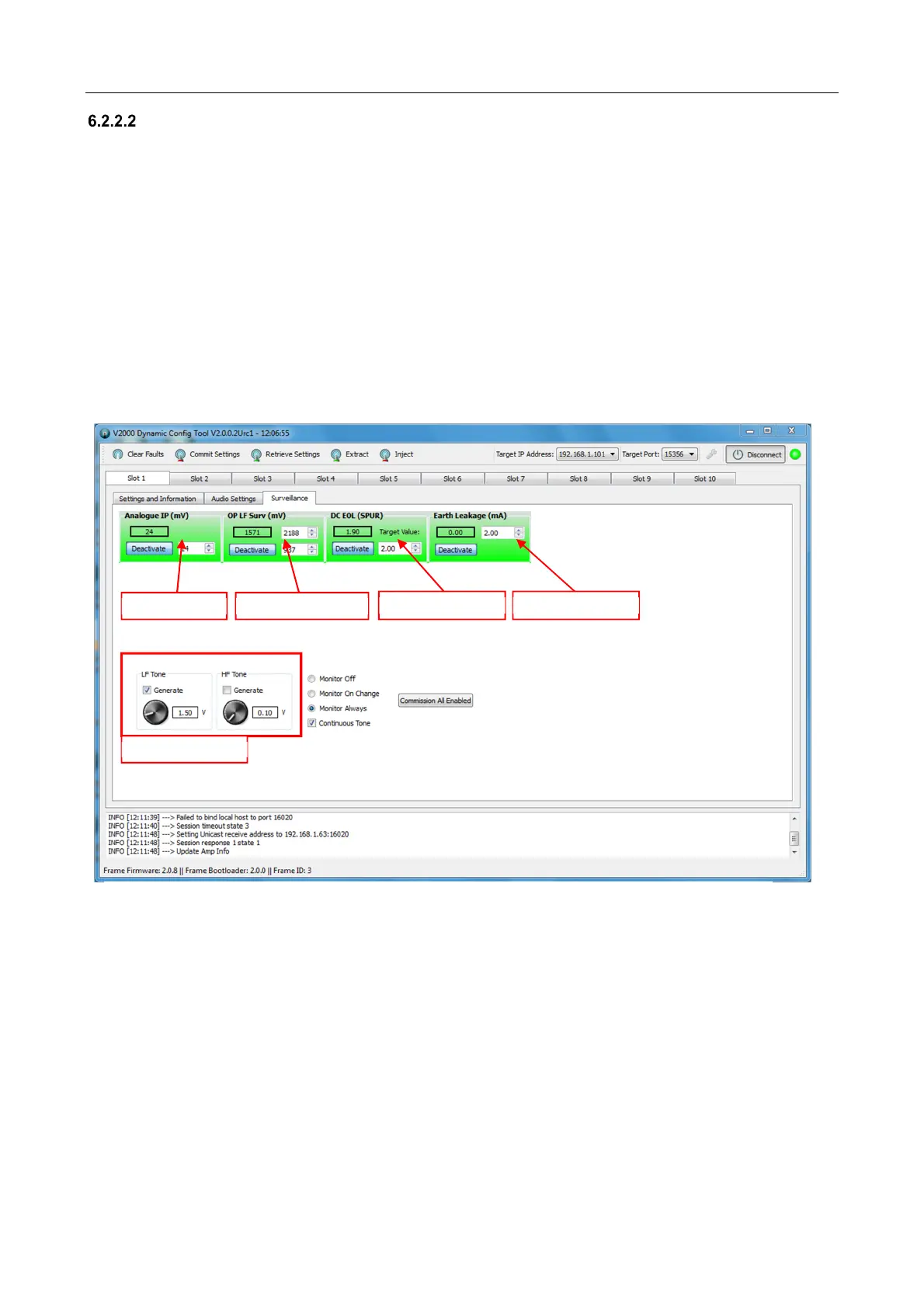V2000 User’s Manual
U-0623-0383.docx – Issue: 05 complete, approved – 17/12/15
Page 21 of 36
V2000 System Surveillance Commissioning
1. Connect to a V2000 using the V2000 Dynamic Configuration Tool:
a) Launch the tool.
b) Select a frame and click ‘Connect’.
c) Connection will be successful when the red connection status indicator in the top right of the tool
turns to, and stays, green.
2. Select the desired slot tab.
3. Select the ‘Surveillance’ tab.
4. Configure the two surveillance tone generators:
a) Enable the appropriate generator by clicking the ‘Generate’ checkbox.
b) If the low frequency (LF) 20 Hz generator is used, set to a level of 1.5V.
c) If the high frequency (HF) 20 KHz generator is used, set to a level of 4V.
5. Commission the surveillance features.
NOTE:
For all working amplifiers the following is required:
• Input surveillance
• Amplifier output surveillance
• Earth Leakage detection
• Loudspeaker line monitoring, either one of three options:
o DC- End Of Line (DC-EOL)
o Impedance (Feature not yet available)
o Loop Return (Feature not yet available)
For all standby amplifiers the following is required:
• Amplifier output surveillance
V2000 Dynamic Configuration Tool – Surveillance Example