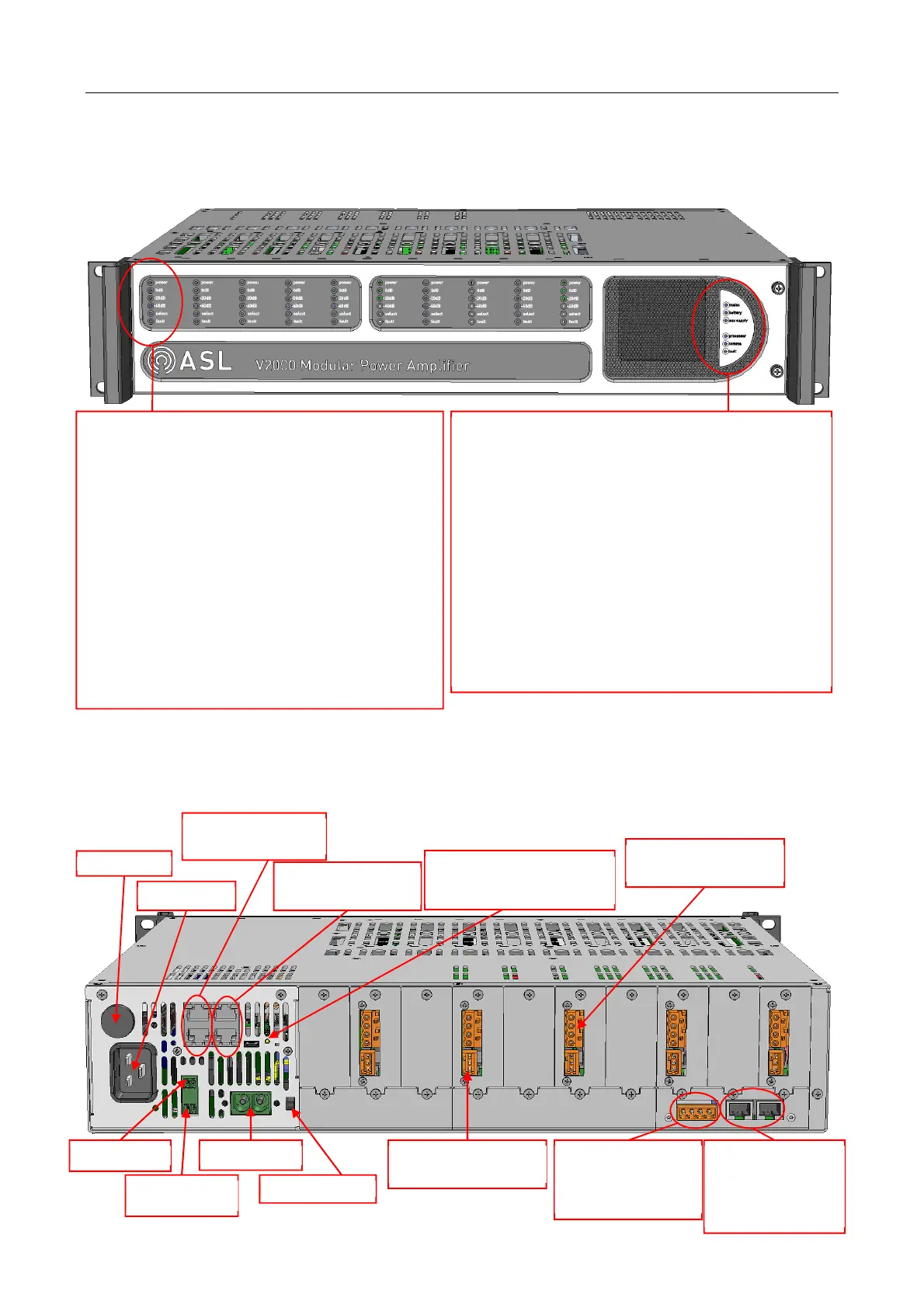V2000 User’s Manual
U-0623-0383.docx – Issue: 05 complete, approved – 17/12/15
Page 9 of 36
3 V2000 Controls and Indication
3.1 Front View
– front panel fitted
Note: The MAINS and BATTERY switches are located underneath the front panel.
3.2 Rear View
Frame LED indications
• mains – lights when mains power present at rear
and front MAINS switch on
• battery – lights when battery power present at rear
and front BATTERY switch on
• aux supply – lights if aux supply is available at the
rear aux output, and that the aux fuse is intact
• processor:
o flashing: healthy
o off: internal processor fault
• comms:
o flashing: healthy
o off: Internal comms fault
o steady on: ethernet comms fault
• fault – lights for power supply or frame controller
faults
Amplifier LED indications
• power – lights when power is in the amplifier
• 0dB – lights at approx. 90V RMS
• -20dB – lights at approx. 10V RMS
• -40dB – lights at approx. 1V RMS
• select:
o if standby: flashes when switched in
o if working: flashes when taken over by a
standby
o either: flashes when selected for audio
monitoring
o either: flashes when DSP firmware is
being updated
• fault:
o flashing: fault
o steady on: critical fault with the amplifier
hardware (low voltage, over temperature)
aux supply
for daisy chaining
mains input
dual
for daisy chaining
– for connection to
another frame. Dual
for daisy-chaining
from
Vipedia or other devices
A/B to speaker lines
input – for
connection to
another frame. Dual
for daisy-chaining
battery input
internal backplane voltage
error LED - Lit when internal
voltage too high or low
