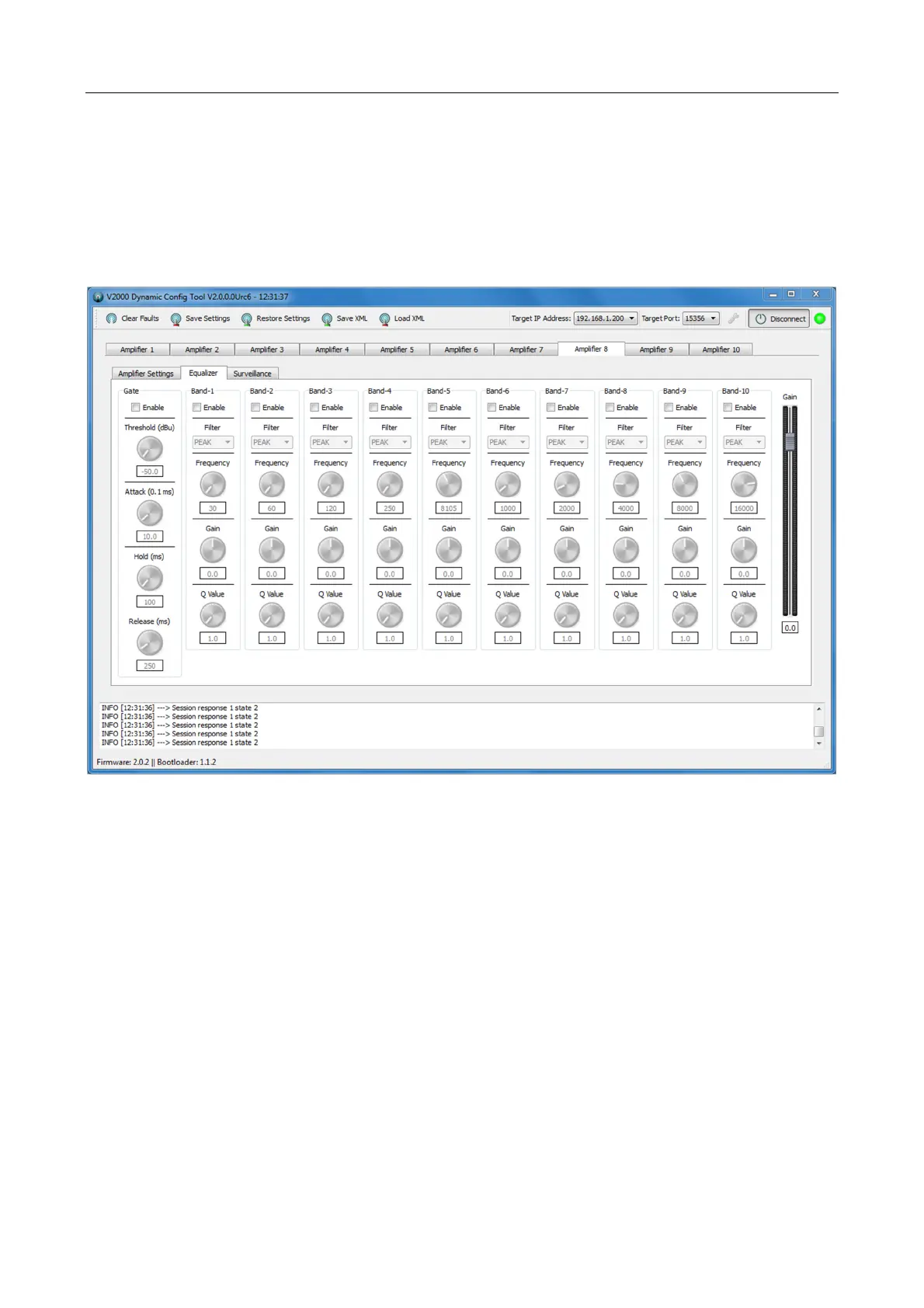V2000 User’s Manual
U-0623-0383.docx – Issue: 05 complete, approved – 17/12/15
Page 25 of 36
7 Audio settings
The V2000 features a 10-band equaliser, gate, and gain for each slot.
Note: These settings do not normally need to be adjusted if the unit is used as part of a VIPEDIA-12 system
as the router features the same settings, and will be set as desired. The exception would be if an ILP01
Induction Loop panel is used on a V2000 output. Instructions for this are in section 7.3.1 – Induction Loop
below.
7.1 Gain
This sets the output level of the slot. Default: 0dB
7.2 Gate
This setting is used to prevent low level input noise reaching the output. This is enabled by default.
Default: Enabled, Threshold = -50dBu, Attack = 10.0ms, Release = 250ms
7.3 Equaliser
Each band can be independently enabled / disabled. All are disabled by default.
Note: Only PEAK, HSHELF (High Shelf), and LSHELF (Low Shelf) filters are currently functional.
V2000 Dynamic Tool – Equaliser Tab