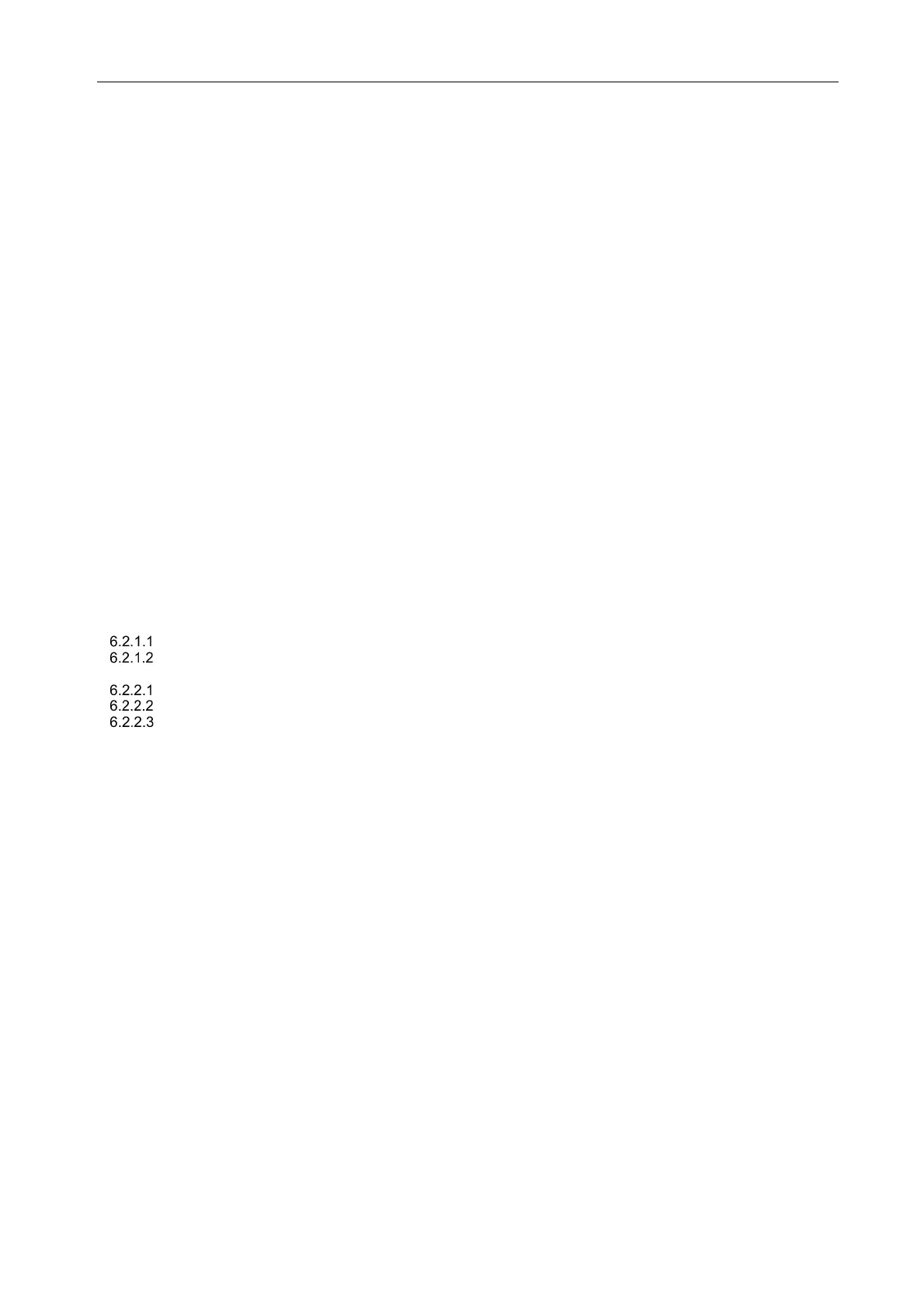V2000 User’s Manual
U-0623-0383.docx – Issue: 05 complete, approved – 17/12/15
Page 3 of 36
Contents
1
Introduction .............................................................................................................................................. 5
2
Safety and Precautions ........................................................................................................................... 6
3
V2000 Controls and Indication ................................................................................................................ 9
3.1
Front View – front panel fitted ............................................................................................................. 9
3.2
Rear View ........................................................................................................................................... 9
4
Requirements ........................................................................................................................................ 10
4.1
Documentation .................................................................................................................................. 10
4.2
V2000 Hardware ............................................................................................................................... 10
4.2.1
Rack MAINS Power .......................................................................................................................... 10
4.2.2
Rack BATTERY Power ..................................................................................................................... 10
4.3
VIPEDIA-12 ....................................................................................................................................... 11
4.3.1
Firmware ........................................................................................................................................... 11
4.3.2
IP address configuration ................................................................................................................... 11
4.3.3
Static configuration .xml file .............................................................................................................. 11
4.3.4
No Learn Check ................................................................................................................................ 11
4.4
PC ..................................................................................................................................................... 11
5
V2000 IP address configuration ............................................................................................................ 12
5.1
V2000 Power Up ............................................................................................................................... 12
5.2
ASL Transfer Tool – V2000 IP Configuration .................................................................................... 13
6
PAVA System Configuration .................................................................................................................. 14
6.1
PAVA Static Configuration ................................................................................................................ 15
6.1.1
VIPEDIA-12 Static Configuration....................................................................................................... 15
6.1.2
V2000 Static Configuration ............................................................................................................... 15
6.1.3
System Static Configuration Upload.................................................................................................. 17
6.2
PAVA Dynamic Configuration ........................................................................................................... 18
6.2.1
VIPEDIA-12 Dynamic Commissioning .............................................................................................. 18
VIPEDIA-12 Audio Output Commissioning ....................................................................................... 18
VIPEDIA-12 Surveillance Generator Commissioning ........................................................................ 19
6.2.2
V2000 Dynamic Commissioning ....................................................................................................... 20
V2000 System Surveillance .............................................................................................................. 20
V2000 System Surveillance Commissioning ..................................................................................... 21
Backup / Restore Dynamic configuration .......................................................................................... 24
7
Audio settings ........................................................................................................................................ 25
7.1
Gain .................................................................................................................................................. 25
7.2
Gate .................................................................................................................................................. 25
7.3
Equaliser ........................................................................................................................................... 25
7.3.1
Induction loop .................................................................................................................................... 26
8
VIPEDIA-12 Fault Codes for V2000 ...................................................................................................... 27
9
Troubleshooting Guide .......................................................................................................................... 29
9.1
ASL Software to V2000 Communication Issues ................................................................................ 29
9.2
RS485 Monitor Connection ............................................................................................................... 29
9.3
ASL File Transfer Tool ...................................................................................................................... 29
9.4
V2000 Dynamic Configuration Tool................................................................................................... 30
9.5
Clear V2000 static and dynamic configuration .................................................................................. 30
9.6
Wiring Issues .................................................................................................................................... 30
9.7
Power Issues .................................................................................................................................... 30
10
Firmware ............................................................................................................................................... 31
10.1
V2000 Hardware Firmware ............................................................................................................... 31
10.2
V2000 Host and LSZDC DSP firmware update ................................................................................. 32
11
PC Requirements .................................................................................................................................. 33
12
Maintenance .......................................................................................................................................... 34
12.1
V2000 Host and DSP firmware version ............................................................................................. 34
12.2
Battery Resistance Measurement ..................................................................................................... 34
12.3
Visual Inspection ............................................................................................................................... 34
12.4
V2000 Equipment Replacement ....................................................................................................... 34
12.5
Battery Replacement ......................................................................................................................... 34