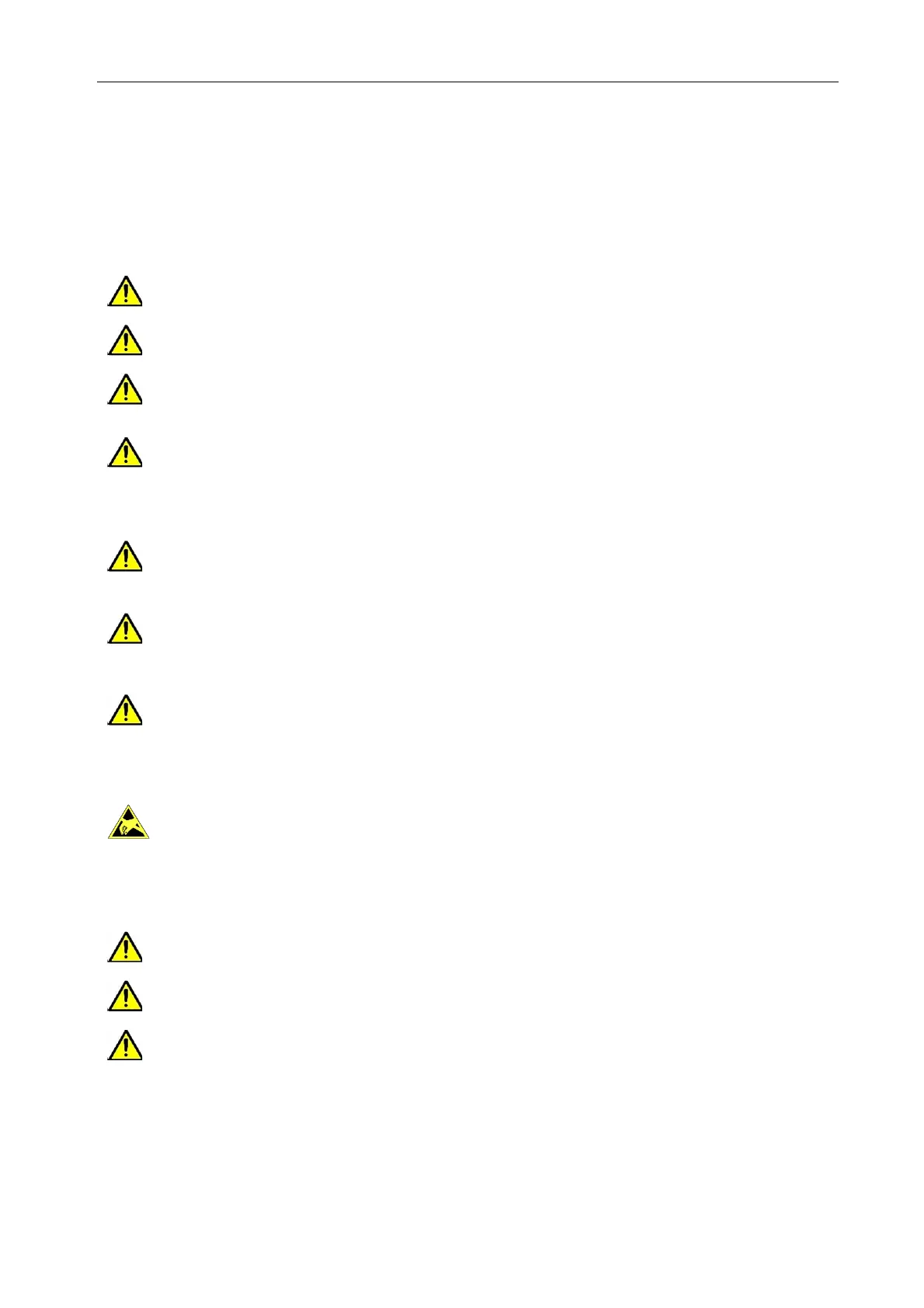V2000 User’s Manual
U-0623-0383.docx – Issue: 05 complete, approved – 17/12/15
Page 6 of 36
2 Safety and Precautions
Observe all safety information both on the equipment and in this section.
Environmental
Always ensure adequate ventilation is provided for the equipment by following the rack design
rules and guidelines provided in the ASL System Design Guide.
The temperature and humidity ranges shown in the specifications for this equipment must not
be exceeded.
This equipment must not be installed in an area that is subject to a corrosive atmosphere,
excessive moisture or may allow water or other liquids to come into contact with the unit or its
external connections.
Objects filled with liquids should not be placed upon it.
Weight Safety
The V2000 mainframe with amplifier and interface cards fitted is heavy (max. 15 kg). Move and
handle with care to avoid strain or impact injuries. Install amplifier modules after mounting
mainframe into the equipment rack.
Do not use the handles to lift or carry the mainframe. The handles are designed for sliding the
unit into and out of the equipment rack, and not to support its weight.
Use the underside edges of the mainframe to lift and carry it.
The supporting rails must be capable of safely bearing the weight of the equipment (max.
15 kg).
ESD Precautions
The V2000 mainframe, interface cards and amplifier modules contain static-sensitive devices.
Observe ESD precautions when handling the mainframe with the lid removed, the interface
cards or amplifier modules.
Battery Handling
Work on the batteries should be carried out by qualified personnel only.
Always use insulated tools.
Batteries shall not be exposed to excessive heat such as sunshine, fire etc.
EMC
In the close proximity of some radio frequency transmitters, the signal to noise ratio of this equipment may
be reduced. If this occurs, re-location of the equipment or the signal cables is recommended.
