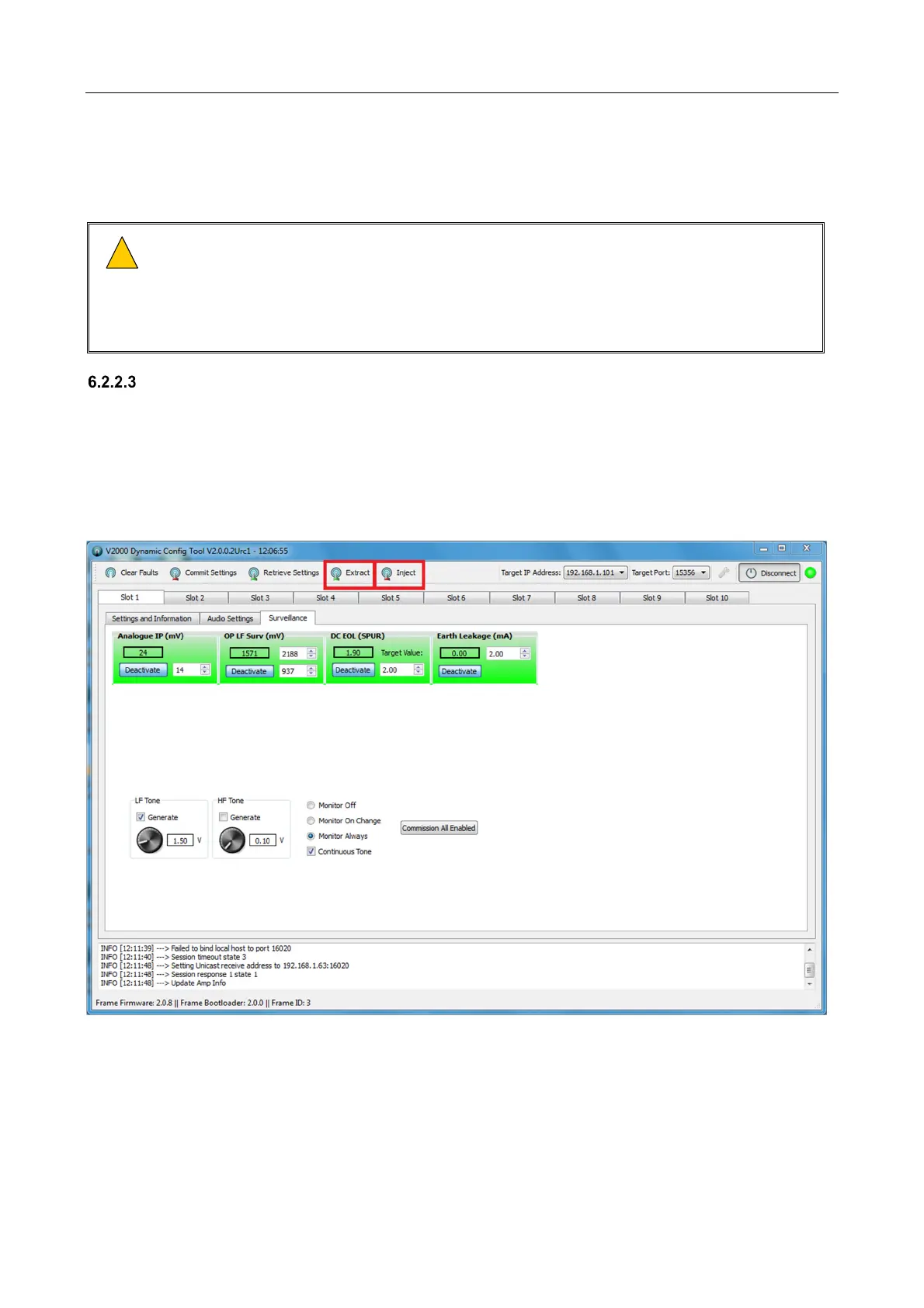V2000 User’s Manual
U-0623-0383.docx – Issue: 05 complete, approved – 17/12/15
Page 24 of 36
6. Surveillance commissioning is now complete for that amplifier slot. Repeat the process for the other
working and standby amplifiers in the V2000.
7. Click ‘Commit Settings’ in the toolbar. This will permanently save the configuration for all amplifier slots
into the V2000.
1. Be careful not to disconnect the tool before committing settings, otherwise the new configuration
may be lost.
2. The V2000 Dynamic Configuration Tool shows the current health of each surveillance feature.
Green indicates the feature is heathy, orange indicates faulty (i.e. the feature has fallen out of
threshold range.)
Backup / Restore Dynamic configuration
After commissioning is complete for the unit it is recommended to back up the system.
To backup and restore each V2000’s dynamic configuration use the Extract and Inject feature of the V2000
Dynamic Configuration Tool.
The extracted dynamic configuration will be saved in an .xml file format.
V2000 Dynamic Tool – Extract and Inject