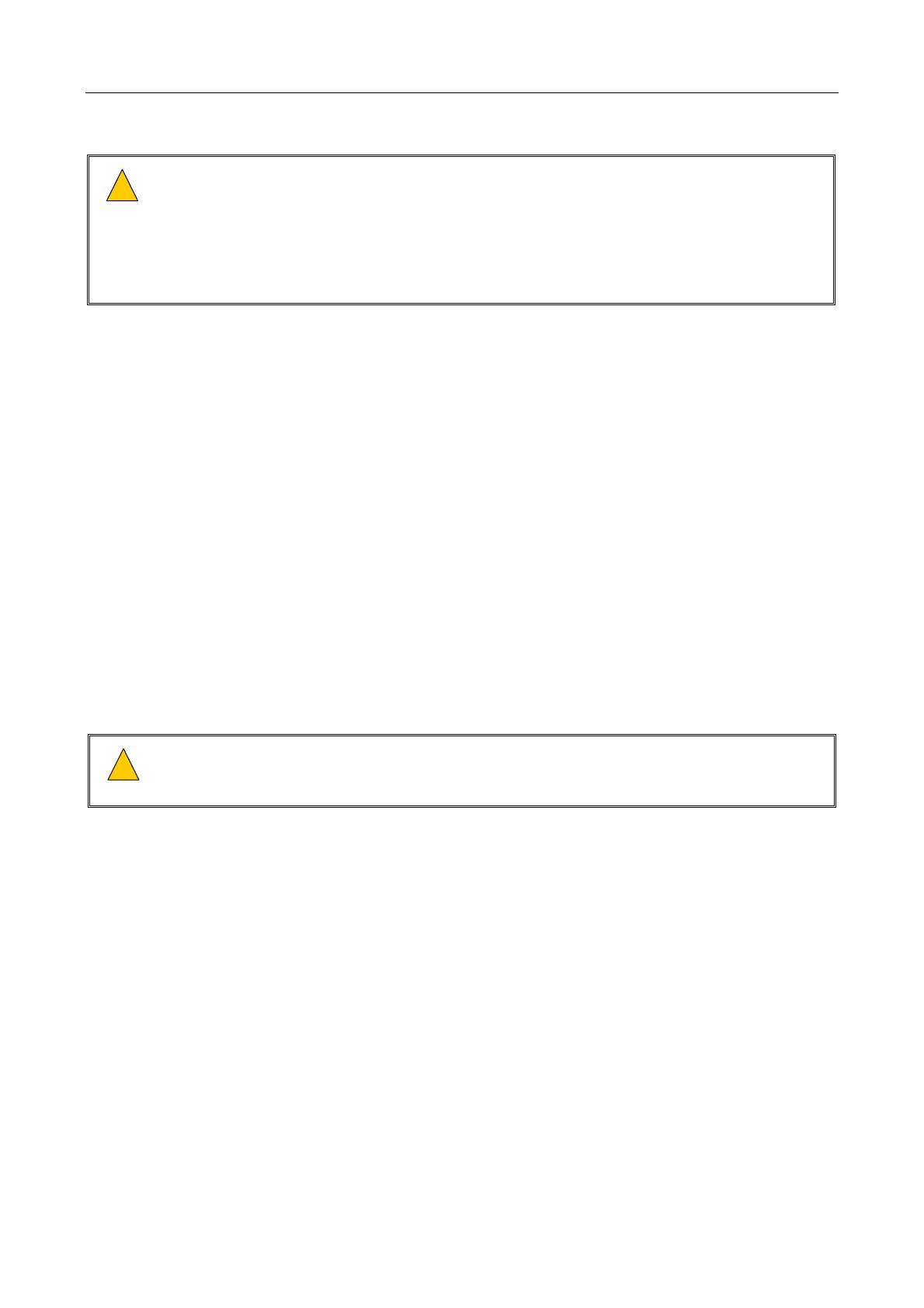V2000 User’s Manual
U-0623-0383.docx – Issue: 05 complete, approved – 17/12/15
Page 12 of 36
5 V2000 IP address configuration
Ensure all Ethernet connections are disconnected.
All V2000s are factory set with the same default IP address. If multiple V2000s are powered up on the
same network with the same IP address this can cause problems.
Until the IP addresses for all V2000s have been properly set, only connect the Ethernet of the particular
V2000 under configuration, and leave all other units disconnected.
5.1 V2000 Power Up
1. Switch the MAINS switch of the first V2000 to be configured to ON.
Mainframe LEDs:
• The Mains LED will light.
• The Processor LED will continue to flash.
• The Comms LED will light.
• The Aux LED will light
Amplifier LEDs:
• All Power LEDs will light.
• The Select LED will flash rapidly.
NOTE: Fault LEDs may light during the configuration and commissioning stages. This is normal.
2. Wait for the unit to fully power up.
The V2000 will be fully powered up when the amplifier Select LEDs stop flashing. This can take up to a
minute, depending on the number of amplifiers fitted.
3. Connect the Ethernet connection to this V2000. The Comms LED will now flash at an interval of about 1
second. This indicates healthy Ethernet comms.
Never power off the unit whilst the amplifier green Select LEDs are flashing rapidly. This could corrupt
the LSZDC firmware.
