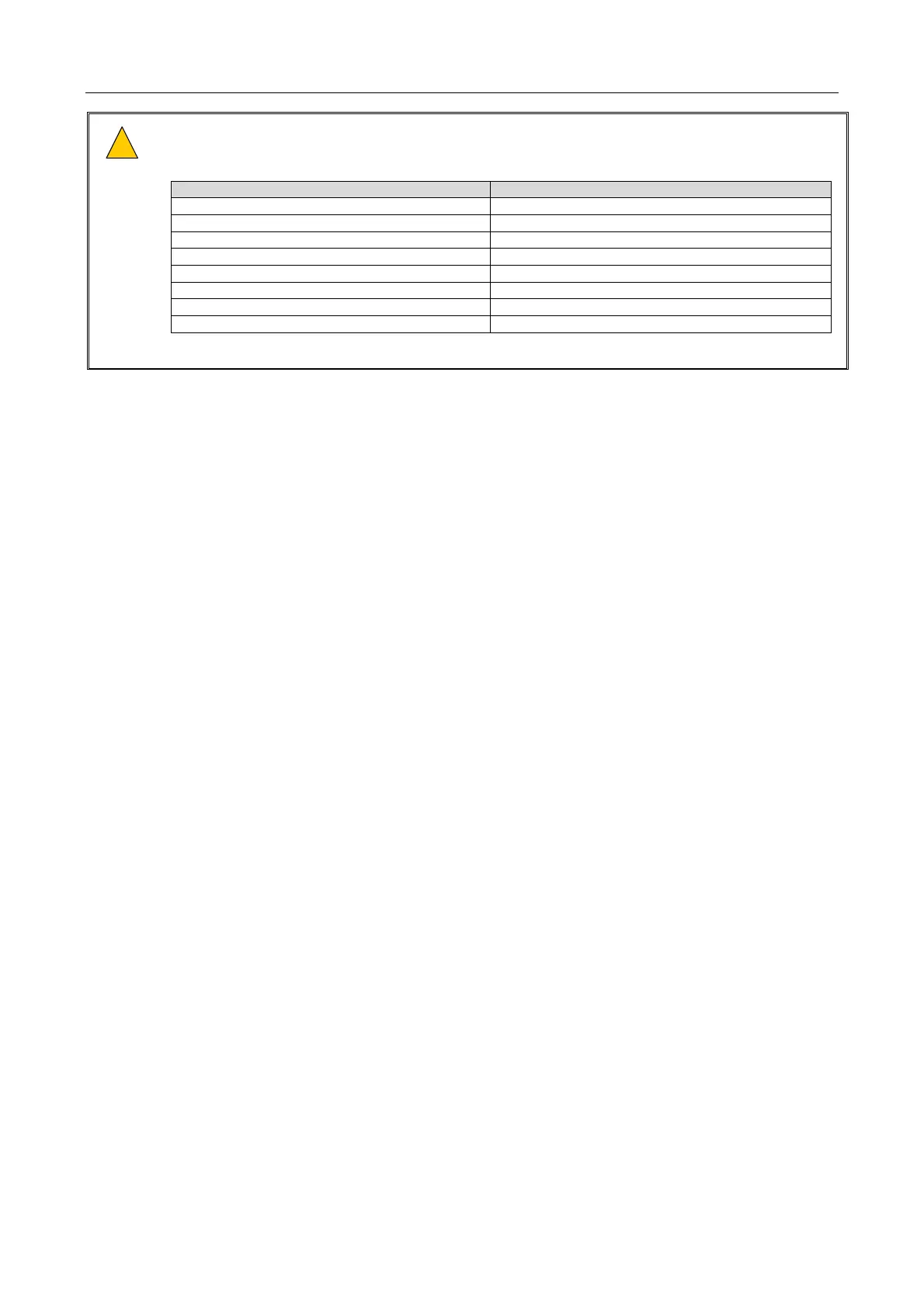V2000 User’s Manual
U-0623-0383.docx – Issue: 05 complete, approved – 17/12/15
Page 22 of 36
The static configuration determines which dynamic features are available for commissioning. If an expected
feature is not available, confirm the static configuration is correct before continuing.
Frame settings – Earth Leakage Detection Earth Leakage
Frame settings – Amplifier Input Surveillance Analogue Input
Frame settings – Amplifier Output Surveillance Analogue Output (Low or High Frequency)
Slot – Surveillance – DC DC End Of Line
Slot – Surveillance – Z(LF) Impedance (Low Frequency)
Slot – Surveillance – Z(HF) Impedance (High Frequency)
Slot – Surveillance – Loop Loop Return (Low or High Frequency)
Frame settings – Output/Loop Return Frequency Selects frequency used for Output and Loop Return
d) Input Surveillance: (Working amplifiers only)
• Click the ‘Analogue IP’ checkbox to enable this feature.
• Click ‘Commission’.
• In the pop-up window set the tolerance percentage – Recommended: 40%.
• Click ‘Auto Commission’. Wait for the process to be completed.
• The Analogue IP section will now turn green.
• Commissioning is now complete for this feature.
e) Amplifier Output Surveillance: (Working and standby amplifiers)
• Click the ‘OP LF Surv’ checkbox to enable this feature.
• Click ‘Commission’.
• In the pop-up window set the tolerance percentage – Recommended: 40%.
• Click ‘Auto Commission’. Wait for the process to be completed.
• Wait for the process to be completed.
• The OP LF Surv section will now turn green.
• Commissioning is now complete for this feature.
f) DC-EOL Surveillance: (Working amplifiers only)
• Click the ‘DC EOL’ checkbox to enable this feature.
• Enter the expected number of spurs (refer to the site system design documentation).
Refer to the EOL10K Installation Guide if assistance is required with setting up the EOL
devices on the loudspeaker lines.
• Click ‘Commission’.
• The DC EOL section will now turn green. (If the correct number of EOL devices are fitted.)
• Commissioning is now complete for this feature.
g) Earth Leakage Surveillance: (Working amplifiers only)
• Click the ‘Earth Leakage’ checkbox to enable this feature.
• Enter the threshold value (refer to the system design documentation or use 2mA as
recommended).
• Click ‘Commission’.
• The Earth Leakage section will now turn green.
• Commissioning is now complete for this feature.
NOTE: The threshold values for all surveillance features can be adjusted if required after commissioning