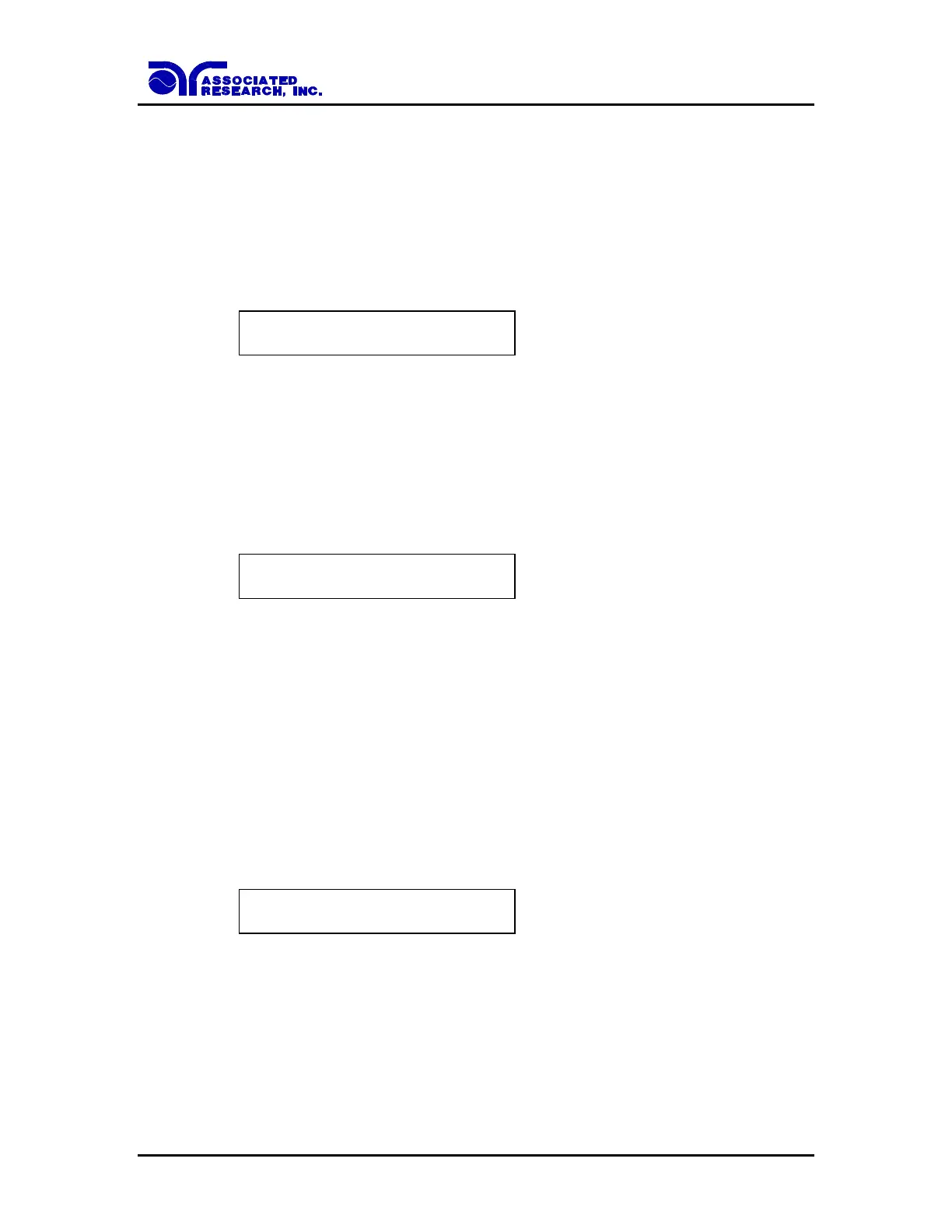36
Use the Numeric keys to enter the voltage setting, then press the ENTER key. The
program will store the voltage setting and advance to the High Limit parameter
automatically. The unit is volt and 1 volt per step.
Press the EXIT key to exit from the setting mode to the operation mode if all parameters
have been set.
HI-Limit Current setting
Advance the menu to the HI-Limit parameter. The display will show:
HI-Limit = XX.XX mA
Range : 0.00 - 99.99
Use the Numeric keys to enter the HI-Limit setting, then press the ENTER key. The
program will store the HI-Limit setting and advance to the LO-Limit parameter
automatically. The unit is mA and 0.01 mA per step. Press the EXIT key to exit from the
setting mode to the operation mode if all parameters have been set.
LO-Limit Current setting
Advance the menu to the LO-Limit parameter. The display will show:
LO-Limit = X.XXX mA
Range : 0.000 - 9.999
Use the Numeric keys to enter the LO-Limit setting, then press the ENTER key. The
program will store the LO-Limit setting and advance to the Ramp Time parameter
automatically. The unit is mA and 0.001 mA per step.
Press the EXIT key to exit from the setting mode to the operation mode if all parameters
have been set.
If the LO-Limit is set to “0”, the LO-Limit is disabled.
Ramp Time setting
Advance the menu to the Ramp Time parameter. The display will show:
Ramp Time = XXX.X s
Range : 0.1 - 999.9
Use the Numeric keys to enter the Ramp Time setting, then press the ENTER key. The
program will store the Ramp Time setting and advance to the Dwell Time setting
automatically. The unit is second and 0.1 second per step.
Press the EXIT key to exit from the setting mode to the operation mode if all parameters
have been set.