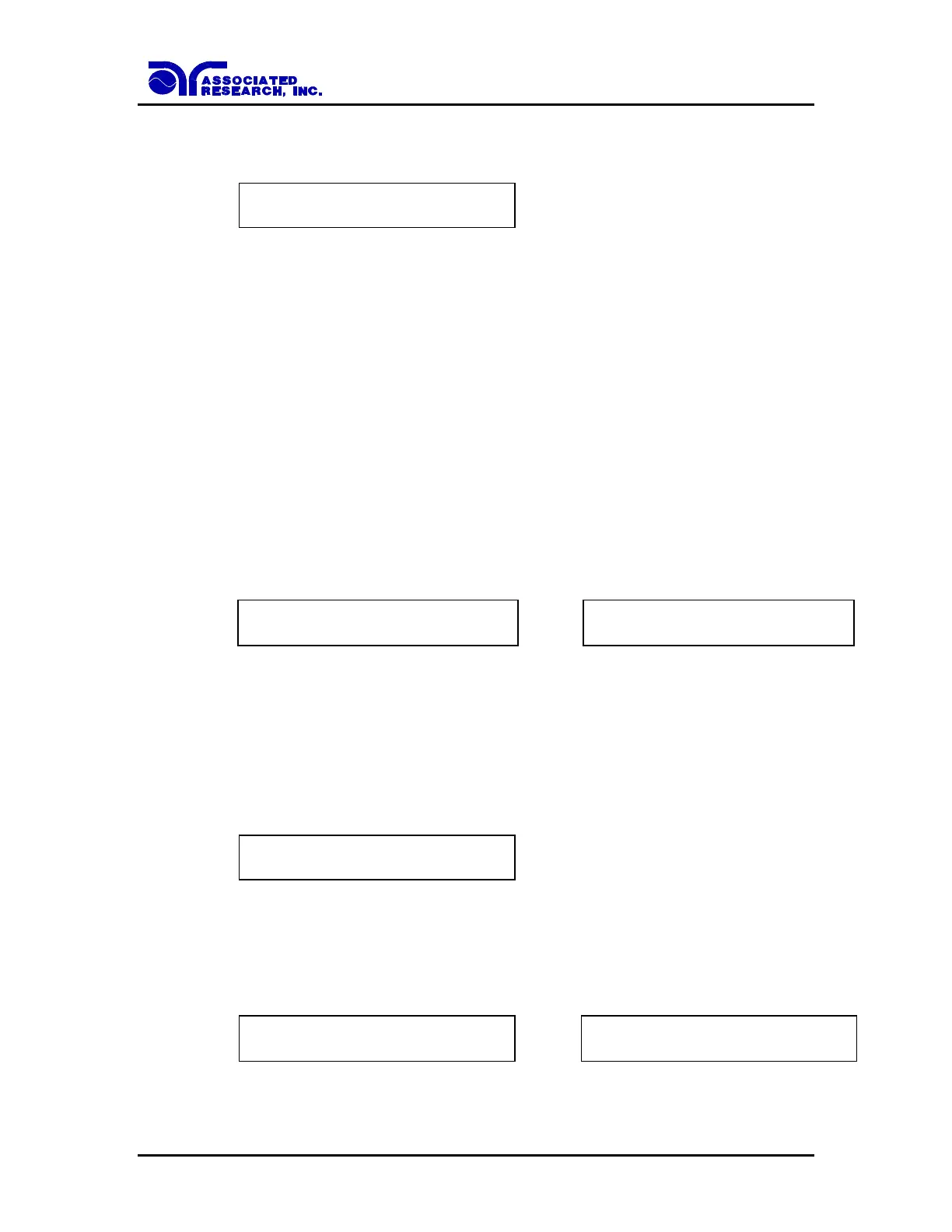37
Dwell Time setting
Advance the menu to the Dwell Time parameter. The display will show:
Dwell Time = XXX.X s
Range : 0.3 - 999.9 0 = Constant
Use the Numeric keys to enter the Dwell Time setting, then press the ENTER key. The
program will store the Dwell Time setting and advance to the Frequency selection
parameter automatically. The unit is second and 0.1 second per step. The display will
show the elapsed time during the testing.
Press the EXIT key to exit from the setting mode to the operation mode if all parameters
have been set.
If the Dwell Time is set to “0”, the timer will continue to count to the maximum test time
then reset to 0 and start over automatically. The test will continue until a reset is
executed or a failure occurs.
Frequency Selection
Advance the menu to the Frequency parameter and the display will show:
Frequency = 60 Hz
ENTER to Select
Frequency = 50 Hz
ENTER to Select
Use the ENTER key to select the Output Frequency, then press the or key to advance
to another test parameter or press the EXIT key to exit from the setting mode to the
operation mode.
Arc Sensitivity setting and Arc Fail selection
Advance the menu to the Arc Sense parameter. The display will show:
Arc Sense = 1 - 9
Range : 1 - 9 9 = High
Use the Numeric keys to enter the Arc Sense setting, then press the ENTER key. The
numeric value is proportional to the amount of sensitivity, i.e. 9 is the highest sensitivity.
The program will store the Arc Sense setting and advance to the ARC Fail mode
selection automatically. The display will show:
Arc Fail = O N
ENTER to Select
Arc Fail = O F F
ENTER to Select