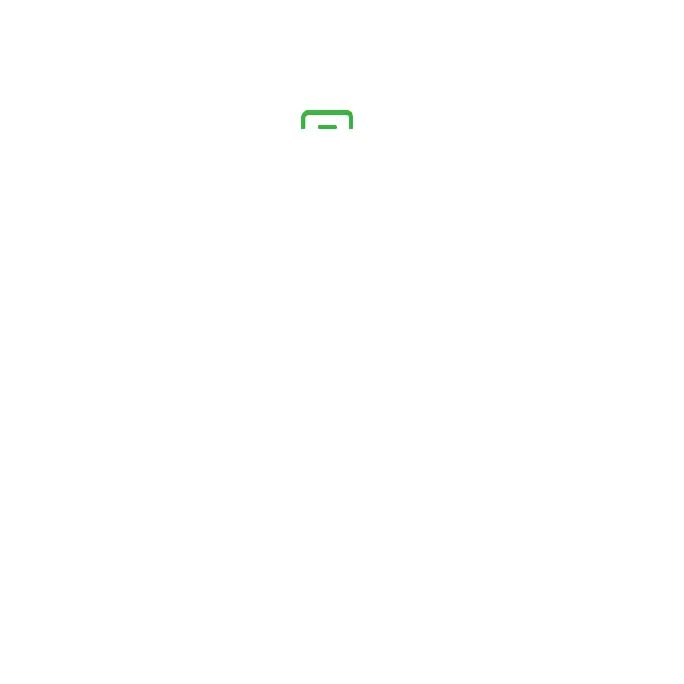79
• Make sure the service of your SIM card is available.
I am unable to make outgoing calls.
• Make sure the number you have dialed is correct and valid, and that you
have pressed the Call/Answer key.
• For international calls, check the country and area codes.
• Make sure your phone is connected to a network, and the network is not
overloaded or unavailable.
• Check your subscription status with your service provider (credit, SIM card is
valid, etc.).
• Make sure you have not barred outgoing calls.
• Make sure that your phone is not in airplane mode.
I am unable to receive incoming calls.
• Make sure your phone is switched on and connected to a network (check
for overloaded or unavailable network).
• Check your subscription status with your service provider (credit, SIM card is
valid, etc.).
• Make sure you have not forwarded incoming calls.
• Make sure that you have not barred certain calls.
• Make sure that your phone is not in airplane mode.
The caller’s name/number does not appear when a call is received.
• Check that you have subscribed to this service with your service provider.
• Your caller has concealed his/her name or number.
