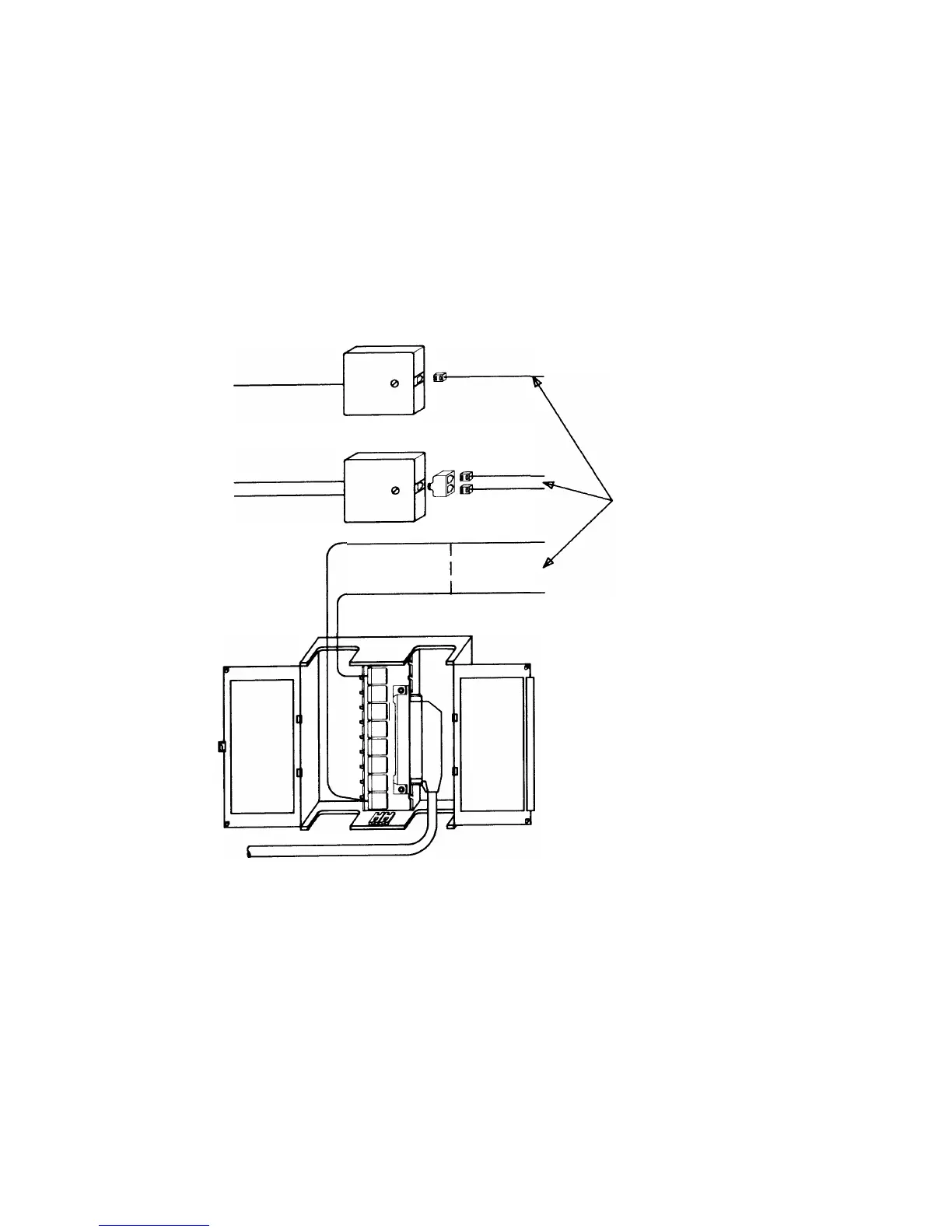Basic Trouble Tests
Step 3.
Remove the Modular Line Cord (D4CH) from the network interface. Fig-
ure 3 shows examples of what you will see at the network interface.
Note:
If at the network interface you are using a 267A2 Line Bridging
Adapter, remove it along with the modular line cord.
NETWORK
INTERFACE
(YOU WILL HAVE ONE
OF THE FOLLOWING)
RJ11
RJ14
TWO–LINE
ADAPTER
(267C)
ONE OF THESE MODULAR LINE
CORDS WILL BE REMOVED
UP TO 8
MODULAR
LINE CORDS
EIGHT–LINE ADAPTER
Figure 3—Types of Network Interface
Page 11
