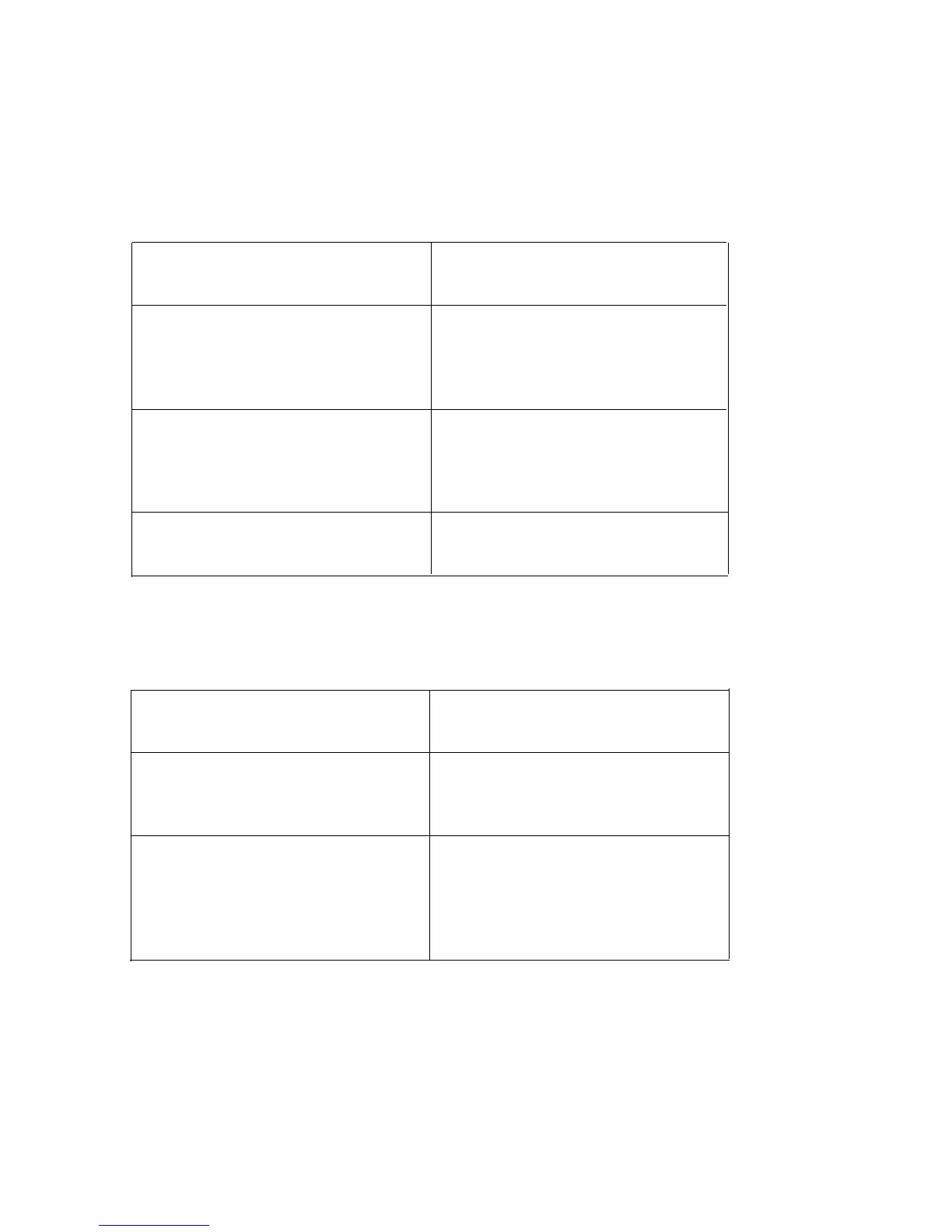Basic Trouble Tests
Step 4.
Plug the cord of the standard telephone into the network interface (out-
side line) on which the trouble appeared and make an outward call using
the standard telephone. (Labels at the network interface or your system
directory will help you find the line with trouble.)
IF
THEN
The trouble appears on the stan-
The trouble is caused by either the
dard telephone and an adapter
adapter or local telephone com-
(either a two-line or eight-line
pany equipment.
adapter) is used at the network
interface,
Go on to Step 5.
The trouble appears on the stan-
Trouble found.
The trouble is
dard telephone and an adapter
caused by local telephone company
(either a two-line or eight-line
equipment. Call the local tele-
adapter) is not used at the network
phone company.
interface,
The trouble does not appear on the
The trouble is caused by your com-
standard telephone,
munications system. Go on to the
“Symptom-Based Tests.”
Step 5.
Remove the standard telephone cord from the adapter.
Step 6.
Replace the suspected adapter with one known to be in good working
order, if available. Plug the cord of the standard telephone into the new
adapter and make an outward call.
IF
THEN
The trouble appears on the stan-
Trouble found.
The trouble is
dard telephone,
caused by local telephone company
eqipment. Call the local tele-
phone company.
The trouble does NOT appear on
Trouble found.
The original
the standard telephone,
adapter
is the cause.
Read the section on Maintenance
Exchange Procedures at the end of
this manual.
Page 12
