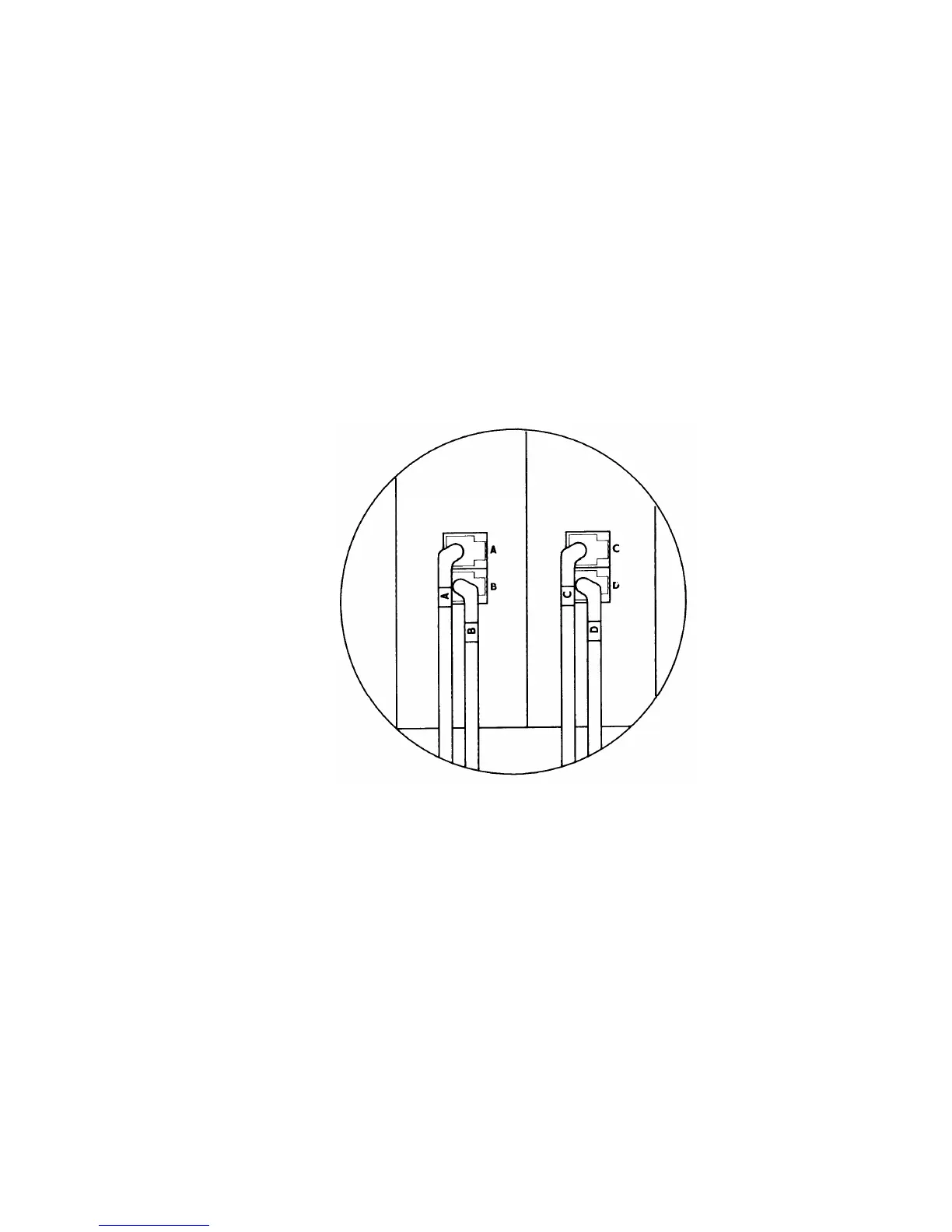Trouble on More Than One Voice Terminal
Step 6.
Connect the modular terminal cord back into one of the
Voice Termi-
nals
jacks on which the trouble appears (see notes made in Step 1). The
terminal cord label must match the Voice Terminals jack number. For
example, if the problem appears on the voice terminal with intercom
number 14, then the terminal cord will be connected to
Voice Terminals
jack 14 (see Figure 35).
Step 7.
At the group of Voice Terminals jacks that do not have terminal cords
connected to them (these are the jacks with the faceplate numbers of the
expansion module with no trouble), connect a modular terminal cord to the
jack that is on the same level as the terminal cord connected in Step 6.
For example, if the terminal cord in Step 6 was connected to
Voice Ter-
minals
jack 14, then the terminal cord in this step would be connected to
Voice Terminals
jack 19 (see Figure 35).
Tel Co. Lines
Figure 34—Reconnecting Modular Line Cords
Page 69
