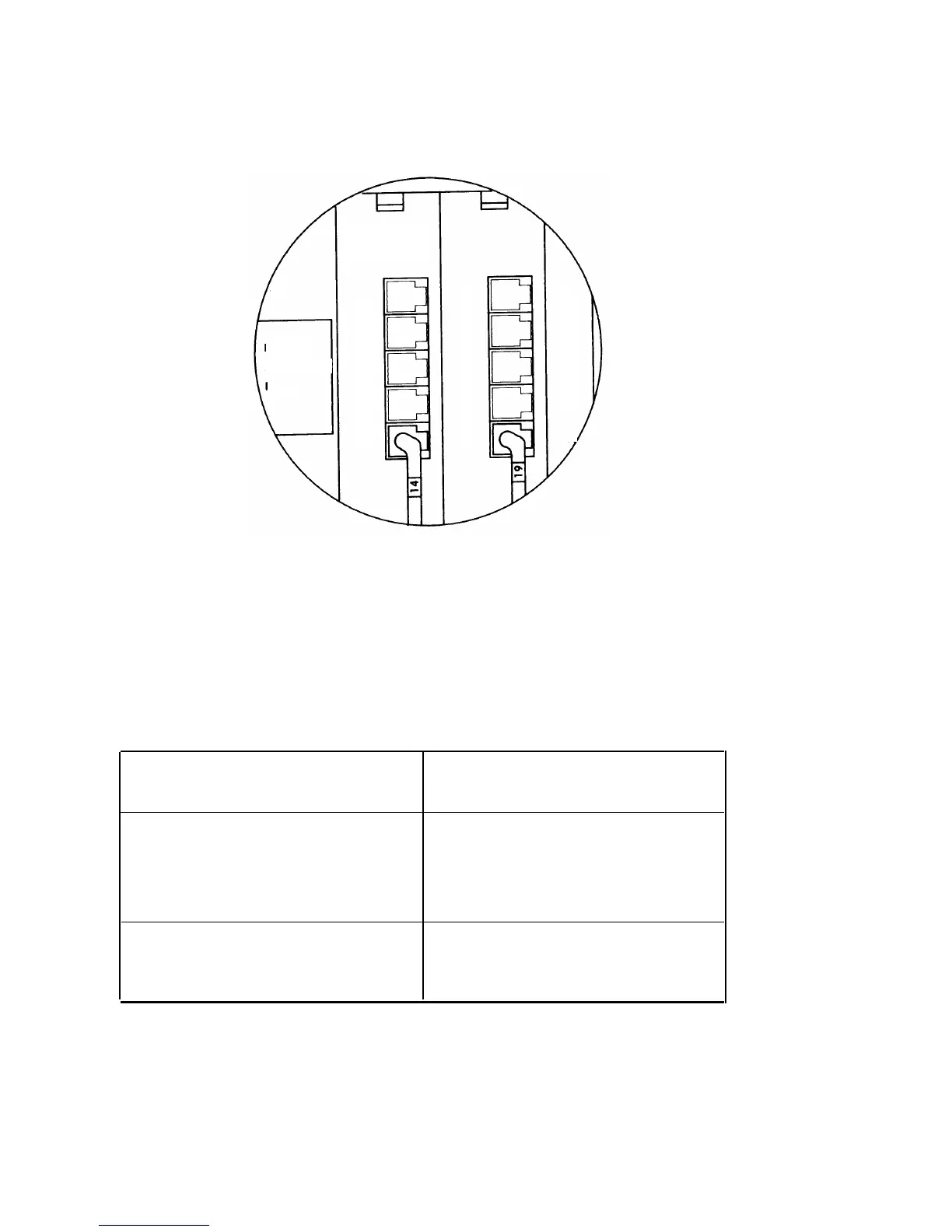Trouble on More Than One Voice Terminal
er
Normal
Area Code
Pulse
Voice
Terminals
10
11
12
13
14
15
16
17
18
19
20
21
22
23
24
Figure 35—Reconnecting Modular Terminal Cords
Step 8.
Place the control unit
On/Off
switch in the
On
position. If an auxiliary
power unit is used, plug it back into the ac outlet.
Step 9.
Using the voice terminals of the two lines just connected to the
Voice
Terminals
jacks (the voice terminals’ intercom number will match the
Voice Terminals jack numbers), perform the action that revealed the
trouble.
IF
The trouble appears on the voice
terminal that at first had no trou-
ble,
The trouble appears on the voice
terminal that it first appeared,
THEN
Trouble found.
It is caused by
the
expansion module
connected to
this voice terminal.
Go on to Step 10.
Trouble found.
It is caused by
the
control unit.
Go on to Step 10.
Step 10.
Place the control unit On/Off switch in the Off position. If an auxiliary
power unit is used, unplug it from the ac outlet.
Page 70
