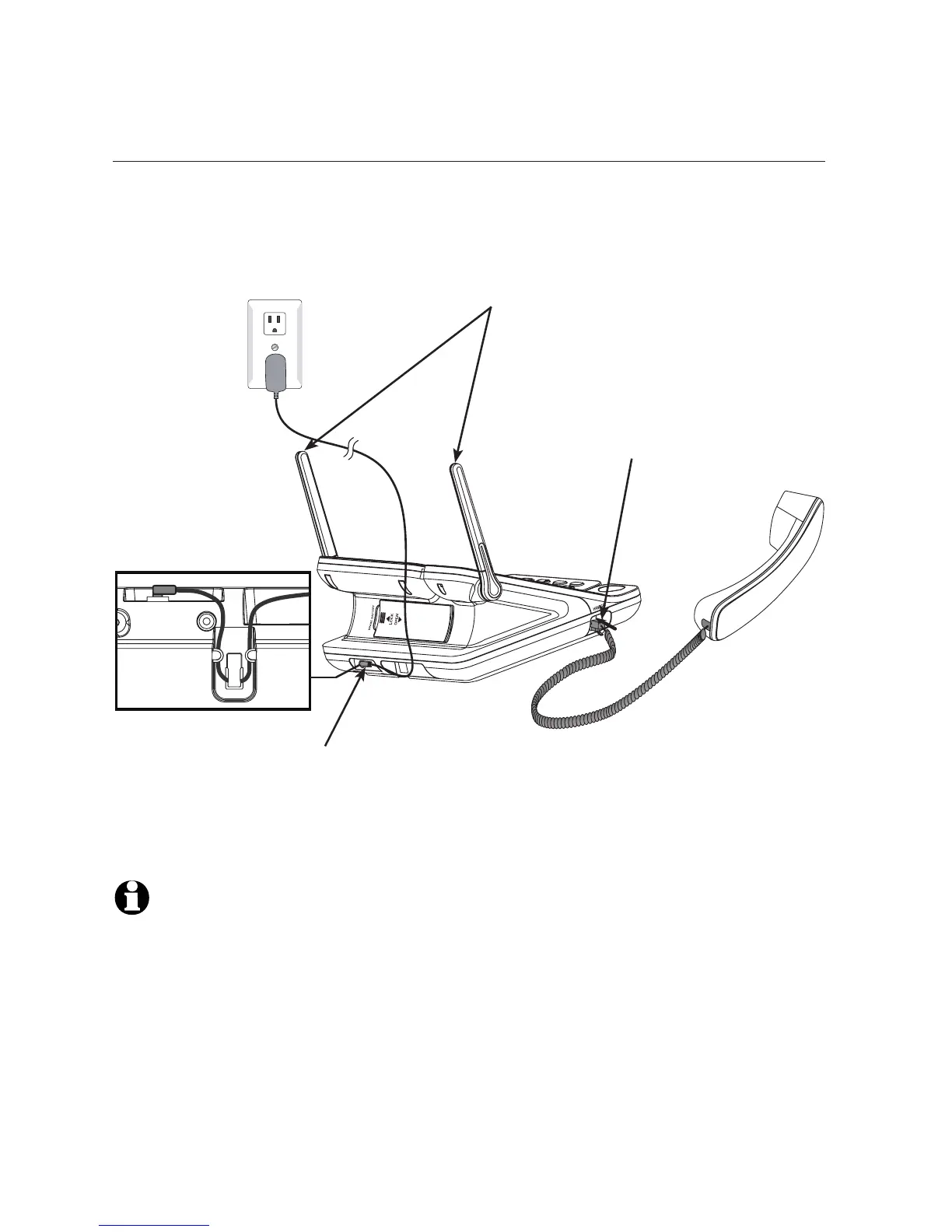Getting started
Telephone base installation
IMPORTANT INFORMATION
Use only the power adapter supplied with this product. To order a replacement power adapter, visit
our website at www.telephones.att.com, or call 1 (888) 915-2007.
In Canada, dial 1 (866) 288-4268.
The power adapter is intended to be correctly oriented in a vertical or floor mount position. The
prongs are not designed to hold the plug in place if it is plugged into a ceiling, under-the-table or
cabinet outlet.
1.
2.
To connect the corded handset and power adapter to the telephone base
Plug the end of the coiled
handset cord into the
HANDSET jack on the left side
of the telephone.
Plug the small end of the power adapter
into the power jack at the bottom of the
telephone base. Route the power adapter
cord through the slot on the bottom of
the telephone.
Plug the large end of the
power adapter into a power
outlet not controlled by a
wall switch.
NOTE: For complete instructions on installing the cordless handset, see Add and register
handsets on page 10 of this user’s manual, refer to the SynJ SB67108 user’s manual. For
complete instructions on installing the expansion deskset, see Add and register desksets on
page 10 of this user’s manual, refer to the SynJ SB67148 user’s manual. You can visit
www.telephones.att.com to download the user’s manuals.
6
Raise the two antennas for
optimum wireless range and
performance. For greater
range, add optional repeaters
(AT&T model SynJ SB67128).
