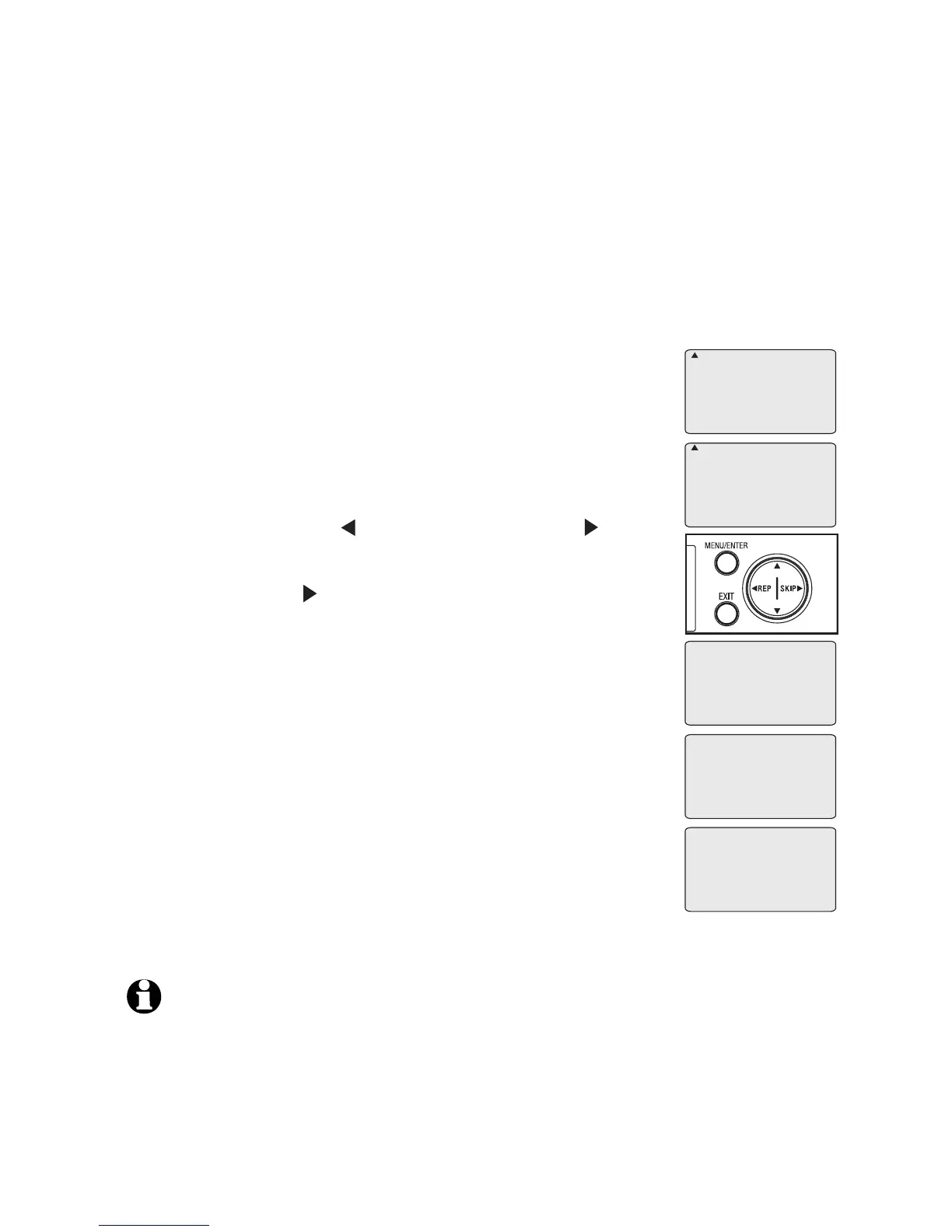13
Getting started
Deregister devices
NOTES:
If the deregistration process is not successful, you might need to reset the system and try again.
To reset, you can press EXIT on the telephone base. You can also reset the telephone base by
unplugging the power from the telephone base and plugging it back in.
To register a cordless handset again, refer to the registration information on page 10.
To register an expansion deskset again, refer to the registration information on page 11.
To register a cordless headset again, refer to the registration information on page 12.
1.
2.
3.
4.
If you already have 10 registered devices and need to replace or add a
new device, or if you wish to change the assigned extension numbers of
your devices, you must first deregister all devices. You need to register
each device you wish to use again. Deregistering a cordless handset or
deskset does not remove the data saved on that device. Please read all the
instructions on this page before beginning the deregistration process.
Please make sure the telephone system is not in use before deregistration.
To deregister all devices registered to the telephone base:
1. On the telephone base, press MENU
/ENTER.
2. Scroll down to Registration and press MENU/ENTER.
3. Scroll down to Deregistration and press MENU/ENTER.
4. The telephone base screen shows Deregister all devices?
<=No >=Yes. Press REP to exit or press SKIP to
continue the deregistration.
5. If you press SKIP , The telephone base shows
Deregistering. It takes up to 10 seconds to complete the
deregistration. The telephone base shows All devices
deregistered and beeps when the deregistration is
successful.
COVM
Speed dial setup
Customer support
Registration
>
>
Register HS
Deregistration
Deregister all
devices?
<=No >=Yes
Deregistering
All devices
deregistered
