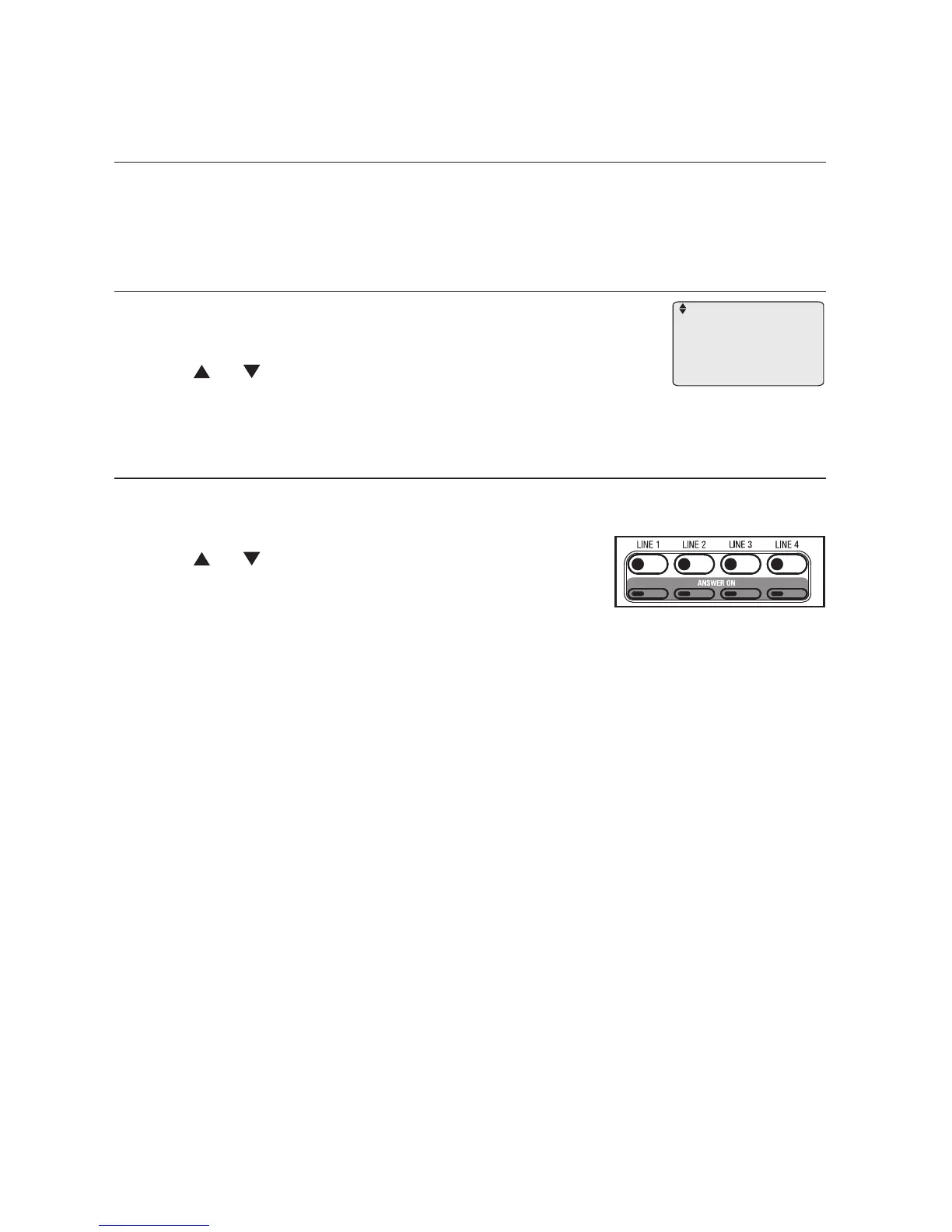Play back a memo
Play memos the same way as normal messages (see Message playback on
page 74).
Set general delivery mailbox to not answer
When the telephone is idle, press ANSWER ON for the
desired line.
Press
or to scroll to No answer. Press MENU/ENTER.
Disable the answering system
When the telephone is idle, press ANSWER ON for the desired line to
disable.
Press
or to scroll to No answer. Press MENU/
ENTER to prevent the answering machine from
answering calls on that line.
-OR-
To exit without making changes, press EXIT.
1.
2.
1.
2.
Answering system
Answering system operation
Ans->Gen MB only
Ans->Auto att
No answer
Setup
>
78
