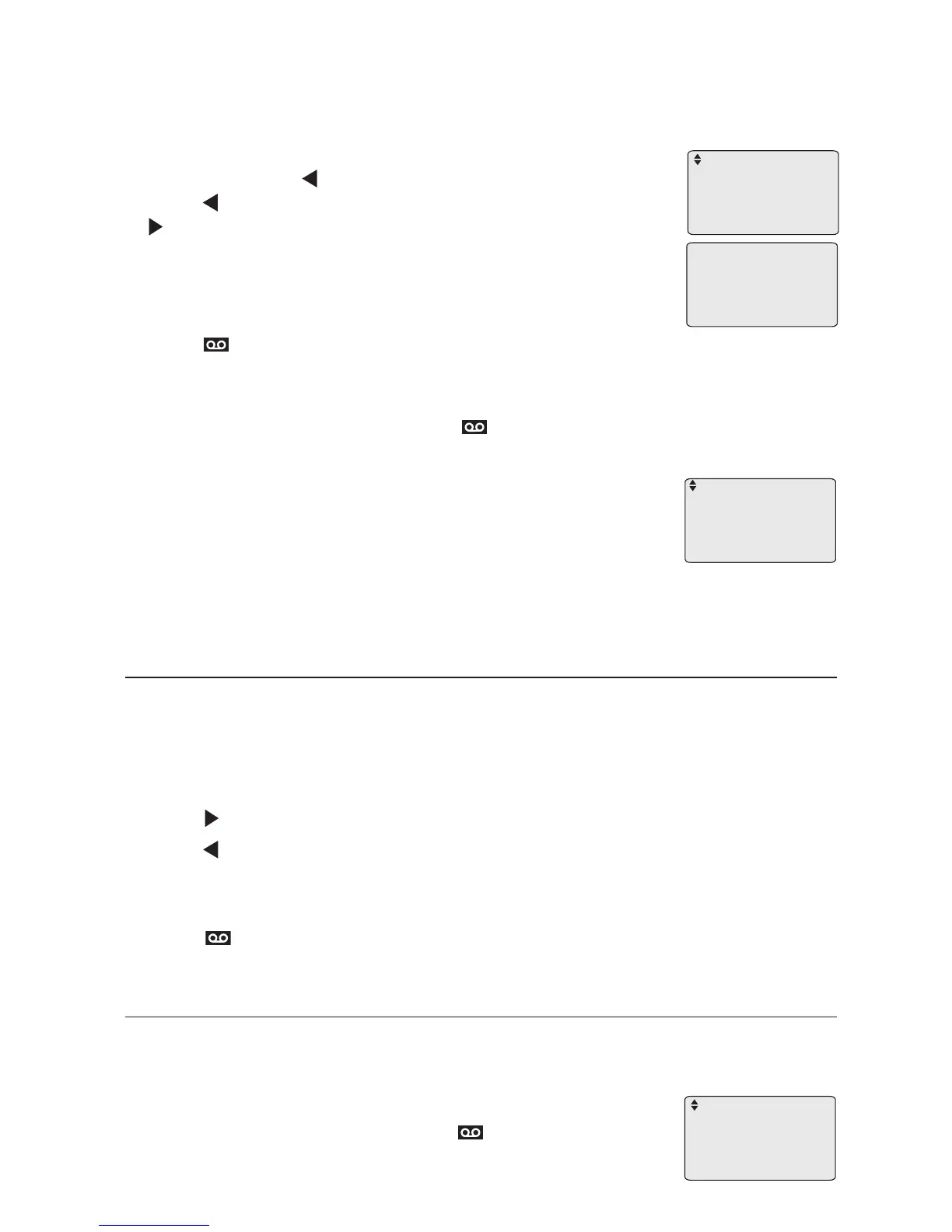3. Press MENU/ENTER to select Play all to listen to all
messages. Press REP to repeat the current message;
press REP twice to listen to the previous message. Press
SKIP to move to the next message. You hear two beeps
at the end of each message playback.
4. Playback ends after playing all the messages, and then
returns to the previous menu.
5. Press (Messages) again to end the message playback at any time.
To listen to messages in the handset/deskset mailbox:
When the telephone is idle, press
(Messages) on the telephone base.
Press the one-touch EXT 1-0 key for the destination extension mailbox.
Use the dial pad to enter the four-digit remote access
code of the extension. Use REMOVE to backspace and
delete a digit. Then press
MENU/ENTER.
Go to Steps 2-5 in the To listen to messages in the general mailbox
section on the previous page.
Options during playback
When a message is playing, you can adjust the playback volume, skip, repeat,
or delete the message.
When a message is playing on the telephone base:
Press VOL+ or VOL- to adjust the message playback volume.
Press
SKIP to skip to the next message.
Press REP to repeat the current message. Press twice to hear the previous
message.
Press REMOVE to delete the message. The system announces “Message deleted.”
Press (Messages) to stop playback.
Delete all old messages
Use this feature to only delete old (reviewed) messages. You cannot delete
new messages until you review them. You cannot retrieve deleted messages.
Delete all old messages in the general mailbox:
1. When the telephone is idle, press (Messages) on the
telephone base.
1.
2.
3.
4.
•
•
•
•
•
12:57 PM 03/06
<= Message 1 =>
2 New messages
Play all
Deliver
Delete all old
>
Answering system
Answering system operation
75
1 New messages
Play all
Deliver
Handset anncemnt
>
2 New messages
Play all
Deliver
Delete all old
>
