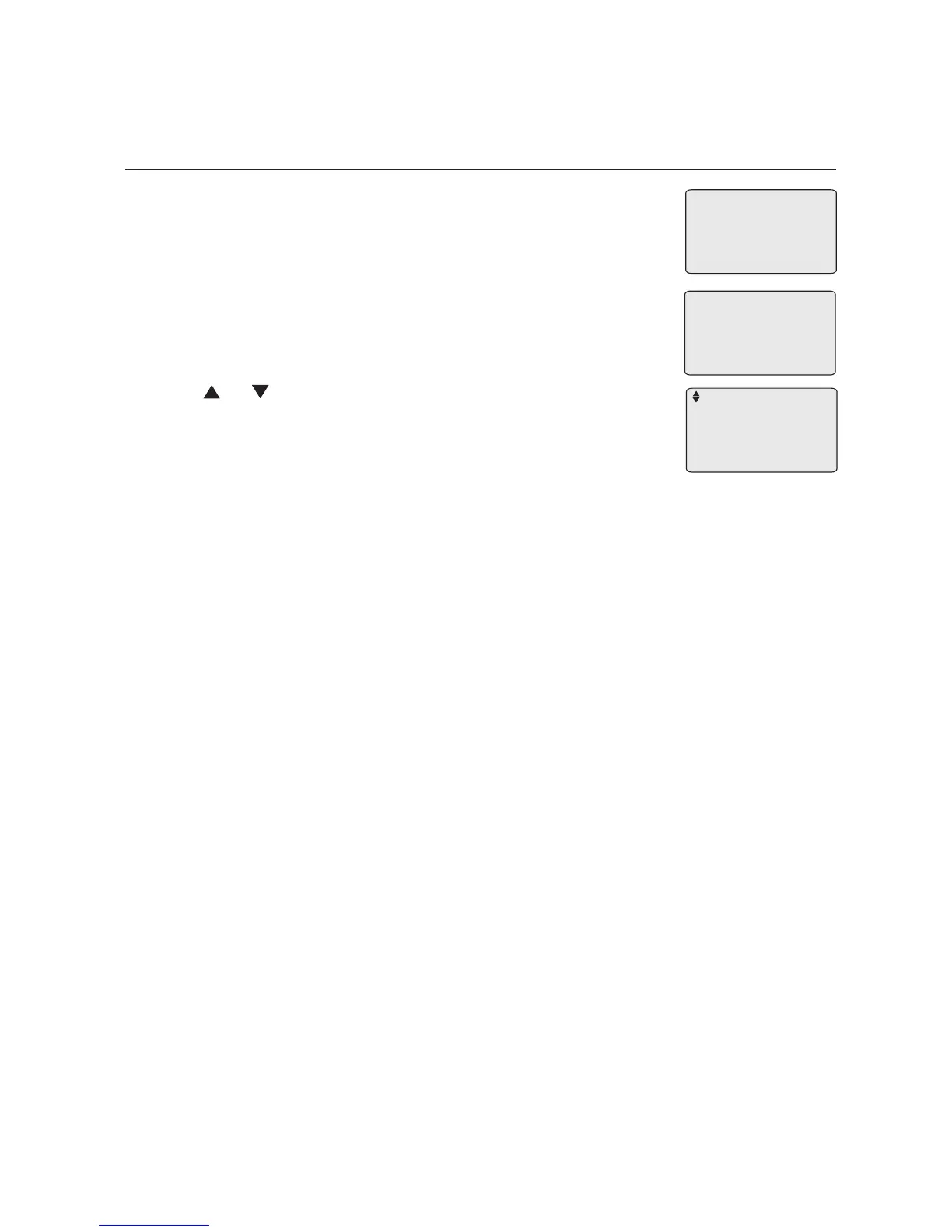Review directory entries
When the telephone is idle:
Press MENU
/ENTER twice to select Directory.
-OR-
Press DIR on the telephone base.
If there are no directory entries, the screen displays
Directory empty.
2. Press or to browse through the directory. Entries
appear alphabetically by the first letter in the name.
1.
CHRISTINE SMITH
888 722 7702
ENTER=Edit
Directory
4 entries
ENTER=Add
REMOVE=Delete all
Directory
Review directory
59
Directory empty
ENTER=Add
