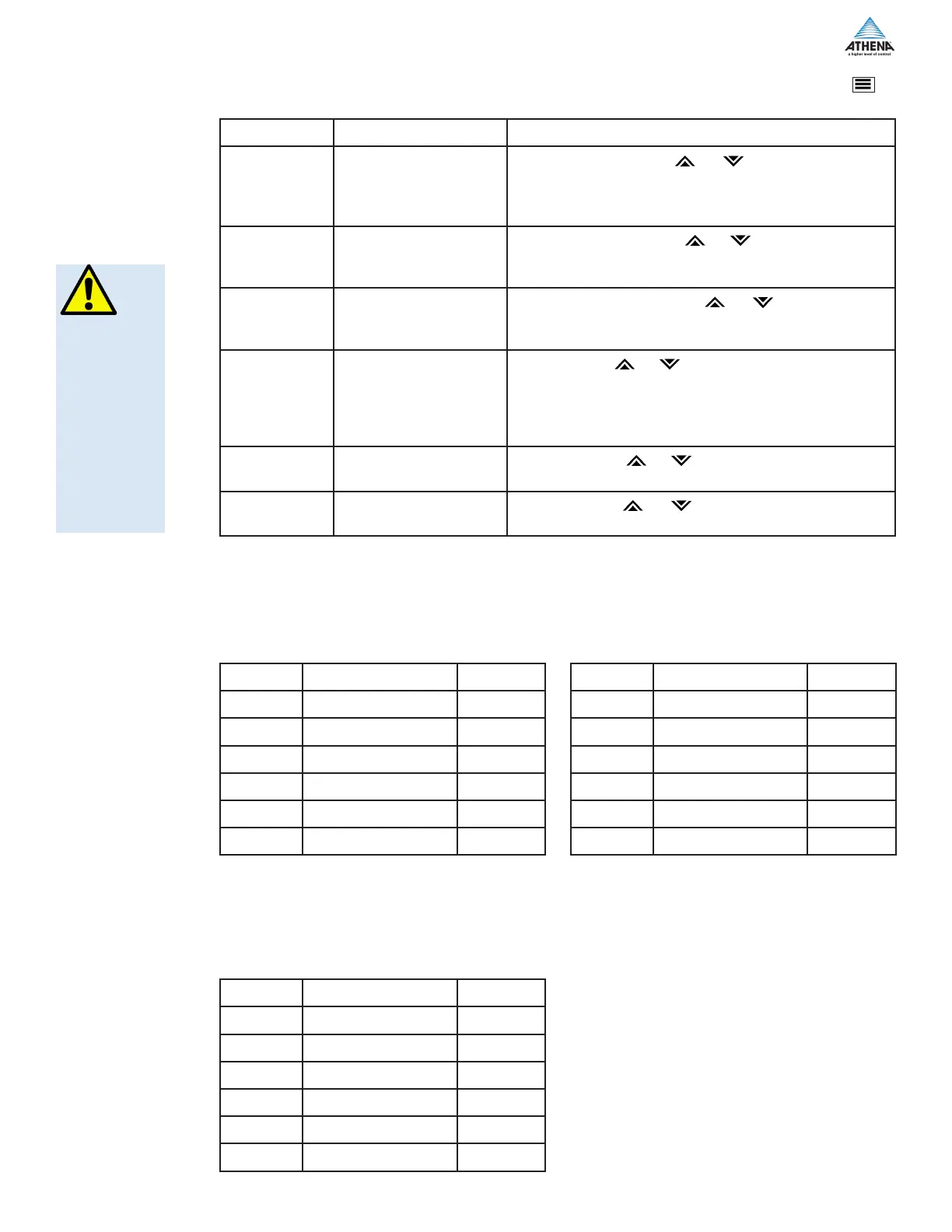21
Display Parameter Available Selections
biAs
-100 to 100 - Use the or to set the bias value. Bias
allows the operator to compensate for any difference between sensor
temperature and the point to be measured. The process display and
setpoint will be offset by the value entered here.
sCl.l
Lower Limit of Scale
-1999 to 9999 - Use the or to set the value of the
lower limit of the scale. Enter the numerical value of the lowest limit, in the
relevant engineering units, of the sensor,
sCl.H
Upper Limit of Scale
-1999 to 9999 - Use the or to set the value of
the upper limit of the scale. Enter the numerical value of the highest limit,
in the relevant engineering units, of the sensor,
I.FIL
Filtering
0. 2 - Use the or to set any ltering delay (in seconds)
between 0.1 and 10 seconds. In the Input menu, ltering changes the
speed for the process value display only, it does not affect control. This
parameter is mainly used to slow down the flickering of the display when the
decimal position chosen is greater than zero.
sp.ll
Lower Setpoint Limit
-320 - Use the or to set the value of the lower limit of
the setpoint, i.e. lowest value of the desired operational control span.
sp.Hl
Upper Setpoint Limit
400 - Use the or to set the value of the upper limit of
the setpoint, i.e. the highest value of the desired operational control span.
If a lInear InpuT Type has been selecTed, The followIng opTIons wIll subsequenTly appear If The
buTTon Is selecTed.
Display Parameter Selections
biAs
0
sCl.l
Lower Limit of Scale
0
sCl.H
Upper Limit of Scale
220
I.FIL
Filtering
0. 5
sp.ll
Lower Setpoint Limit
50
sp.Hl
Upper Setpoint Limit
75
Example 1: A cooling process with a pressure
sensor that provides a 4 - 20mA output / input
to the controller. The sensor measures between 0
and 220psi but the process needs to be controlled
between 50 and 75 psi.
Display Parameter Selections
biAs
0
sCl.l
Lower Limit of Scale
0
sCl.H
Upper Limit of Scale
100
I.FIL
Filtering
0. 5
sp.ll
Lower Setpoint Limit
40
sp.Hl
Upper Setpoint Limit
60
Example 2: A humidity control process has a sensor
with a 0 - 5 V output / input to the controller. The
sensor measures between 0 and 100% relative
humidity but needs to control the process between
40% and 60% relative humidity.
Display Parameter Selections
biAs
0
sCl.l
Lower Limit of Scale
-100
sCl.H
Upper Limit of Scale
600
I.FIL
Filtering
0. 5
sp.ll
Lower Setpoint Limit
300
sp.Hl
Upper Setpoint Limit
350
Example 3: A heating process an RTD input that
provides a 0 - 5V output / input to the controller. The
sensor measures between -100
o
C and 600
o
C but
the process needs to be controlled between 300
o
C
and 350
o
C.
sp.ll
will be greater
than SCL.L
SP.HL
SCL.H