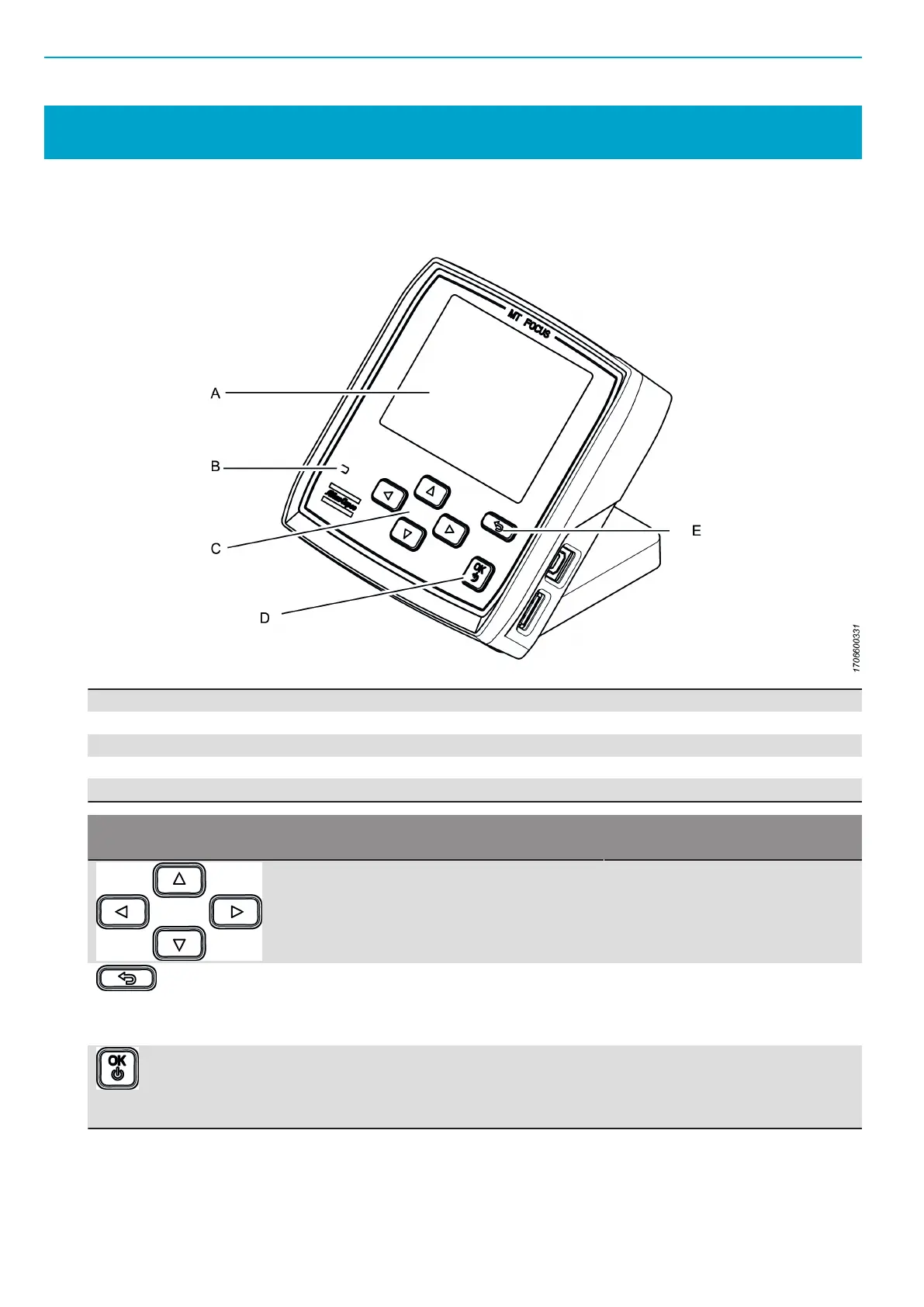Configuration overview EN MT Focus 6000
4
© Atlas Copco Industrial Technique AB - 9839 0527 01
Configuration overview
MTF 6000 navigation
The front panel contains a display and a keypad.
A Display
B Indicator light
C Arrow buttons
D OK button
E Back button
Button Name Description
Arrow buttons Use the arrow buttons to navigate
in the menus on the display.
Use the arrow buttons to set nu-
merical values on the display.
Back button Use the back button to move back
between menus.
In some cases you can use the
back button to cancel a selection.
OK button Press the OK button to confirm a
selection.
Hold the OK button to open the lo-
gin/reboot menu.
