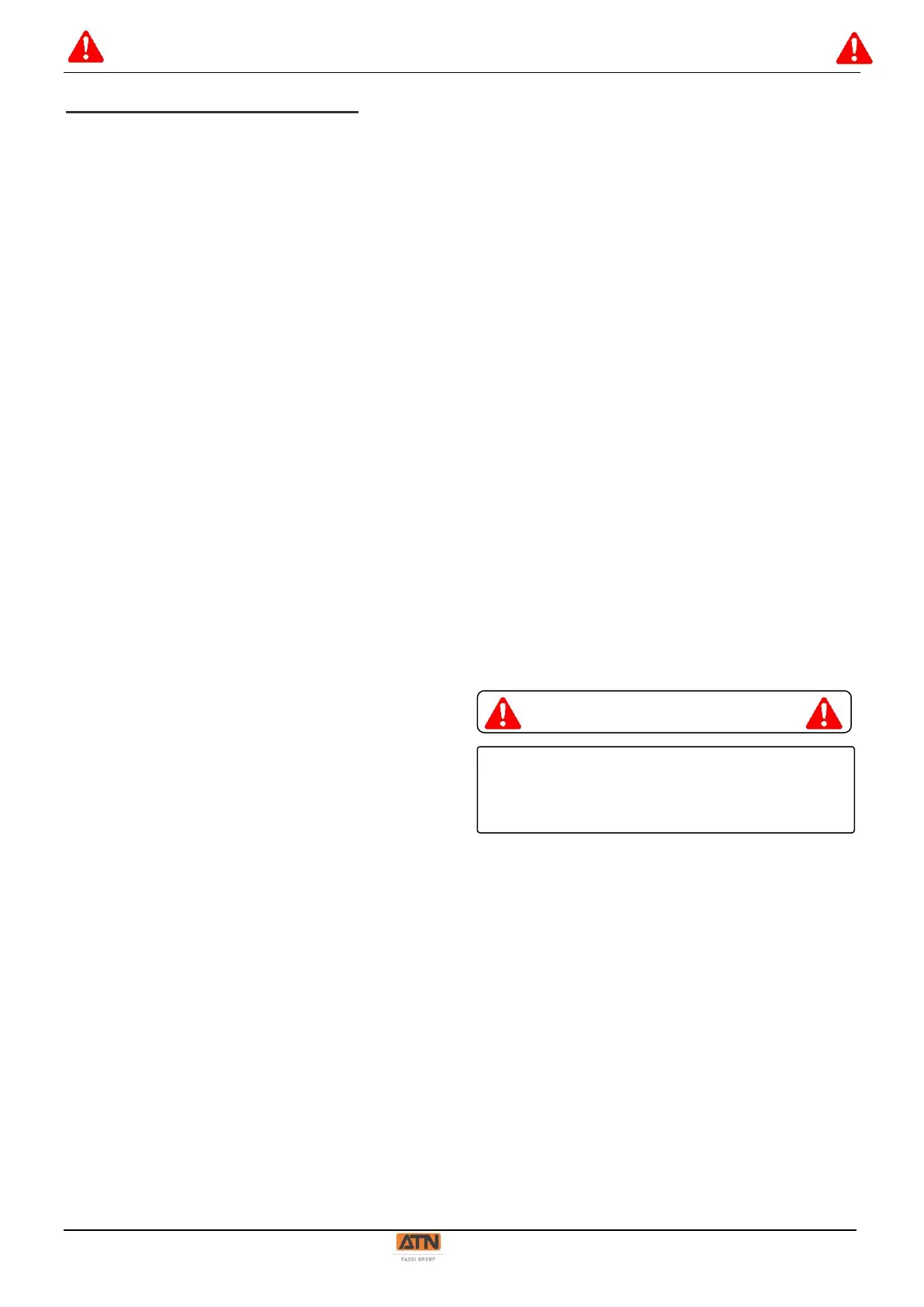3.3 OPERATIONAL CHECKS
Machine operation: See Section 4 - Machine operation.
3.3.1 CONTROL STATIONS
• Ground control station - Emergency manual descent
1- When power is turned on, check that the indicator lights come on (Auto-test).
2- Start the engine and actuate all the controls to ensure proper operation.
3- Check that the emergency stop switch stops all movement and the engine (the engine
stops after approximately 2 seconds).
4- With the platform slightly elevated, check the operation of the manual emergency descent
control.
• Platform control station
1- When the power is turned on, check that the indicator lights come on (Auto-test) - Except
for the fuel level indicator.
2- Start the engine and actuate all the controls to check their operation.
3- Check that high drive speed is disabled when the platform is elevated.
4- Check that the emergency stop switch stops all movement and the engine (the engine
stops after approximately 2 seconds).
3.3.2 OSCILLATING AXLE LOCKING
1- Place a 15 cm high block with ascension
ramp in front of the front right hand side
wheel.
2- Ensure that the platform is in stowed
position.
3- Drive the machine slowly forward until the
wheel is on top the block.
4- Elevate the platform by approximately 0.5 m.
5- Carefully reverse the machine off the block.
6- Check that the axle remains locked: the right wheel is off the ground.
7- Return the platform to the stowed position.
8- Perform a slow speed drive movement: the axle must unlock and the right wheel must return
in contact with the ground.
9- Repeat the procedure indicated above, placing the block under the front left hand side wheel.
