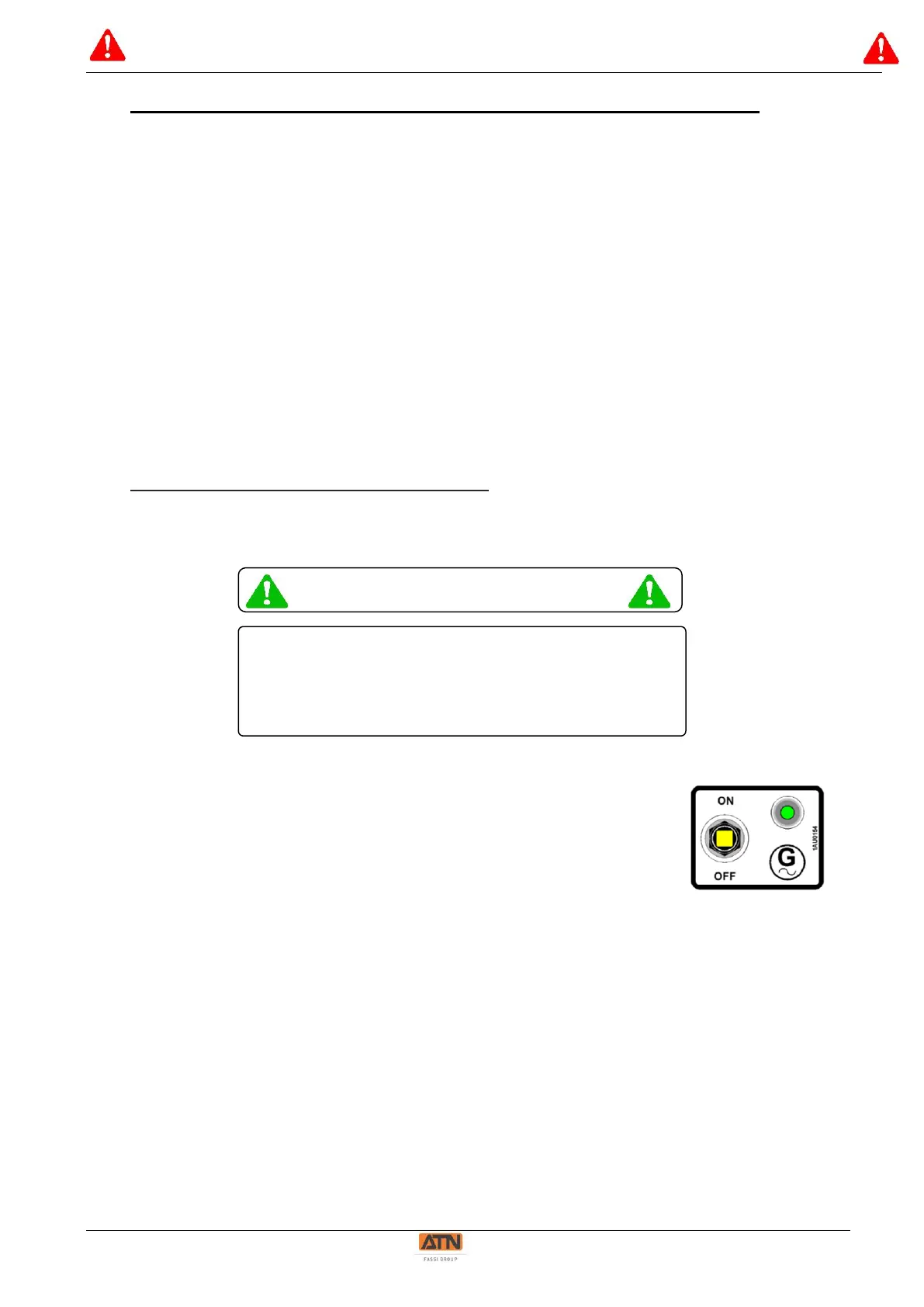4.6. EXTENSION-RETRACTION OF DECK EXTENSIONS (OPTION)
1- Start the engine and select the aerial work platform control station.
2- Toggle and hold the Front / Rear Deck Extensions selector towards the extension you
want to control.
3- Depress the enable trigger and push the joystick forward to extend the selected deck
extension or pull the joystick backwards to retract the selected deck extension.
5- To stop the movement, release the extension selector or the joystick.
4.7. ONBOARD GENERATOR (OPTION)
The onboard generator provides voltage of 220-230V to the work platform to allow use of tools
with a maximum power of 3.5KW.
• Starting up
1- Start the heat engine and select the work platform's control
station.
2- Turn the generator selector to ON. The light comes on,
indicating that the onboard generator is working.
3- Connect the tool of your choice to the 220V socket.
4- You may disconnect and change tools at any time.
-NOTE-
When using the onboard generator you cannot make any movement with the machine. To
make a movement you must switch off the onboard generator.
• After use
1- Disconnect the tool from the socket.
2- Set the selector to OFF. The light goes off and the onboard generator is shut down.
3- You may then perform any movements with the machine.
DO NOT EXPOSE THE ONBOARD GENERATOR
TO DIRECT CONTACT WITH A WATER SPRAY
OR HIGH PRESSURE CLEANER.
