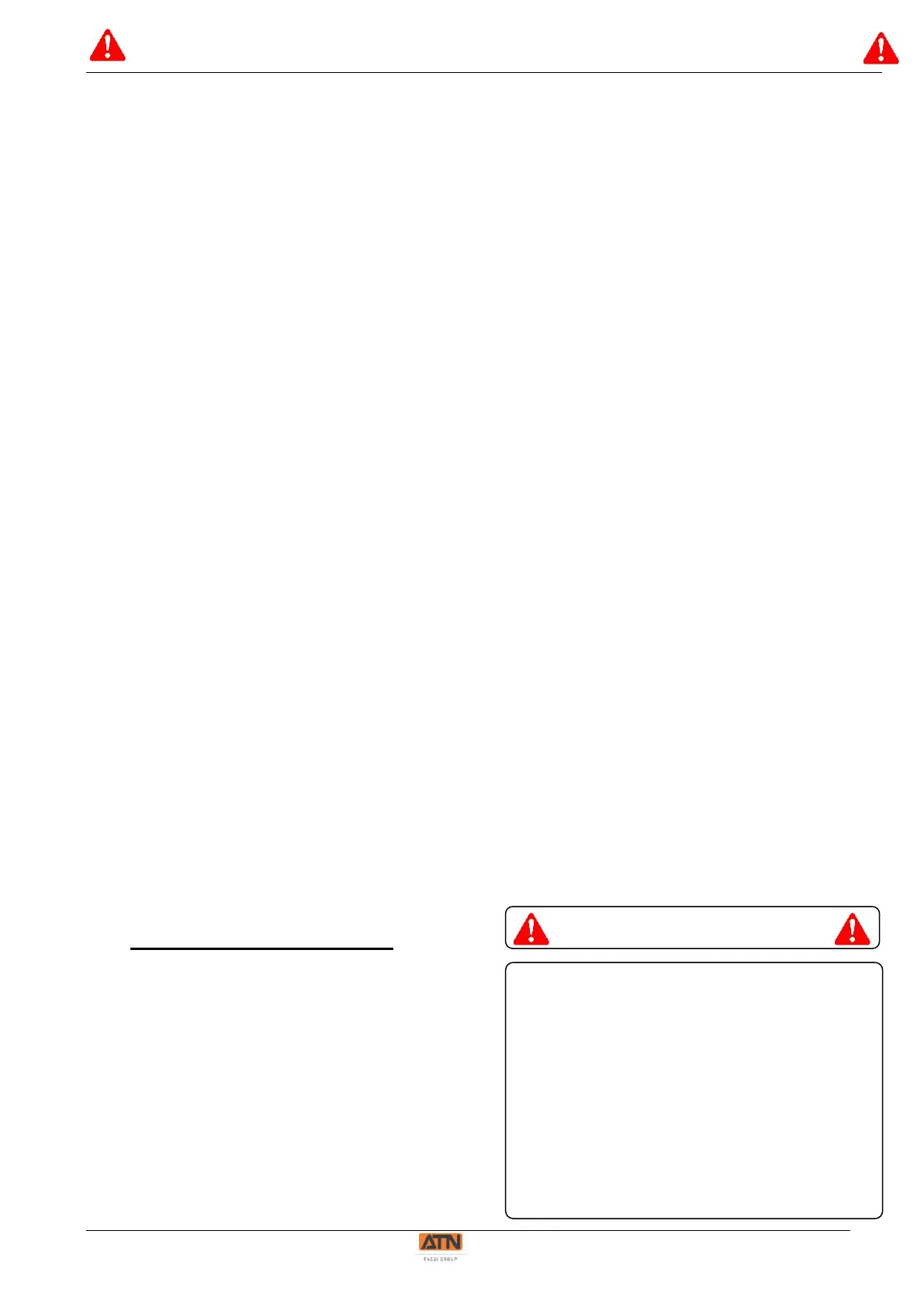ELEVATE THE PLATFORM ONLY IF
THE MACHINE IS ON UNIFORM, SOLID,
LEVEL AND FLAT GROUND.
DO NOT USE THE GROUND STATION
CONTROLS WHEN PLATFORM IS
OCCUPIED, EXCEPT IN AN
EMERGENCY. REFER TO THE SAFETY
INSTRUCTIONS IN SECTION 2 OF THIS
MANUAL.
To try again to level the machine automatically, the four outriggers must first be retracted so that
none are in contact with the ground (system reset).
2- Outrigger cylinders at limit of travel or excessive tilt detection.
If the outriggers reach their limit of travel before correct levelling is achieved or if the
chassis' tilt worsens instead of being corrected:
➢ The levelling sequence is interrupted.
➢ An audible alarm (continuous) is triggered while the outrigger extension movement
is actuated.
- Check the condition and resistance of the ground.
- Move the machine as required to a location where it can be levelled.
• Manual levelling
1- Select the platform control station and start the engine.
2- Actuate and hold the selector corresponding to the outrigger pair to be controlled.
3- Actuate the enable trigger and push the joystick forward to extend the selected outriggers.
-NOTE-
In manual mode, the outriggers move at slow speed (engine idling).
When the outriggers are extended in manual mode, the four outriggers extend
simultaneously until they are in contact with the ground. Once in contact with the
ground, only the selected pair of outriggers is controlled.
4- Control the appropriate outriggers until the tilt indicator goes out, indicating that the
chassis tilt is within its allowable limits.
5- To retract the outriggers, actuate and hold the selector corresponding to the pair of
outriggers to be controlled, then actuate the enable trigger and pull the joystick back.
Control the appropriate outriggers to maintain the machine more or less level. Once one of
the outriggers looses contact with the ground, the four outriggers are retracted
simultaneously. When the outriggers are fully retracted:
➢ The outrigger position indicator goes out.
➢ An audible signal (4 rapid beeps) sounds.
The movement of the outriggers stops automatically when they are fully retracted.
4.5. ELEVATION - LOWERING
Start the engine and select the desired
control station.
4.5.1 ELEVATION
• From the ground control station
1- Raise the switch to elevate the work
platform.
2- Release the switch when the platform
reaches the desired level.
