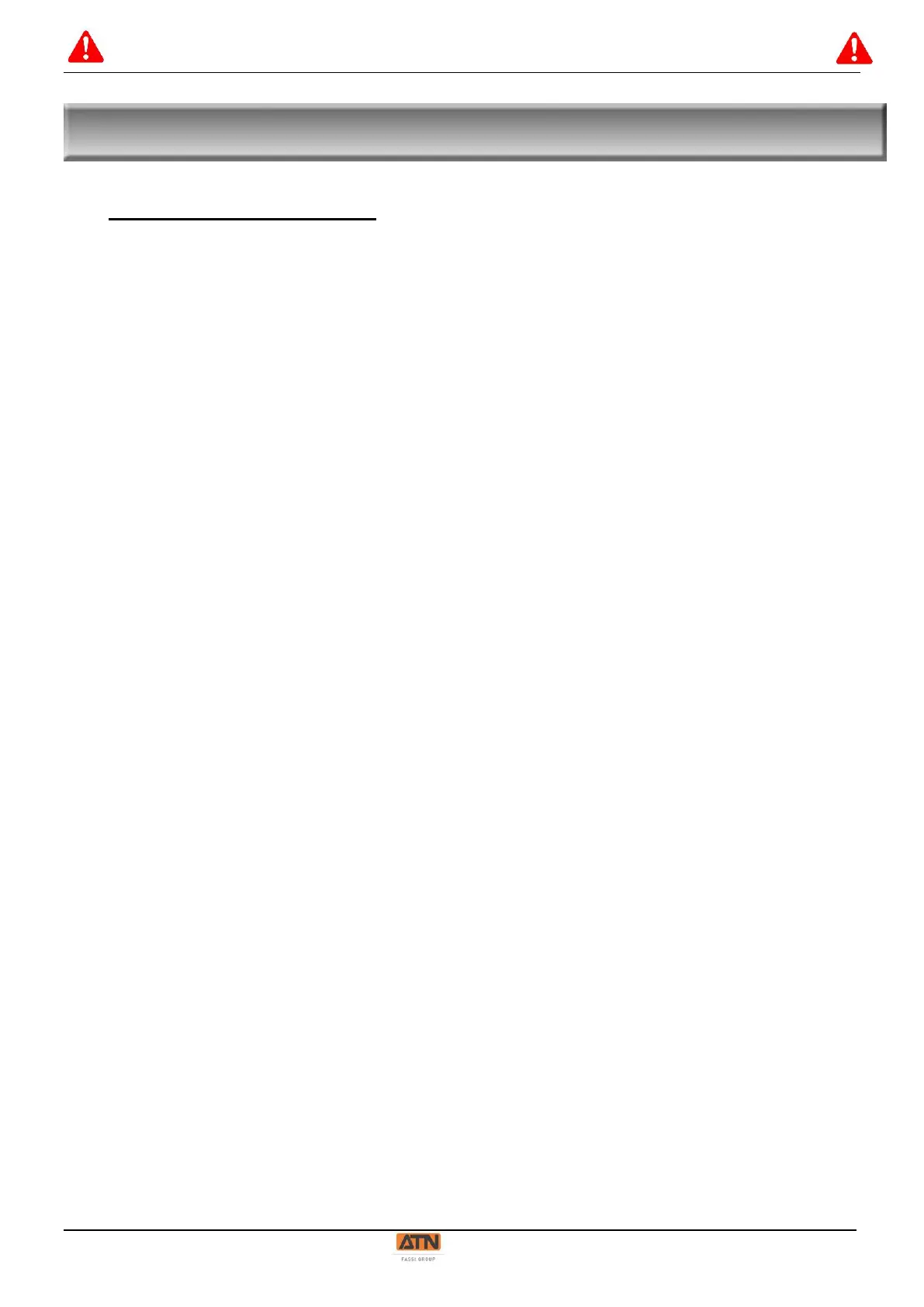6.1. EMERGENCY CONTROLS
The emergency controls must only be used by personnel with a thorough knowledge of the
machine's operating characteristics and the ground control functions.
If the platform is caught or stuck in an overhead structure or piece of equipment, immediately
stop all operation of the machine. Other equipment is to be used to remove occupants from the
platform. Stabilise the machine before attempting to remove them. Care must be taken not to
operate a platform movement which could lead to the machine tipping over.
6.1.1 EMERGENCY STOP
Each control station is equipped with an emergency stop switch which stops machine
movements and the engine when depressed.
6.1.2 GROUND CONTROL STATION
The ground control station has priority over the platform control station and is used to raise and
lower the platform in an emergency situation should the operator on the aerial work platform be
unable to do so.
1- Set the control station selector switch to the "ground control station" position.
2- Start the engine.
3- Check that there are no overhead obstacle that could hinder platform movement.
4- Actuate the Elevate/Lower switch to elevate or lower the platform.
5- Release the switch to stop the movement.
6.1.3 MANUAL DESCENT
In the event of an engine failure or machine malfunction, a manual control is used to lower the
platform by gravity.
1- Warn the platform occupants that the manual descent control is going to be used.
2- Move ground personnel away from the area.
3- Pull the red descent handle (located at the rear of the machine) to lower the platform.
4- Release the handle to stop the descent.
