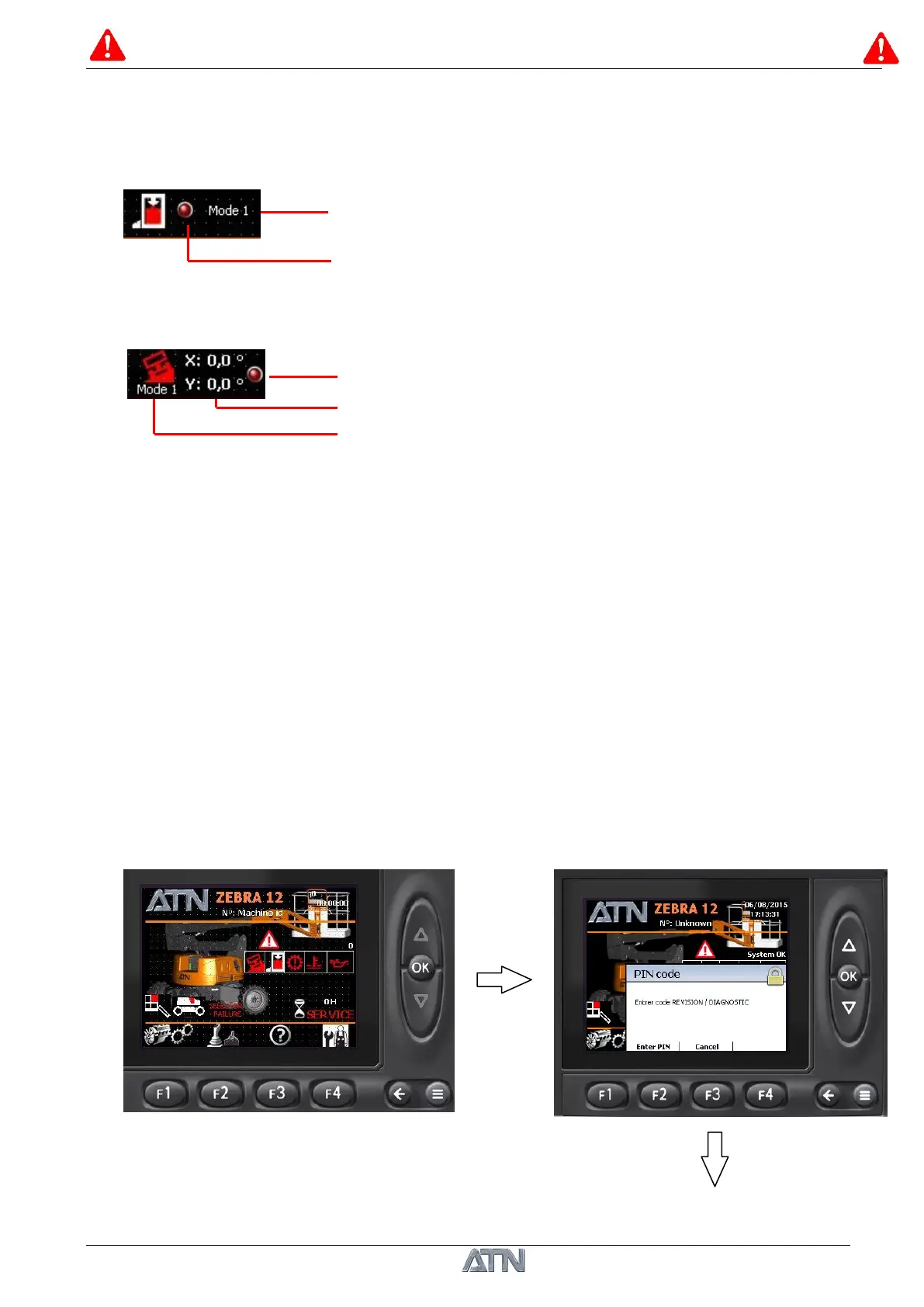OPERATOR’S AND SAFETY MANUAL
1NO0039UK-00
Zebra 12
4- Status light - Telescope position sensor (the light is on when the telescope is retracted).
5- Status light - Jib 2 position sensor (the light is on when the arm is lowered).
6- Light - Overload / Operating mode:
7- Light – System fault.
8- Light – Tilt / Tilt angle values / Operating mode:
9- Light – Enable pedal actuated.
10- Light – Drive direction warning (Option : see § 4-3).
11- Light – Drive enable button actuated (Option : see § 4-3)
12- Light – Generator button on ON (Option).
8.2.4 REVISION (F4 – FROM THE HOME SCREEN)
The indications for the revision/maintenance operations are programmed to correspond to
the intervals indicated in the table in chapter 7.2.2. When a maintenance operation is
required, the maintenance light flashes slowly.
Once the maintenance operation has been carried out, it must be "validated" in the system
to launch a new countdown:
From the home screen, press [F4]. Press [F2].
Operating mode selected (see § 5-1)
Operating mode selected (see § 5-2)
Overload light (Green / Red)