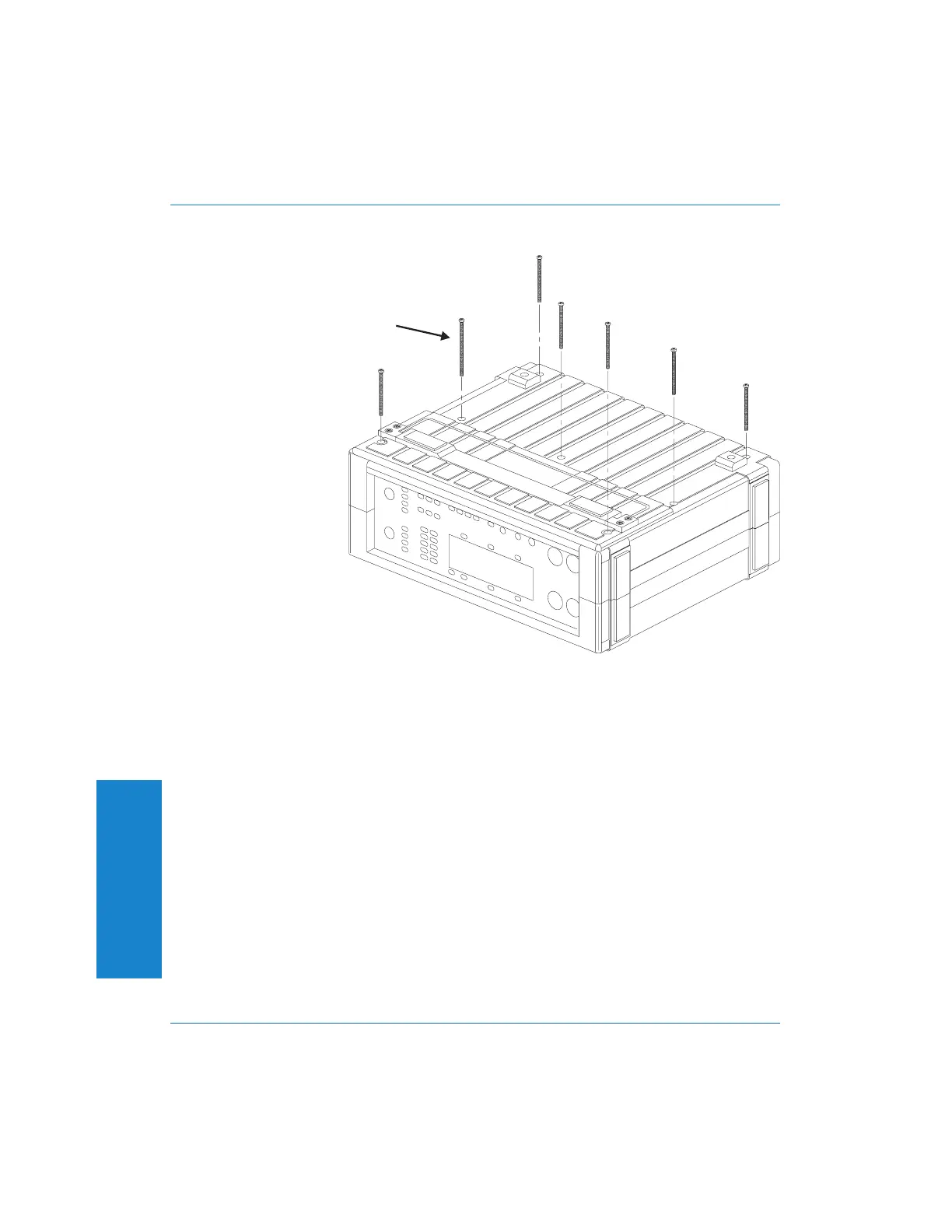3. Remove the bottom half of the plastic case by lifting it vertically.
Note that the handle assembly and the two wire anchors for the
shoulder strap will be freed when the bottom of the case is
removed. Remove them and set them aside.
4. Remove the chassis and panel assembly from the top half of the
plastic case by lifting directly upwards. Turn the chassis over so
that it is right-side-up. The two sockets for option filters are
located near the right rear corner of the main circuit board.
They are labeled FILTER1 and FILTER2 on the circuit board.
Remove any filters to be replaced and add any filters to be
installed. Plug in the filters in the orientation shown in Figure
8-2.
Longer Screw
Figure B-1. Screws Removed for Case Disassembly
B Option Filters
Appendix B - Option Filter Installation
B-2 Portable One Plus Access User's Manual
Artisan Technology Group - Quality Instrumentation ... Guaranteed | (888) 88-SOURCE | www.artisantg.com