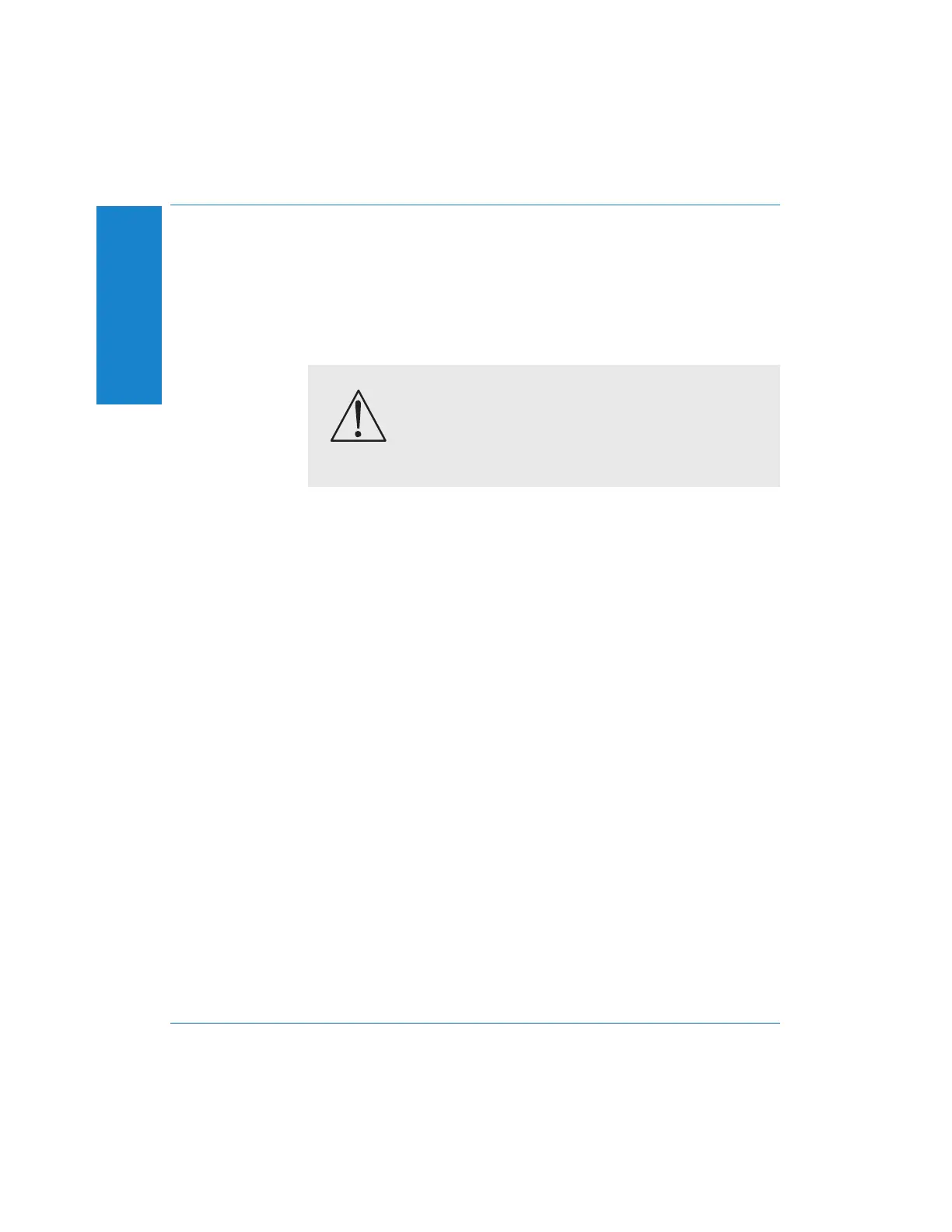9. Replace the handle assembly and shoulder strap anchors to their
locations in the inverted case top. Reassemble the bottom half
of the case, making sure that the front and rear panel edges go
into their slots in the case. Slide the case down evenly and
gently to its position. Reinsert and tighten the seven screws,
making sure that the longer screw is in the proper location
(shown on Figure 9-1).
10. Reconnect power to the unit and turn it on.
ATTENTION: Do not overtighten the
screws! Tighten them only to the point
that they feel snug and will not loosen by
themselves.
C Monitor Selection
Appendix C - Monitor Source Selection
C-4 Portable One Plus Access User's Manual
Artisan Technology Group - Quality Instrumentation ... Guaranteed | (888) 88-SOURCE | www.artisantg.com