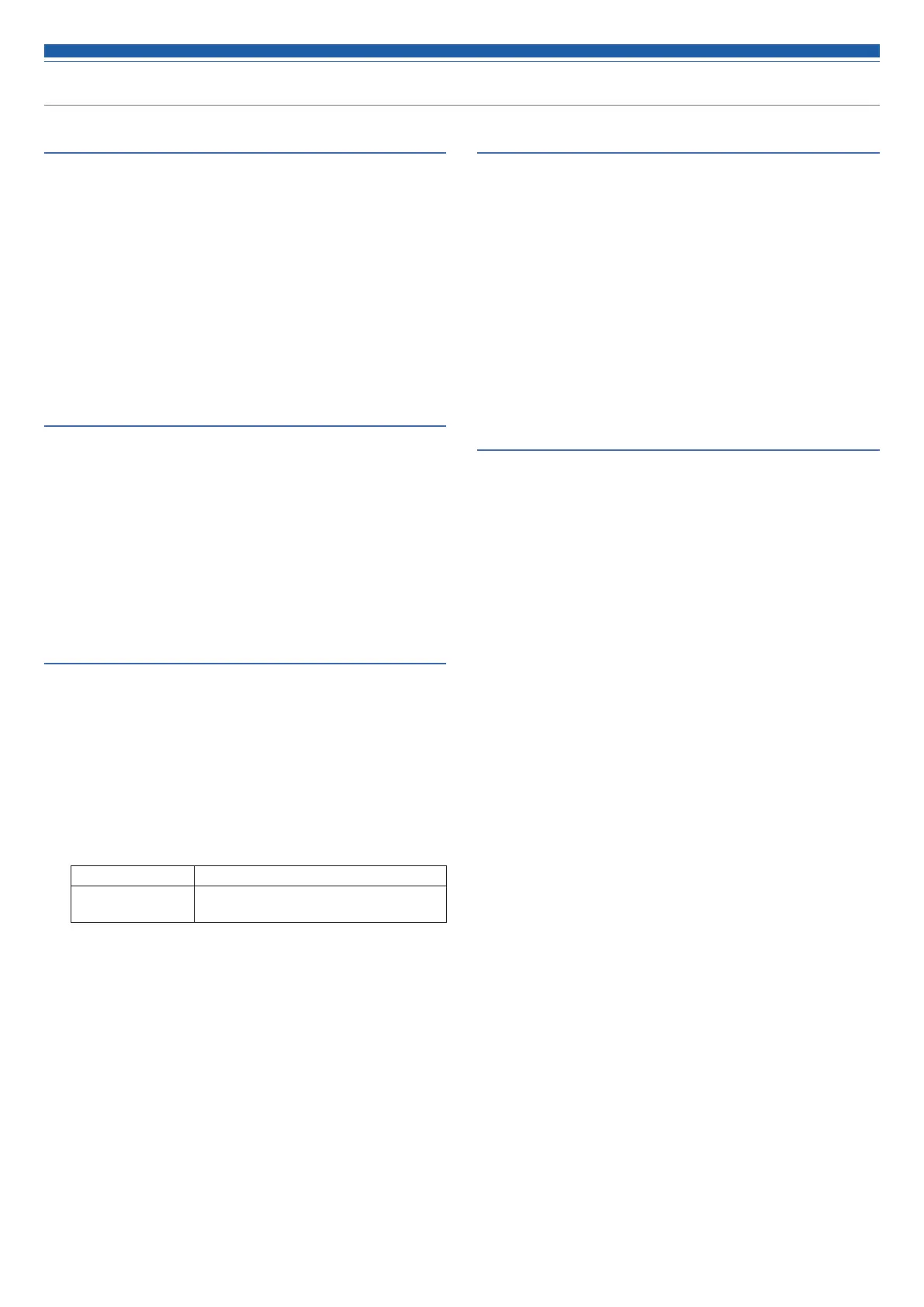20
Setting the ATW-DR3120/ATW-DR3120DAN
Setting the AF level meter on the main screen
Switch the AF level meter on the main screen between [Receiver (Rx)]
and [Transmitter (Tx)].
• The default setting is [Rx].
1. From the menu screen, turn the control dial, select [UTILITIES],
and then press the control dial.
2. Turn the control dial, select [AF METER], and then press the
control dial.
3. Turn the control dial, select [Rx] or [Tx], and then press the
control dial.
• The setting is complete.
Setting the display brightness
• The default setting is [High].
1. From the menu screen, turn the control dial, select [UTILITIES],
and then press the control dial.
2. Turn the control dial, select [BRIGHTNESS], and then press the
control dial.
3. Turn the control dial, select [High] or [Low], and then press the
control dial.
• The setting is complete.
Setting the user access level
Set the user access level.
• The default setting is [Free Tuning].
1. From the menu screen, turn the control dial, select [UTILITIES],
and then press the control dial.
2. Turn the control dial, select [ACCESS], and then press the
control dial.
3. Turn the control dial, select [Free Tuning] or [User Group Only],
and then press the control dial.
Free Tuning No limit.
User Group Only The frequency can only be selected from a
user group.
• The setting is complete.
Resetting
This returns the receiver settings to their factory defaults.
1. From the menu screen, turn the control dial, select [UTILITIES],
and then press the control dial.
2. Turn the control dial, select [RESET], and then press the control
dial.
3. Turn the control dial, select [Yes], and then press the control
dial.
4. After the confirmation screen is displayed, turn the control dial
again to select [Yes], and then press the control dial.
• The reset starts.
Checking the version of the receiver
This function displays product information such as the version of the
receiver.
1. From the menu screen, turn the control dial, select [UTILITIES],
and then press the control dial.
2. Turn the control dial to select [VERSION].
