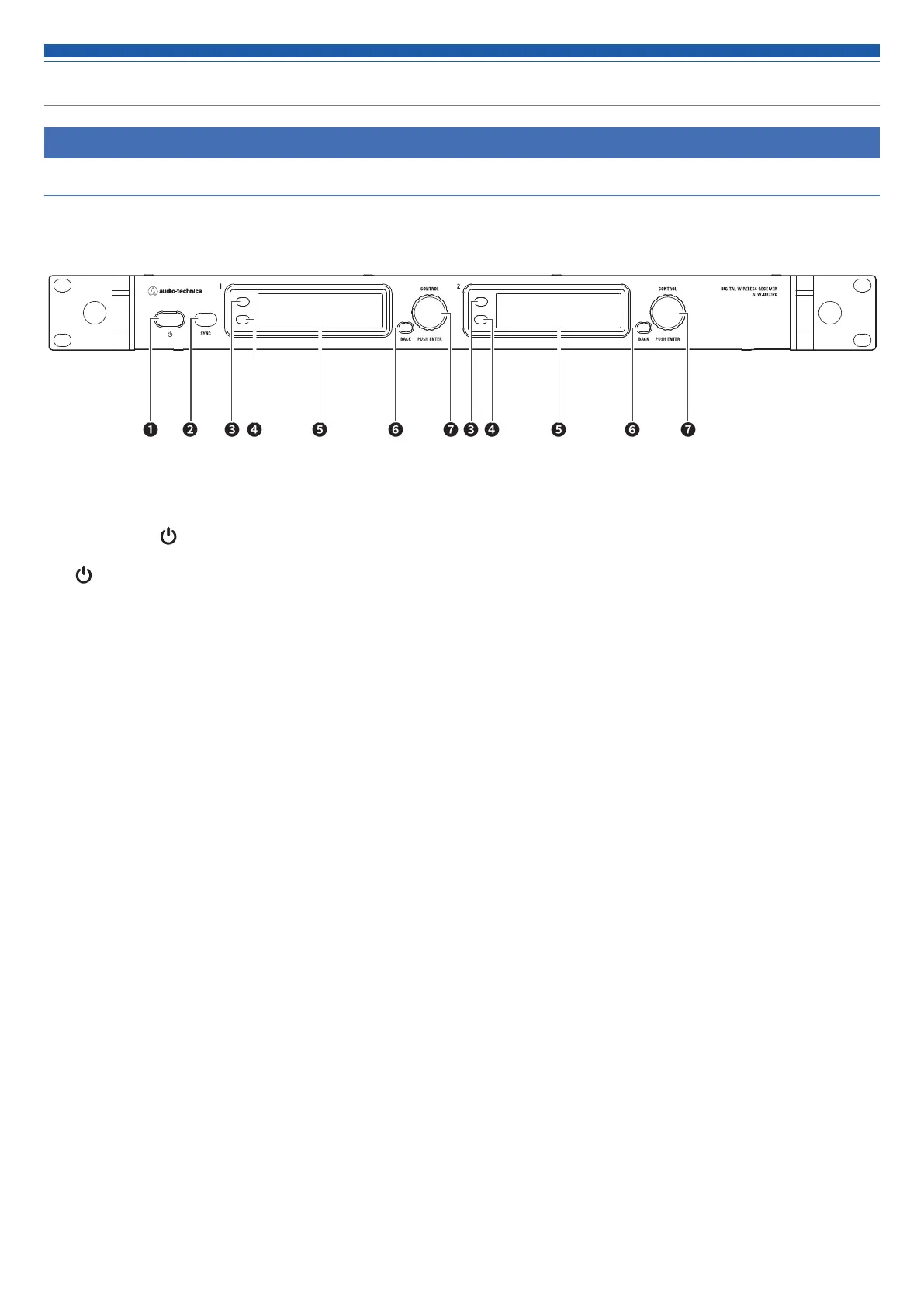5
Part names and functions
ATW-DR3120/ATW-DR3120DAN
Front panel
❶ Power button ( )
Use to turn the receiver on or to place it in standby.
(
: This symbol indicates standby.)
❷ IR SYNC window
Use to IR SYNC with the transmitter (ATW-DT3101, ATW-DT3102).
❸ Function button 1
Press to switch between the main screen and the level meter screen.
❹ Function button 2
Press to switch the display of the main screen.
❺ Display
Displays the receiver state and setting menus.
❻ BACK button
Press to take the display back one screen.
Press and hold to return to the main screen.
❼ Control dial
When you press the dial, the setting menu is displayed. Turn the dial to select a setting and press the dial to confirm.
When you press and hold the dial, QUICK SYNC starts.
❷❶ ❻ ❼❸ ❹ ❺ ❸ ❹ ❺ ❻ ❼
