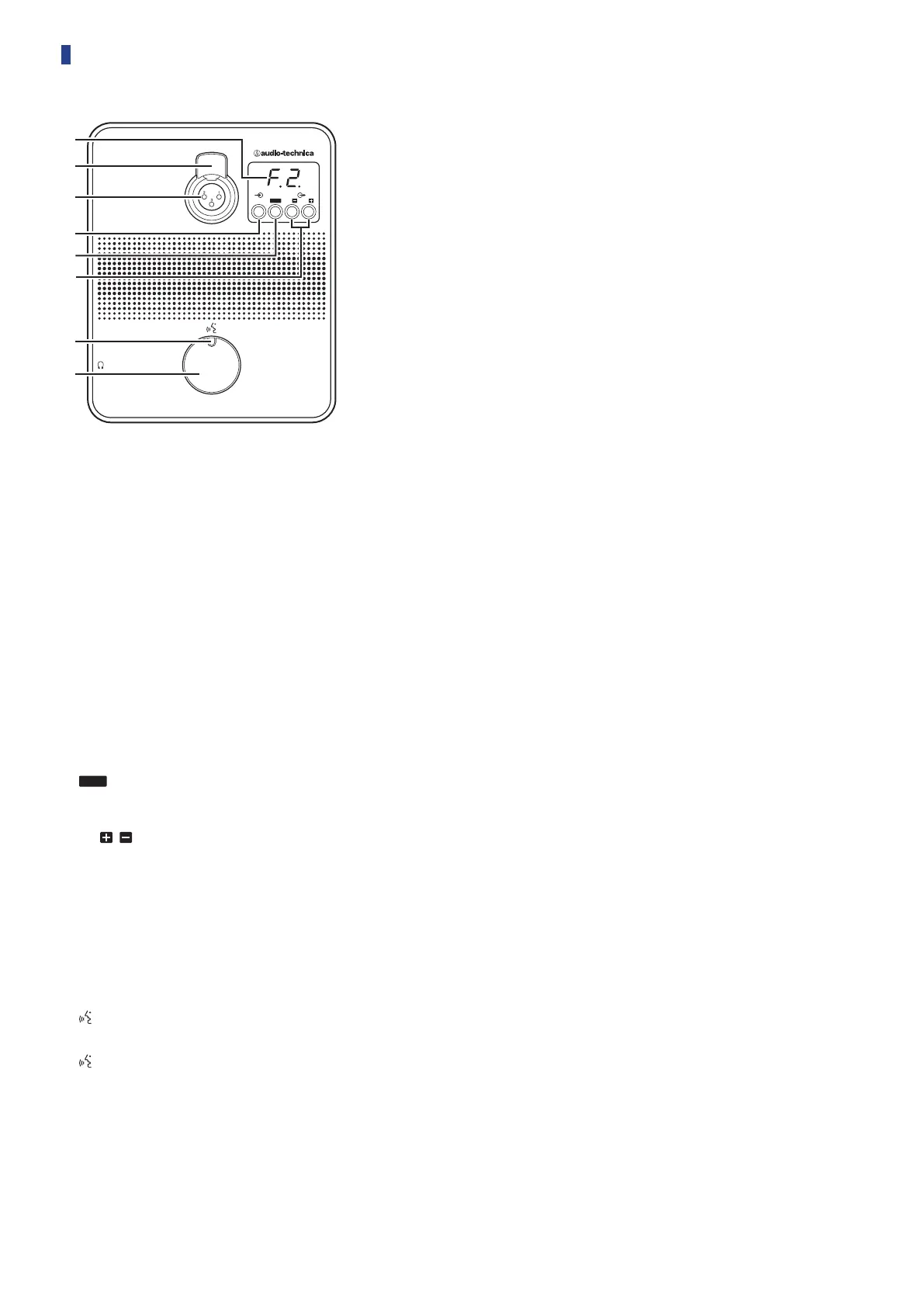13
ATUC-50INT
②
③
④
①
⑦
⑧
⑤
⑥
VOL.
A B
Display
• Character on the left: Displays the current monitor channel.
F: Monitors speech from the floor channel (speech from all
meeting participants).
1: Monitors speech from language group 1.
• Digit on the right: Displays the language group (1 to 3)
assigned to the INT output.
When adjusting the volume level, the set value is displayed.
Microphone release lever
Microphone jack
Connect a microphone.
A typical 3-pin XLR type microphone as well as the ATUC-M series
microphone can be connected.
Monitor channel selection button
Switches the speech from the floor channel and the speech from
language group 1 each time it is pressed.
Headphone volume adjustment button
When operating this button, the current volume level (0 to 20) is
shown on the display
①
. The volume is adjusted by operating
the
/ buttons
⑥
while in this state.
Operating this button while the volume level is displayed takes
you back to the monitoring channel display.
A / B Interpretation languages selection buttons
(only available in bi-directional interpretation)
This function is only available when bi-directional interpretation
has been selected. (Outgoing language A/Outgoing language B)
Switches the location of the interpretation speech being output
according to the interpretation pattern.
(Talk) LED
Displays INT talk status.
(Talk) button
Press this button to talk. Press the button again to finish talking.
