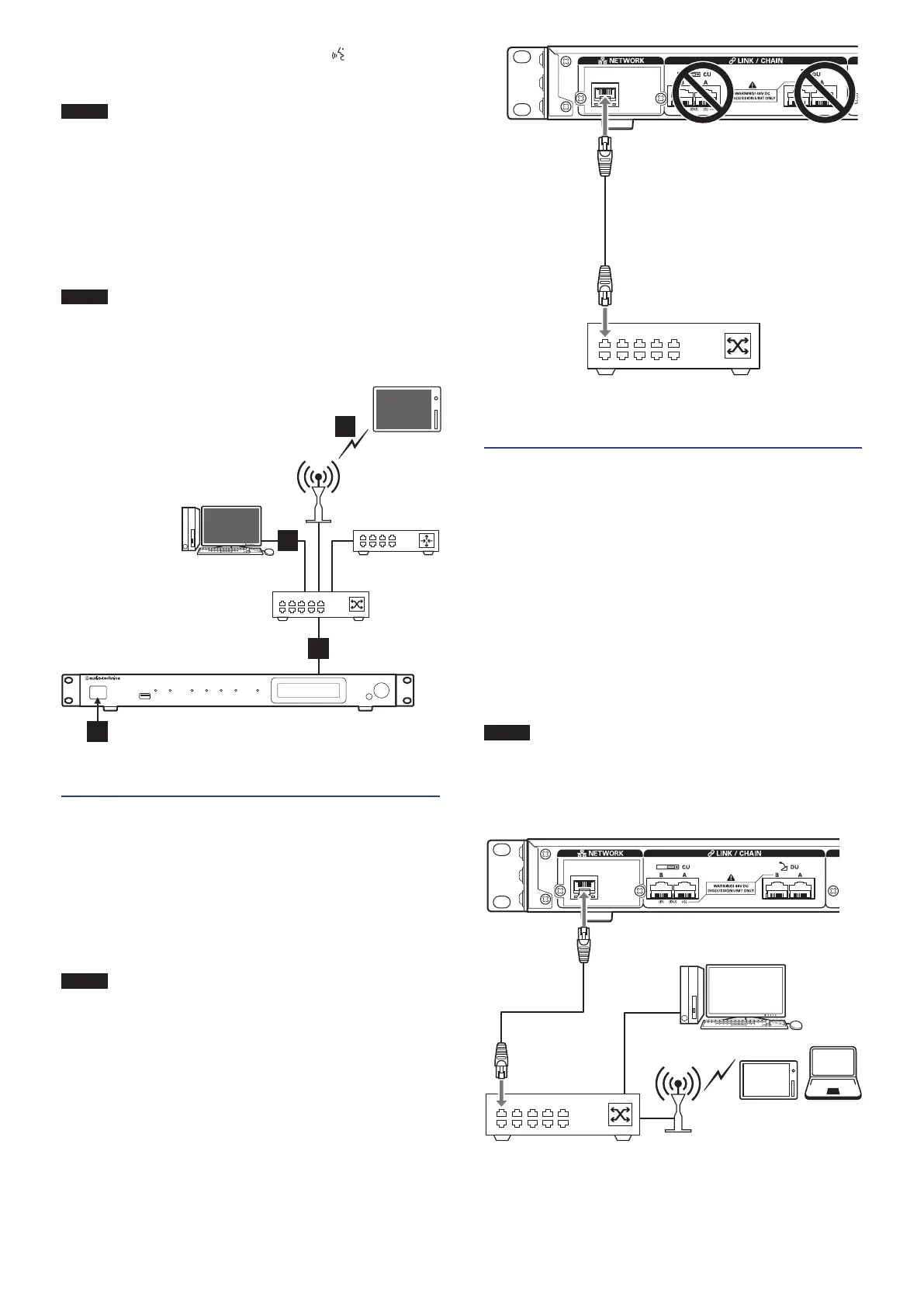39
4
After the 50CU starts up, press the (talk) button
of each 50DU to confirm operation.
NOTICE
• When the 50DUs are placed close to each other,
excessively raising the volume of the 50DU speakers may
cause howling. In such a case, move the 50DUs farther
away from each other or decrease the volume.
5
After checking that the 50DUs are operating, turn
off the 50CU before proceeding to the next step
for connecting the 50CU to a network device.
NOTICE
• If the power of the amplifier is on, first turn off the
power of the amplifier.
Entire system connection diagram (2)
Web Remote
Control
6
7
7
5
Web Remote
Control
Tablet
AP
Router
Switching hub
Computer
Connecting to a network
Configure the detailed conference system settings via Web Remote
by connecting the 50CU to a network.
1
Use an Ethernet cable to connect the 50CU to a
switching hub via the NETWORK terminal.
NOTICE
• Be careful NOT to connect the Ethernet cable from your
network device to the CU LINK terminal or DU CHAIN
terminal. This can cause damage to the connected device.
Switching hub
NETWORK
terminal
Ethernet cable
Connecting a computer or mobile
device to a network
About network settings
• If there is a DHCP server running on the network, the 50CU
automatically configures network settings including the IP
address.
• If there is no DHCP server running on the network, manually
configure network settings including the IP address from the Set
Menu →
System Setting
(
➤
page 10).
• When configuring settings manually, inquire with the network
manager regarding setting items.
NOTICE
• We decline any and all responsibility for communication
errors and failures regarding your network environment
and external devices.
• Disable the firewall setting on your computer. Otherwise,
“Locate” will not recognize the 50CU.
Switching hub
NETWORK
terminal
Computer
AP
Mobile device
Ethernet cable
