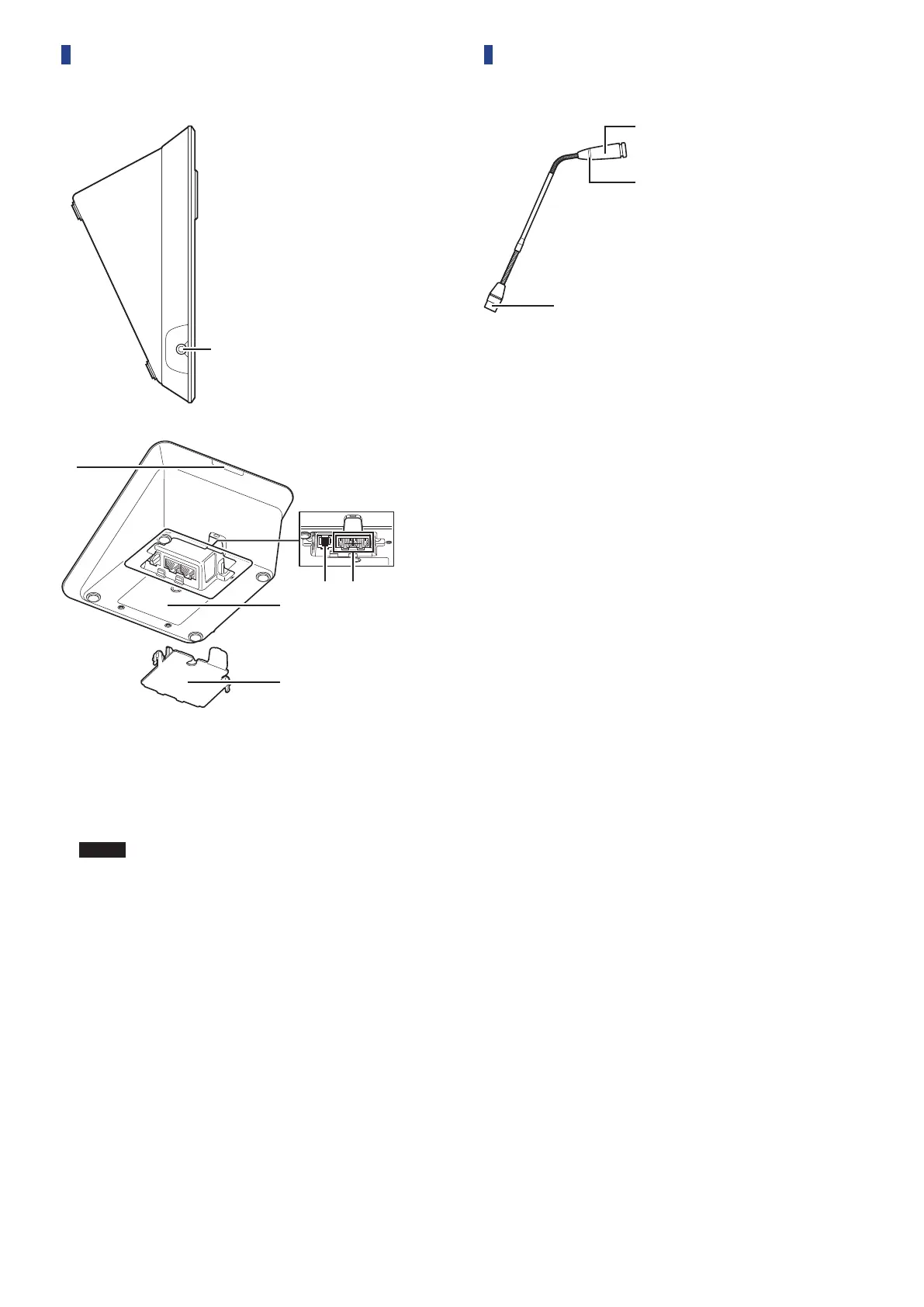14
Common to ATUC-50DU/INT
①
③ ④
②
⑥
⑤
Headphone jack
Speech from the selected monitor channel is output.
Rear LED
The LED color can be set for each 50DU. This is useful when
dividing 50DUs into groups by color. The LED color can be
changed from Web Remote.
NOTICE
• Color settings cannot be done for INTs. The settings
stay at their default.
Extension terminal
Port for connecting a VU. Supports connection to 50DUa only.
DU/CU connection terminals (
➤
page 27)
Bottom cover
Covering the terminals protects them from dust and also
prevents cables from becoming unplugged. Therefore, after
connecting cables to each terminal, be sure to attach the bottom
cover.
Serial number
ATUC-M
②
Microphone
Ring LED
Lights red when the microphone is activated.
Blinks red while waiting to talk.
Connector
