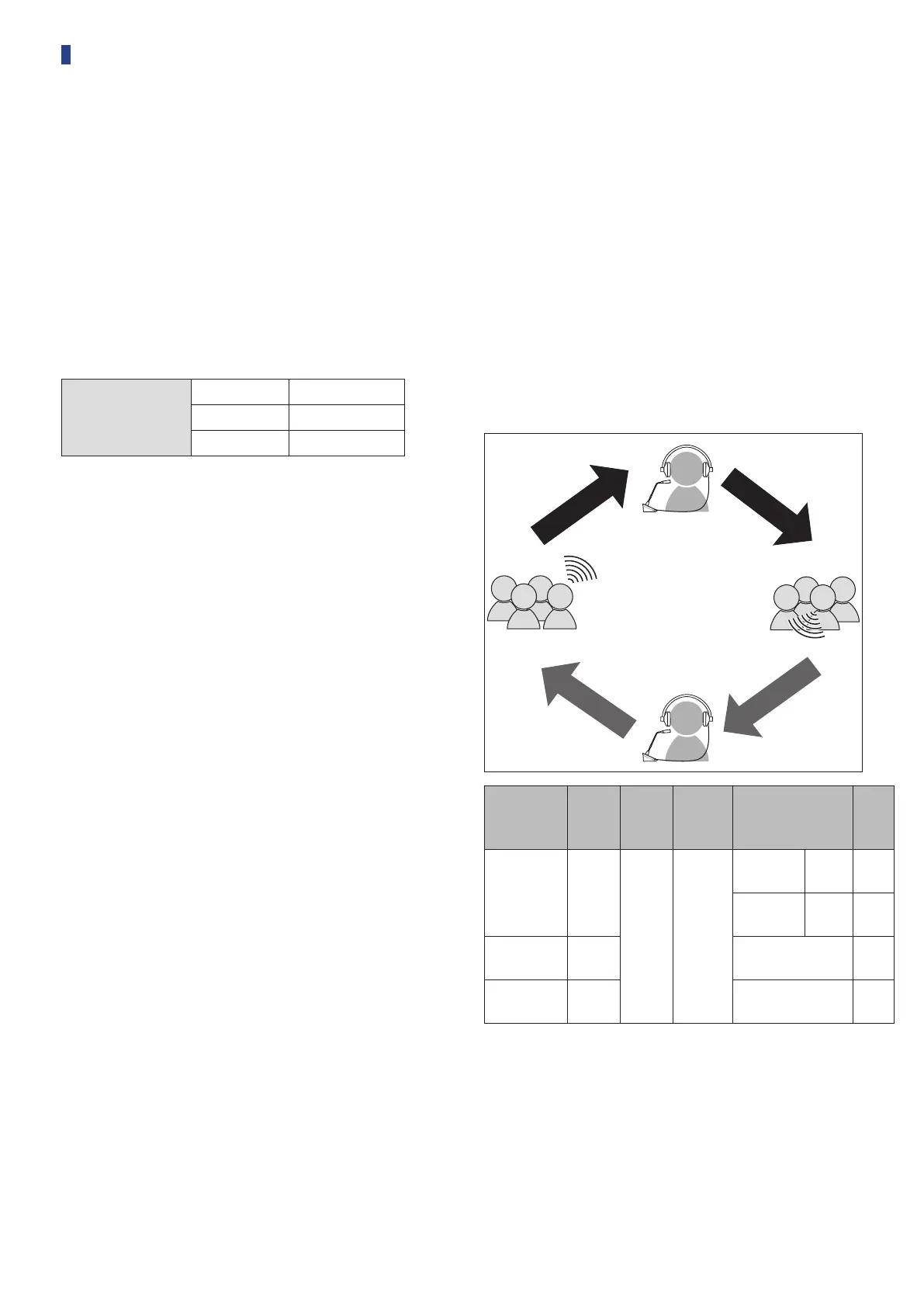25
Overview of the Interpretation Unit
(ATUC-50INT)
• Up to 6 interpretation units can be connected.
• The maximum number of 50DU/IU/INT connections is 300
(when three CUs are linked).
• INTs can only be connected to the primary 50CU. They cannot be
connected to extension 50CUs.
Digital Conference System ATUC-50 with the additional
Interpretation Unit ATUC-50INT enables the following three types,
(1) to (3), of interpretation.
This section explains a brief overview of operations assuming that
you have set the interpretation languages as in the following table.
Language Name
Audio Group 1 English
Audio Group 2 Japanese
Audio Group 3 French
(1) Interpretation using two languages (2 Languages)
• While in the 2 Languages interpretation mode, you can select from
three interpretation patterns (see table below).
• For instance, when the interpretation pattern “English → Japanese”
is set, “F” appears as the character on the left in the display
①
, and
“2” appears as the digit on the right. At this time, the speech from
the floor channel is heard through the monitor channel.
Additionally, interpreted speech that is input from the microphone
of the INT is output to Audio Group 2 (the Japanese group).
• When the bi-directional interpretation pattern is selected, the
interpretation system is established with just this INT1. Pressing
the interpretation languages selection button
⑥
switches the
interpretation patterns between “Japanese → English (Outgoing
language A)” and “English → Japanese (Outgoing language B)”,
simultaneously switch the interpreted speech being output.
Whichever interpretation pattern you selected, “Japanese → English
(Outgoing language A)” or “English → Japanese (Outgoing
language B)”, it is not saved. When the system is started, the
interpretation pattern is “Japanese → English (Outgoing language
A)”.
"Hello"
"Thank you"
" こんにちは "
" ありがとう "
B
A
Audio Group 1
English
Audio Group 2
Japanese
Monitored speech
Monitored speech
Interpreted speech
Interpreted speech
English
↔
Japanese
A + B
Floor* F*
Outgoing
language A
English 1
Outgoing
language B
Japanese
2
English →
Japanese
B Japanese 2
Japanese →
English
A English 1
* Interpreters can do a switch operation to monitor the audio of
language group 1 (key language)
