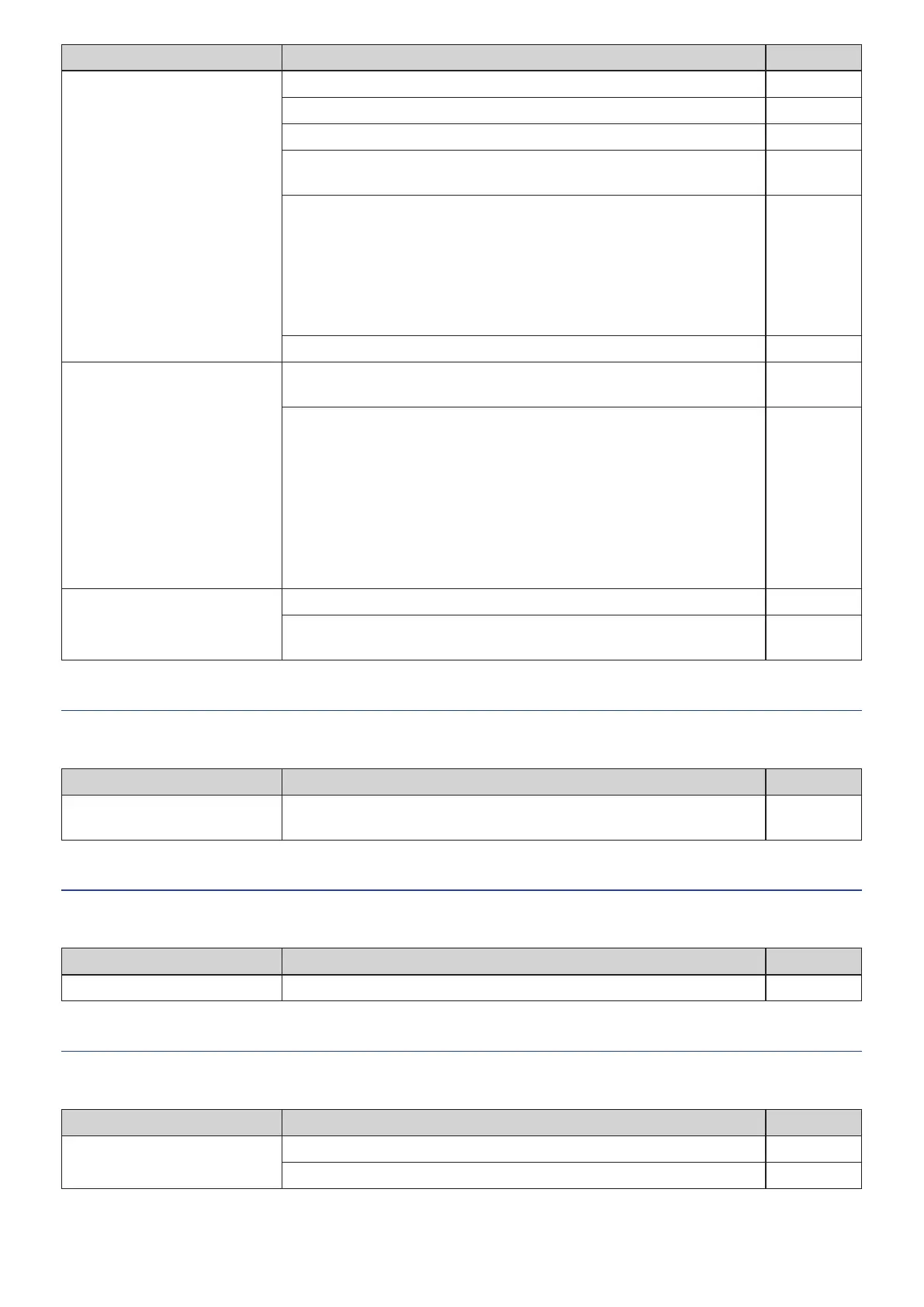66
Symptom Cause/Solution Page
No sound is output from the built-in
speaker.
Check the connection of the DUs. page 28
Plug the Ethernet cable all the way in. -
Check that the cables are not damaged. -
From [Settings & Maintenance] → [Install Settings] → [DU/IU] → [DU/IU Detail
Settings], check that the [Speaker] setting is set to [Enabled].
-
Adjust the speaker level.
page 10
To check from Web Remote:
[Settings & Maintenance] → [Install Settings] → [DU/IU] → [Global DU/IU Settings]
→ [Speaker Level]
To check on the CU display:
Set
→ Log in as
Administrator
or
Operator
→
Audio Setting
→
DU SP Output Lvl
Speech is not output from the built-in speaker of the INTs. -
The ATUC-M does not operate.
Insert the ATUC-M connector into the microphone jack on the DU/INT until a
clicking sound is heard.
page 38
From [Settings & Maintenance] → [Install Settings] → [DU/IU] → [DU/IU Detail
Settings], check the setting of [Microphone].
-
From [Settings & Maintenance] → [Install Settings] → [Interpretation] → [INT Unit
Settings] → [INT Unit Detail Settings] check the setting of [Microphone].
• Check that [Phantom Power] is not set to [Off].
• Check that [Input Gain] is not too low.
If you read the preset, the settings
changed from the last settings.
Check that the preset data is correct. -
Check that the number and topology of the DUs/INTs have not changed since the
last time.
-
ATUC‑50IU
Symptom Cause/Solution Page
Cannot turn on the power. Check the connection to the CU or other DUs/INTs.
pages 27,
28
ATLK‑EXT165
Symptom Cause/Solution Page
Cannot turn on the power.
Check that the AC power cord is connected properly. page 38
ATUC‑IRDU
Symptom Cause/Solution Page
Cannot turn on the power.
Check the installation of the rechargeable batteries. page 58
Check the remaining charge in the rechargeable batteries. page 51
