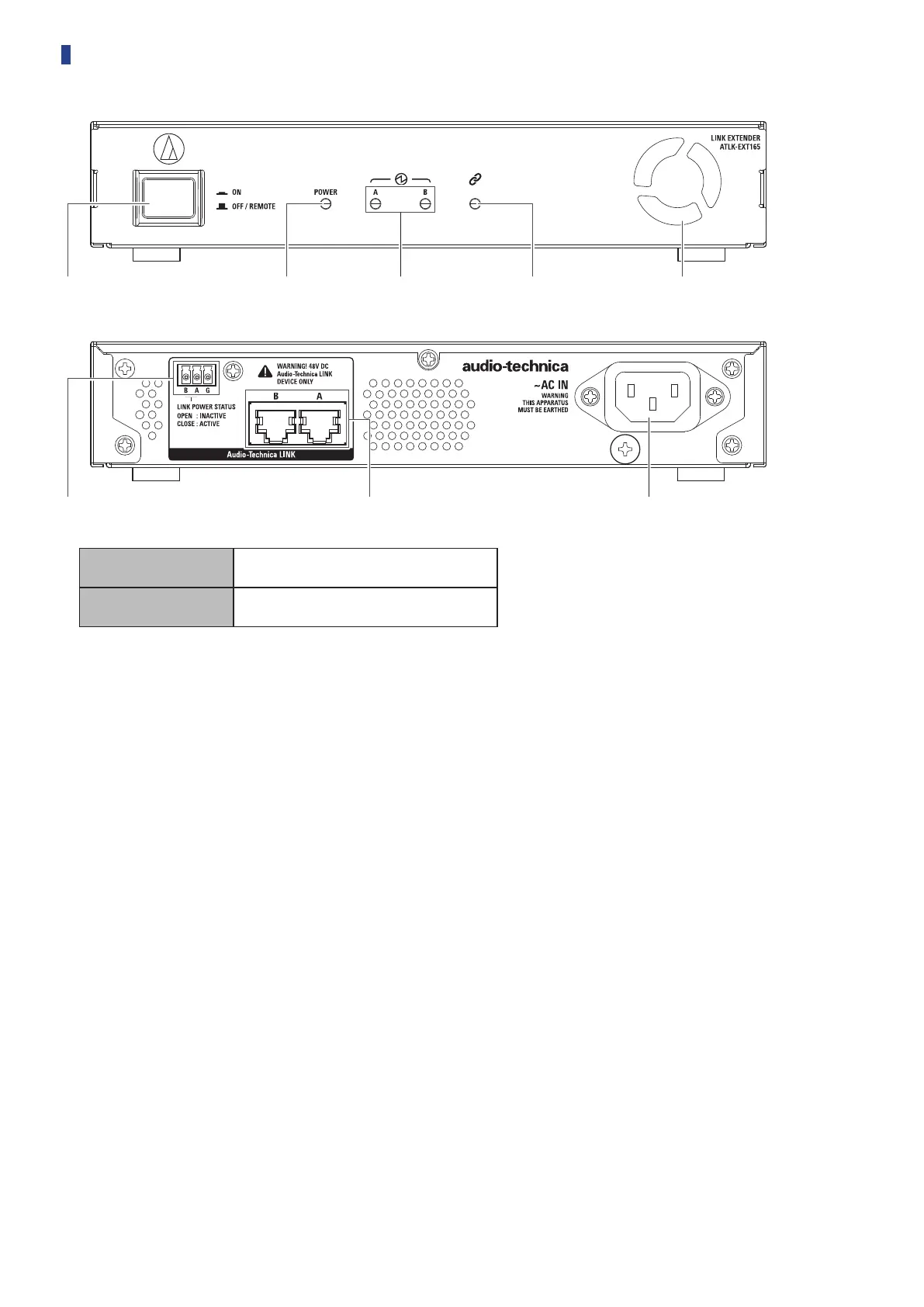21
ATLK-EXT165
Mode switch
Remote mode
This mode allows the CU to automatically start
the unit.
Standalone mode
This mode allows you to operate the EXT by
itself.
We recommend using the remote mode if you are using the EXT.
Use the following procedure to turn the EXT’s mode switch on and off manually in standalone mode. If you change the order of operations,
the 50DU that is connected may not be recognized correctly.
• To turn on the power
Turn on 50CU power → Turn on mode switch of EXT
• To turn off the power
Turn off mode switch of EXT → Turn off CU power
Power indicator
Audio-Technica LINK Device indicator
Indicates the connection status of devices that support Audio-Technica LINK.
• Connected: Lit
• Unconnected: Unlit
Data indicator
• Establishing link (data not transmitted): Lit
• Transmitting data: Blinking
• No link: Unlit
Cooling fan
Audio-Technica LINK POWER STATUS output terminal
Open: Power inactive
Close: Power active
Audio-Technica LINK A/B terminals
• RJ-45
• Use to connect the devices that support Audio-Technica LINK.
AC inlet (AC IN)
Connect the supplied AC power cord.
