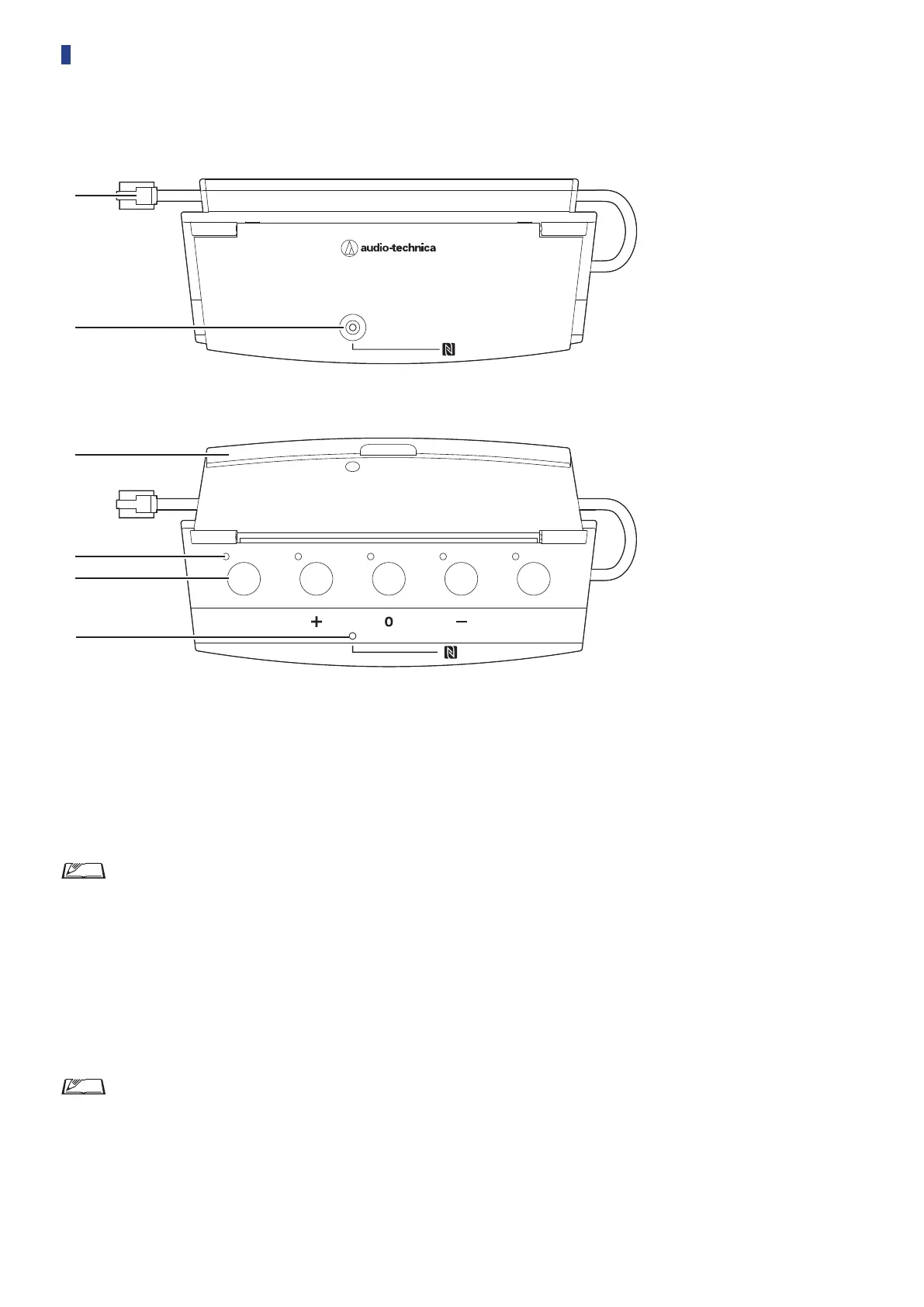22
ATUC-VU
Managing and saving the results of collected votes is done on the control PC that is connected to the ATUC-50CU.
Connecting cable
• RJ-11
• Cable for connecting DUa.
NFC Indicator (N mark area)
• NFC card reader is built-in. The IDs of compatible NFC cards are read when passed over this area.
• Can be used even when the cover is closed.
• The indicator lights green.
• Touch the compatible NFC card to the N mark.
• When you want to touch the compatible NFC card once again (when the NFC card does not work, etc.), wait for more than 0.5
seconds.
Cover
Cover to protect the unit.
Indicator
Indicator that shows voting status.
Button
Buttons to cast votes.
• Using the NFC functions and controlling the buttons and indicators are done via the IP Control. See the IP Control Protocol
Specifications for details.
• Specialized functions can be assigned to buttons and indicators via Web Remote when connected to DUas for which Priority is
turned on. See the Web Remote Edition for details.
