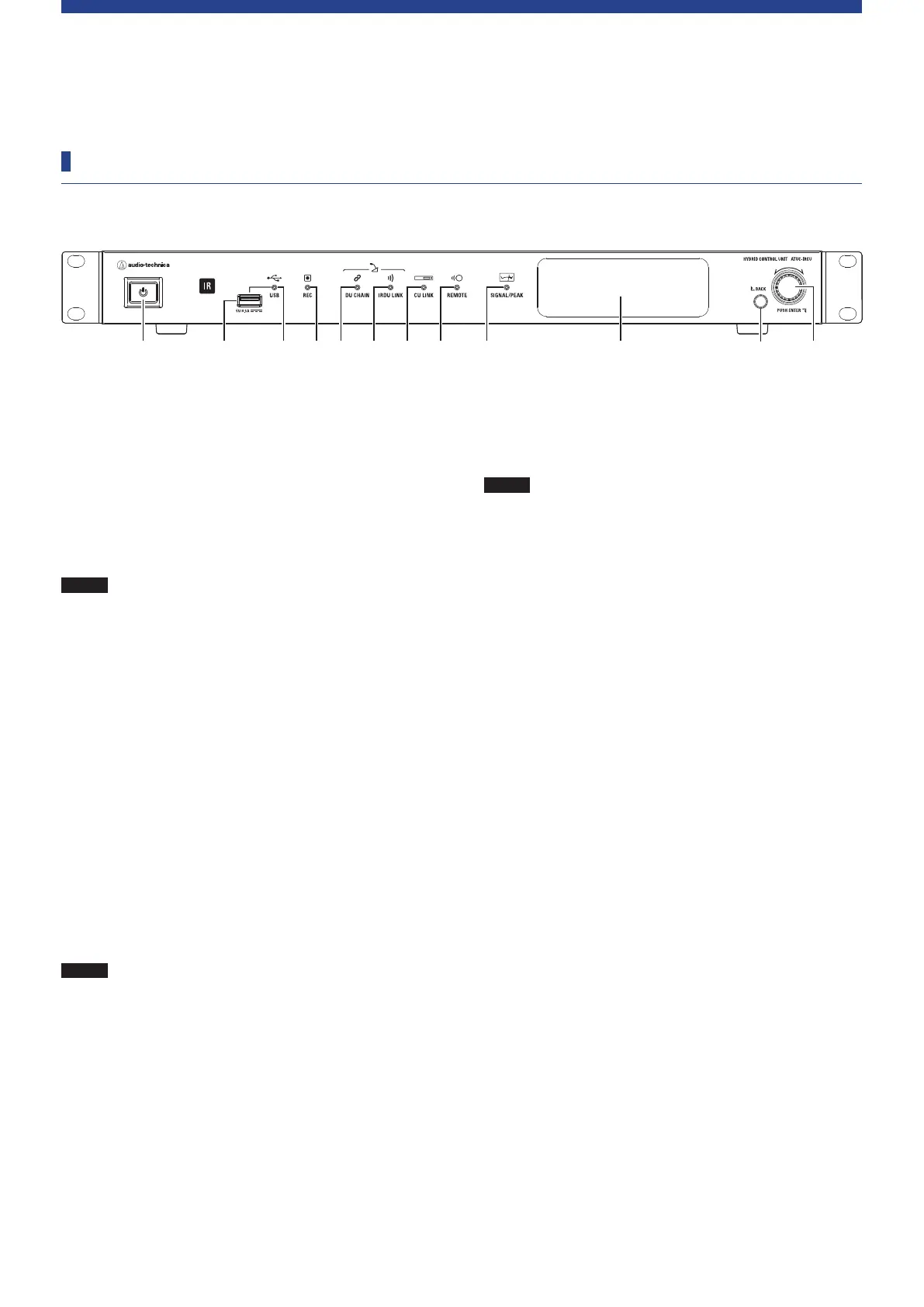42
Part Names and Functions (ATUC-IR System)
ATUC-IRCU/ATUC-IRCUDAN
Front panel
Power switch
Turns the power on and off.
USB terminal
The following operations are possible by connecting a USB
device (mass storage device) such as a USB flash drive or USB
hard drive.
• Recording sound
• Playing buzzer and chime
• Importing/exporting preset data
• Upgrading the firmware
NOTICE
• Supports FAT16 and FAT32 file systems
• Maximum storage capacity: 2 TB
• Maximum file size: 2 GB
• Does not support USB hubs.
• Do not use extension cables.
• Do not attempt to use USB devices (mass storage
devices) that have been cracked, deformed or repaired
using adhesive tape or the like.
• Do not save or create any files or folders unnecessary for
this system on the USB device (mass storage device).
Doing so may affect system operations.
• The IRCU/IRCUDAN are not compatible with USB
devices (mass storage device) with special functions such
as a security function.
USB access indicator
Indicates the connection status of the USB device (mass storage
device).
• In an access state: lit green
NOTICE
• Do not remove the USB device (mass storage device)
while the indicator is lit green; doing so may destroy
data.
REC (recording) indicator
Indicates the recording status.
• In a recording state: lit green
• In a recording-pause state: blinks green
• While not recording: remains off
NOTICE
• If you remove the USB device (mass storage device)
while in a recording state or recording-pause state, the
recorded file may not be written correctly. Do not
remove the USB device (mass storage device) during
recording.
DU CHAIN indicator
• In a normal state: lit green
• In an abnormal state (such as when IRDU communications
fail): blinks green
• In a DU disconnected state: remains off
IRDU LINK indicator
• In a normal state: lit green
• In an abnormal state (such as when IRDU communications
fail): blinks green
• In an IRDU disconnected state: remains off
CU LINK indicator
• In a CU Link state: lit green
• In an abnormal state (such as when failing in communication
with a CU): blinks green
• In a CU Link cut-off state: remains off
REMOTE (remote control) indicator
• In a communication state: lit green
• In an abnormal state (such as when failing in external
transmission retry): blinks green
• In a non-communication state: remains off
SIGNAL/PEAK indicator
Indicates the audio signal level as follows:
– 60dBFS or higher: lit green
– 20dBFS or higher: lit amber
– 2dBFS or higher: lit red
Adjust the level so it does not light red while operating.
Display
BACK button
Returns to the previous or upper screen/item.
Press and hold this button to return to the HOME screen from
any screen.
