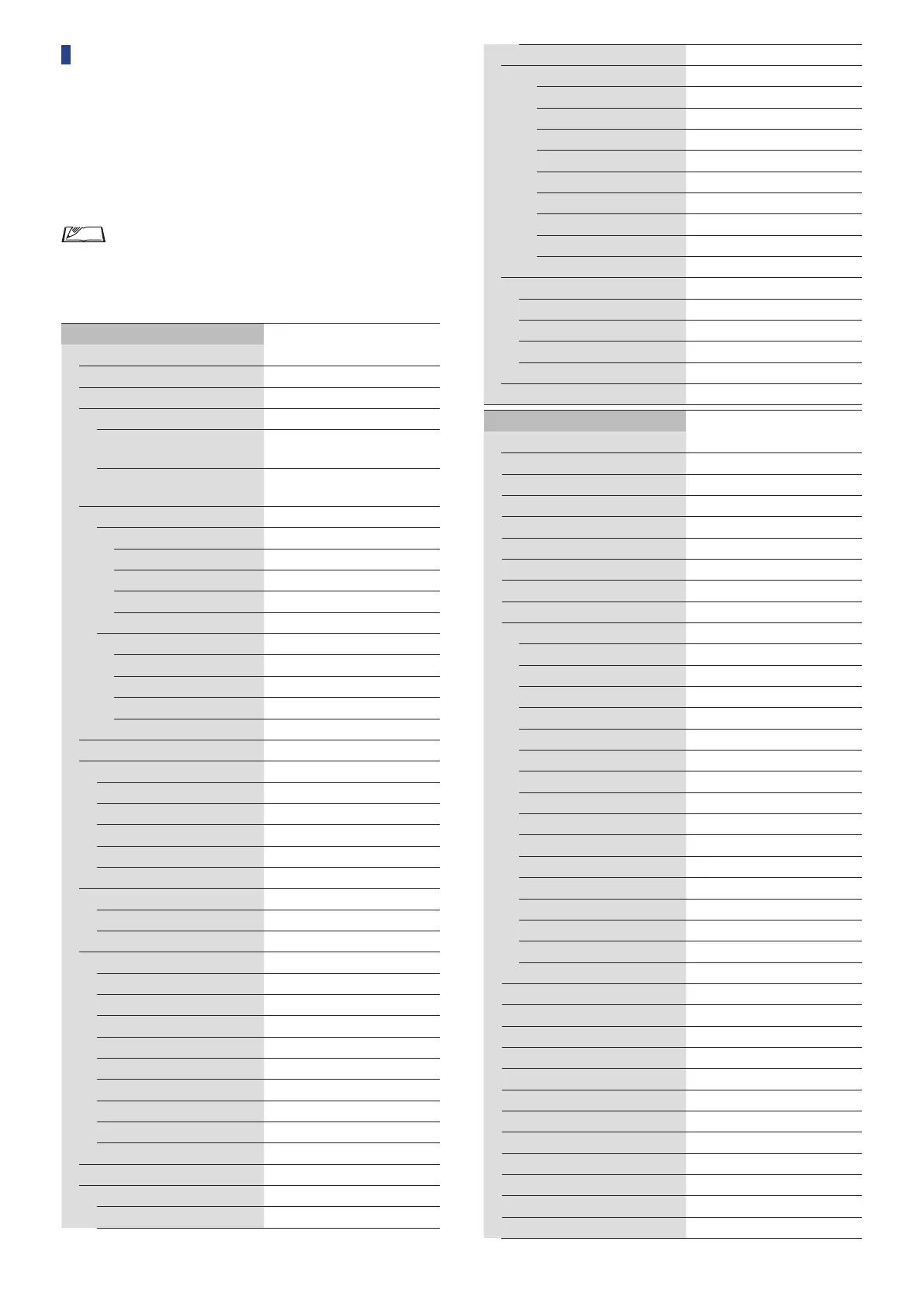55
Changing settings on the ATUC-IRCU/
ATUC-IRCUDAN
You can change IRCU/IRCUDAN settings by selecting “Set” on the
HOME screen of the display. Changeable items are as follows.
For more detailed settings and individual settings for each DU/IU/
INT, use Web Remote.
• If you change the network setting item(s), then you must
restart the IRCU/IRCUDAN to enable the setting values.
Set Menu Items
[1] System Setting
01 Device Name
ATUC-IR
02 Link Port Set
CU A/B, DU C/D
03 CU Error Notice
On, Off
04 Network Config
01 Config Mode
Switched, Redundant Audio,
Split
02 Latency
250 μsec, 500 μsec, 1 msec, 2
msec, 5 msec
05 IP Setting
01 IP Port Set.
01 IP Config Mode
Auto, Static
02 IP Address
0.0.0.0 - 255.255.255.255
03 Subnet Mask
0.0.0.0 - 255.255.255.255
04 Gateway Address
0.0.0.0 - 255.255.255.255
02 Dante Port Set.
01 IP Config Mode
Auto, Static
02 IP Address
0.0.0.0 - 255.255.255.255
03 Subnet Mask
0.0.0.0 - 255.255.255.255
04 Gateway Address
0.0.0.0 - 255.255.255.255
06 Allow Discovery
On, Off
07 IP Ctrl Setting
01 IP Ctrl Port No
00001 - 65535
02 IP Ctrl Ntfy
On, Off
03 Audio Level Ntfy
On, Off
04 M-cast Adrs
0.0.0.0 - 255.255.255.255
05 M-cast Port No
00001 - 65535
08 Auto Mode Change
01 Auto Mode Change
On, Off
02 Hold Time(Err)
20, 30, 40 seconds
09 NTP Setting
01 NTP
On, Off
02 NTP Adrs
0.0.0.0 - 255.255.255.255
03 NTP Port
00001 - 65535
04 Time Zone
UTC –12:00 - +14:00
05 DST
On, Off
06 DST Start Date
1/1 - 12/31
07 DST Start Time
0:00 - 23:00
08 DST End Date
1/1 - 12/31
09 DST End Time
0:00 - 23:00
10 Infrared Setting
01 IRDU No toDetect
0 - 200
02 Limit NOM
On, Off
03 IRDU Band
01 Band A
Enabled, Disabled
02 Band B
Enabled, Disabled
03 Band C
Enabled, Disabled
04 Band D
Enabled, Disabled
05 Band E
Enabled, Disabled
06 Band F
Enabled, Disabled
07 Band G
Enabled, Disabled
08 Band H
Enabled, Disabled
09 Band I
Enabled, Disabled
10 Band J
Enabled, Disabled
11 Login Password
01 Admin.Pwd.Login
On, Off
02 Admin.Password
Displays password
03 Opr.Pwd.Login
On, Off
04 Opr.Password
Displays password
12 Reset All Dflt.
[2] System Info
Displays current settings
01 Device Name
02 Serial Number
03 ATUC-IR CUFW Ver
04 ATUC-IR IRFW Ve
05 IP Config Mode
06 IP Address
07 Subnet Mask
08 Gateway Address
09 Mac Address
10 Dante
01 Device Name
02 Firmware Ver.
03 Config Mode
04 Connect Status-P
05 IP Mode-P
06 IP Address-P
07 Subnet Mask-P
08 Gateway Adrs-P
09 Mac Address-P
10 Connect Status-S
11 IP Mode-S
12 IP Address-S
13 Subnet Mask-S
14 Gateway Adrs-S
15 Mac Address-S
16 Latency
11 Allow Discovery
12 IP Ctrl Port No
13 IP Ctrl Ntfy
14 Audio Level Ntfy
15 M-cast Adrs
16 M-cast Port No
17 NTP
18 NTP Adrs
19 NTP Port
20 Time Zone
21 CU Link Status
22 No.ofExtensionCU
