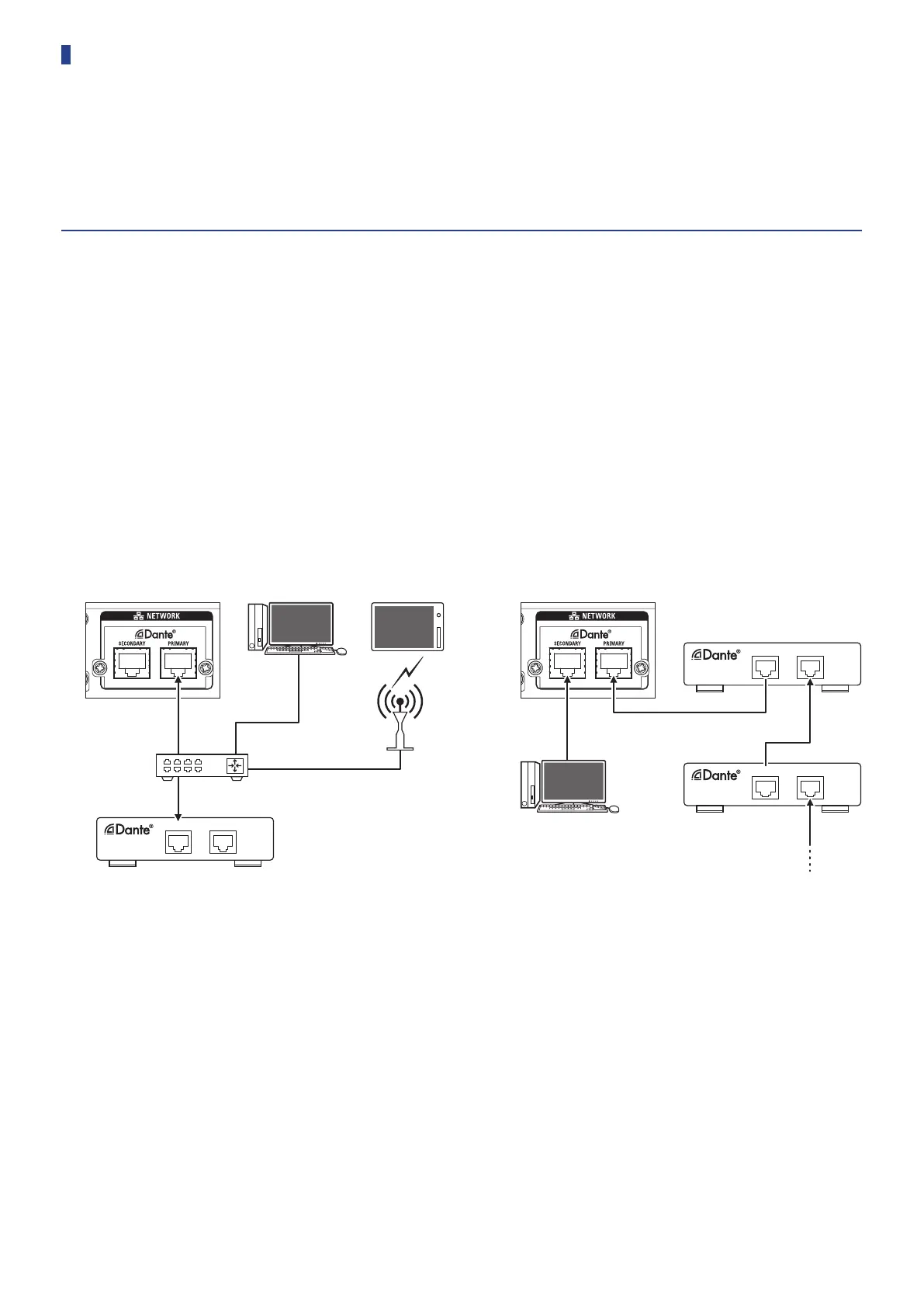52
Using Dante
The IRCUDAN supports Dante network audio.
It is possible to output ATUC-IR audio to a Dante device or to input audio from a Dante device to an IRCU.
For details about Dante network audio, see the Audinate home page (www.audinate.com).
Connecting IRCUDAN in a Network
Network terminal mode settings
1. Explanation for setting up from OLED
Set menu → System settings → Network Config, and then set Config Mode.
2. Setting up from Web Remote
See the Web Remote Edition of the instruction manual.
· The settings can also be changed from the Dante Controller (an application provided by Audinate)
For details about Dante Controller, see the Audinate home page (www.audinate.com).
Connections in different modes
Switched (default settings)
SECONDARYPRIMARY
SECONDARYPRIMARY
SECONDARYPRIMARY
* Switching hubs used in Dante networks must be gigabit compatible.
Refer to the Audinate page for specifications required for switching hubs that can be used.
Connect Dante audio and the external control of the IRCU to either the primary or secondary terminal.
As shown in the diagram, you can connect a PC or Dante device directly to the network port on the IRCU.
