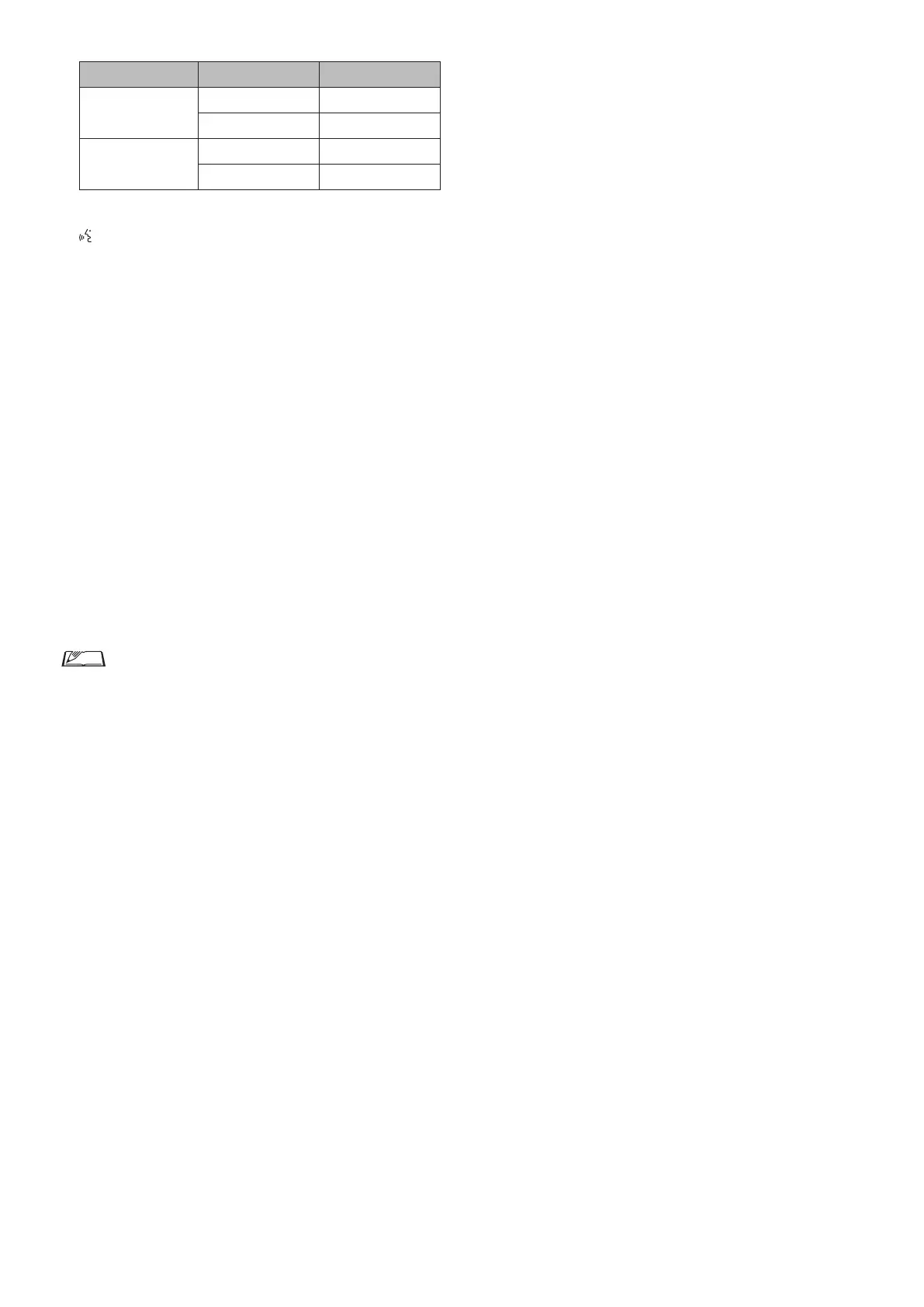46
When Priority Is On
Talk Mode Left Button* Right Button
All Button Toggle
Push to Talk
Cut/Mute Talk ON
Permit Next Talk ON
Voice
Cut/Mute Self Mute
Permit Next Self Mute
* Depends on the “Left Button Function Assign” setting.
(talk) LED
Cut/mute LED
</> monitor channel selection buttons
While you use these buttons, the currently selected monitor
channel appears on the display.
• FL: Audio from floor channel
• 01 - 03: Audio from groups 1 to 3.
Display
When changing the monitor channel or adjusting the volume
level, the currently set value is displayed.
Power LED
The dot on the far right is always lit while the power is on.
Infrared transmitter
Rear LED
Indicates the talking state and the remaining charge in the
battery.
• While talking: lit
• While requesting to talk: blinks
• Talking off: off (can be changed to dimmer)
• Battery low: blinks orange
• The LEDs can change to 9 colors.
Headphone jack
Speech from the selected monitor channel is output.
–/+ Headphone volume adjustment buttons
When operating these buttons, the current volume level (0 to
20) is shown on the display.
Power switch
AC adapter jack
Rechargeable battery/rechargeable battery cover
release button
Service jack
